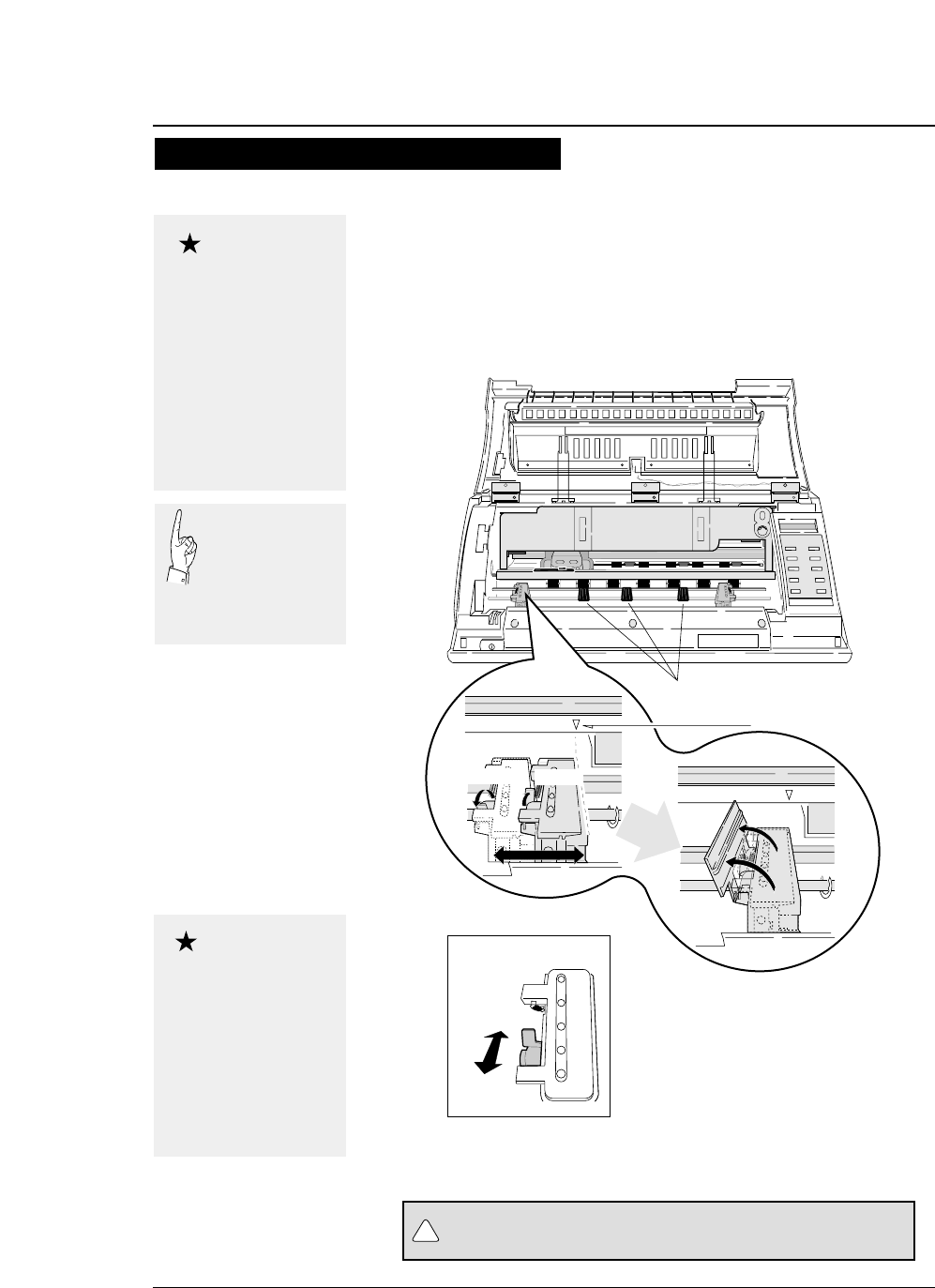
1-14
5. Open the front cover.
6. Lift to release the tractor lock lever. Move
the left tractor to the triangle mark. Then
push down on the lever.
—
1. Setting up the printer
—
●
Loading fanfold paper (Front tractor)
Fanfold paper setting procedures 3
Do not put your finger under the tractor cover.
Triangle mark
Lock lever
Release
Lock
Tractor guide
Release
Lock
CAUTION
!
Open the front cover by
pressing both side locks
with both hands. Hold
both sides with both
hands to raise it upward
slowly. When closing
the front cover, hold
both sides with both
hands to pull it down
slowly. Press the front
cover to lock it.
Caution
Push the lock levers of
both tractors to the
LOCK positions firmly.
If the lock levers
protrude from the
tractor covers, paper
will not be fed properly,
resulting in paper
jamming.
Caution
In order to load
less than 5 inch
width fanfold
paper, remove one
or two tractor
guides.


















