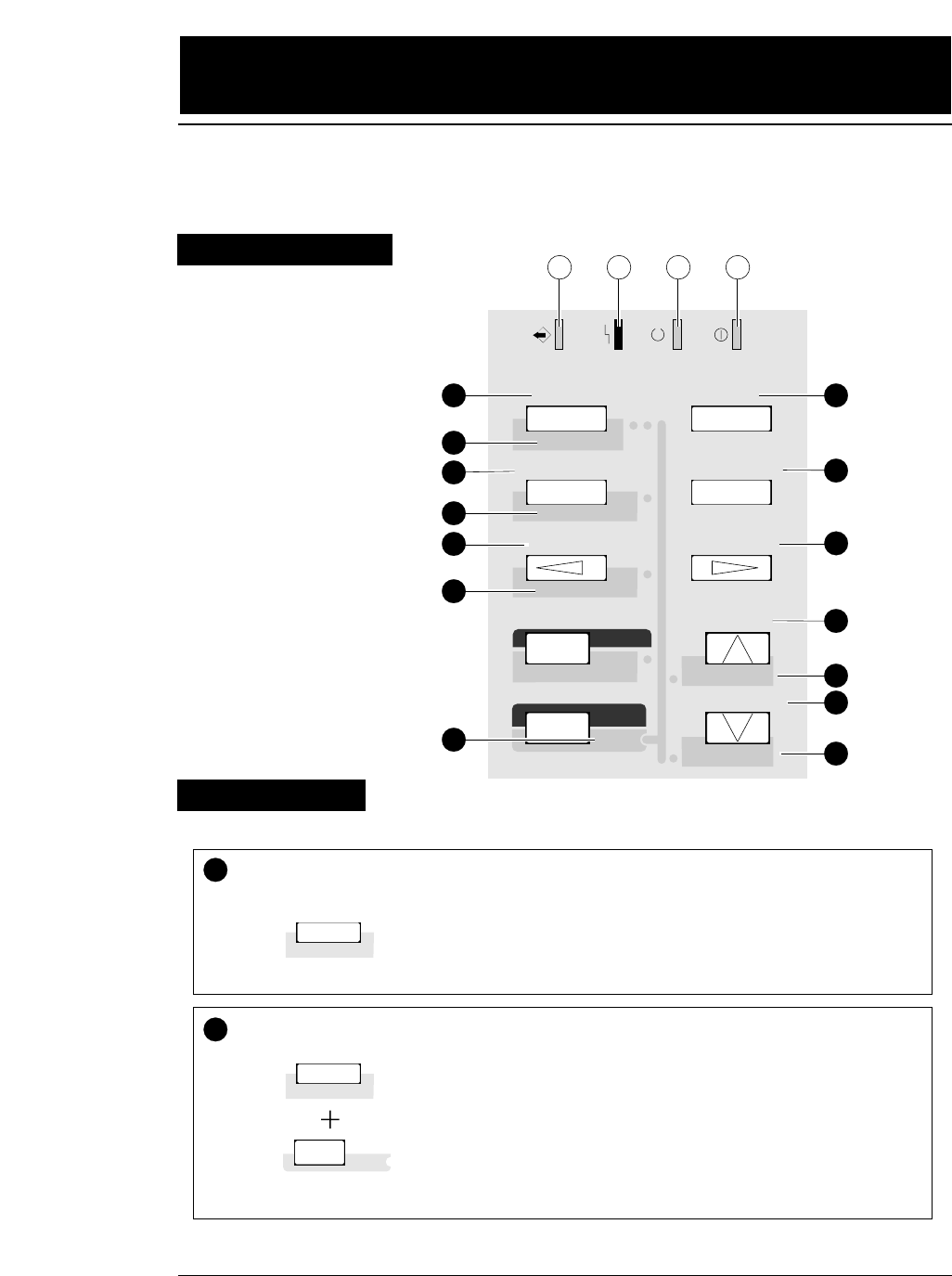
DATA ERROR ONLINE POWER
TEAR OFF
ONLINE
PAPER PATH
FORM FEED
LINE FEED
REVERSE LF
TOF SET
QUALITY
EJECT/LOAD
PAPER FORM
RESET
SET UP
MICRO LF
MICRO RLF
EXIT
EXTENDED
ENTER
ALT
1 2 3 4
1
1
TEAR OFF
Press the TEAR OFF key, and the printer automatically feeds the
perforation of the paper to the paper cutter position (for fanfold paper
only).
If the perforation is not adjusted to the cutter position, correct the
position with the MICRO LF or MICRO RLF key. The corrected
position is saved in memory, and the perforation is fed automatically to
the paper cutter position next time.
(ALT + TEAR OFF keys)
Press the TEAR OFF key for two seconds or more while you press the
ALT key. When an "INITIAL" is displayed on the LCD, release the
keys. The printer will be reset immediately.
Even during printing, printing can be stopped immediately by resetting
the printer. When the printer is reset, it enters the busy state, the buffer
is cleared, and the printer restarts in the condition that was set on the
SETUP MODE or EXTENDED SETUP MODE (saved in the
EEPROM).
TEAR OFF
RESET
RESET
TEAR OFF
RESET
ALT
2
3
4
5
6
7
8
9
10
11
12
13
14
2
2.
Control panel operations
2-1
—
2. Control panel operations
—
Function Keys 1
The liquid crystal display (LCD) on the control panel displays the processing
conditions of the printer and the settings of the functions. The keys on the control
panel provide various functions.
Control Panel


















