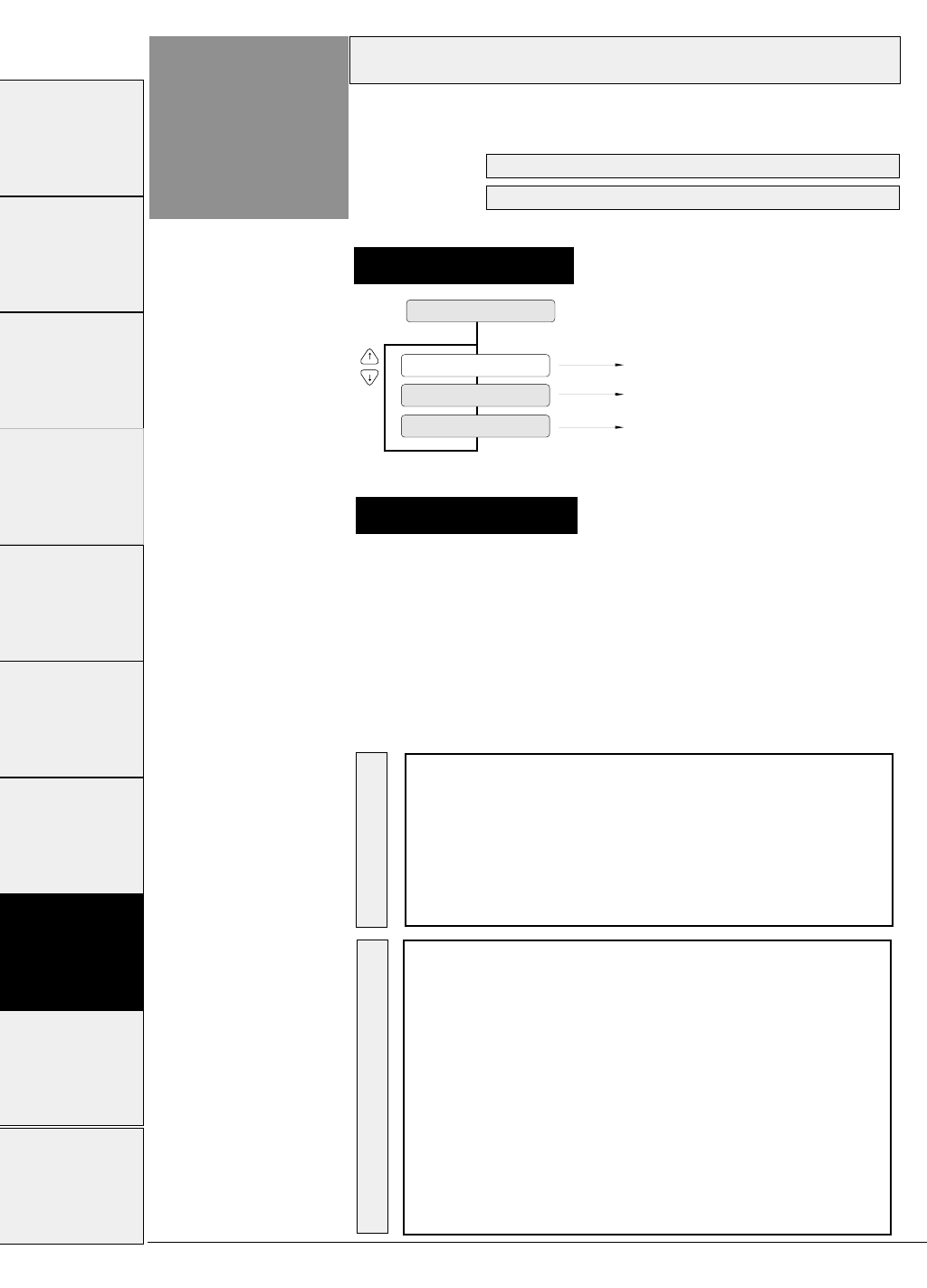
3-46
Interface
Function
#70
Setting procedures
This function selects the parallel or serial interface.
Setting procedures
70 INTERFACE
I/F: SERIAL
Parallel interface is selected.
RS-232C serial interface is selected.
Parallel and serial interfaces are switched
automatically.
I/F: PARALLEL
I/F: AUTO
See page 7-1 for details of the parallel interface.
See page 7-5 for details of the serial interface.
The functions shown below are available according to the
interface type.
The printer is set to the standard parallel and serial interface
before shipment. If it does not print data properly, recheck
the functions shown below. For the settings for the serial
interface, refer to the manual of the computer.
Supplementary notes
EXTENDED SETUP MODE Factory setting Page
#70.INTERFACE PARALLEL 3-46
#71.SELECT IN ENABLE 0 3-47
#81.BUFFER SIZE 512 KB 3-52
#82.BUSY/ACK TIMING TYPE 2 3-53
#83.DATA LATCH TIMING TYPE F. 3-53
#84.ERROR STATUS YES. 3-54
EXTENDED SETUP MODE Factory setting Page
#70.INTERFACE PARALLEL 3-46
#71.SELECT IN ENABLE 0 3-47
#72.PARITY BIT Non 3-47
#73.DATA LENGTH 8 bits 3-48
#74.STOP BIT 1 bit 3-48
#75.PROTOCOL DTR 3-49
#76.BAUD RATE 9600 bps 3-49
#77.SERIAL ERROR Print 3-50
#78.CTS ENABLE No 3-50
#79.CD ENABLE No 3-51
#80.DSR ENABLE No 3-51
#81.BUFFER SIZE 512 KB 3-52
Parallel I/F
Serial I/F
— 3. Setup options —
#1~#9 #10 ~ #20 #20 ~ #29 #30 ~ #38 #40 ~ #44 #50, #51 #60 ~ #67 #70 ~ #79 #80 ~ #84 #90 ~ #95


















