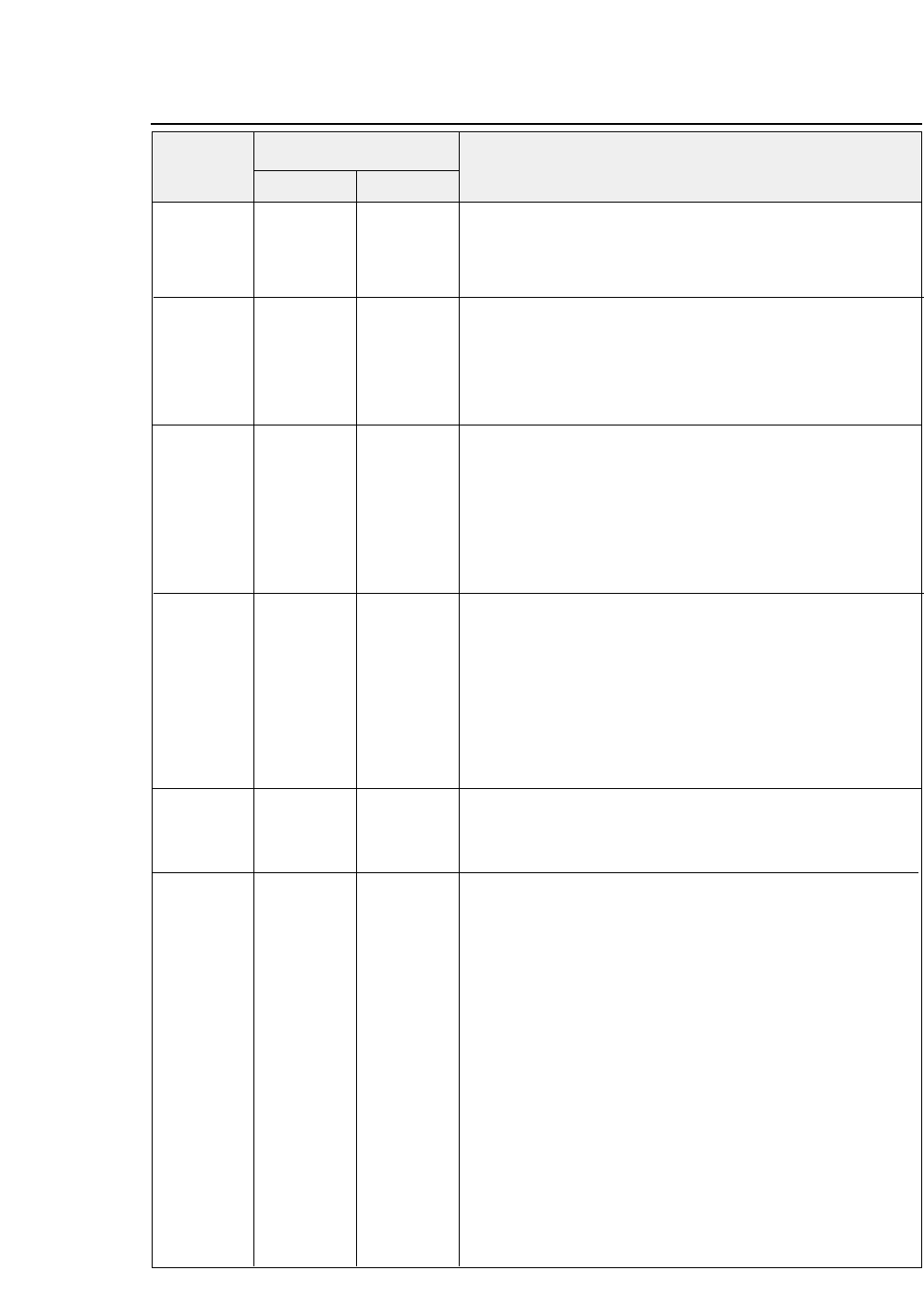
ESC l (27)D(108)D (1B)H (6C)H
Specifies the left margin.
nn n
This command sets the left margin at the “n”th character by the
character width when the command is executed (including
double- width and inter-character SP).
ESC p (27)D(112)D (1B)H (70)H
Specifies or cancels proportional printing.
n n n n = 00, 30
: Cancels proportional printing.
n = 01, 31
: Specifies proportional printing.
The draft and LQ modes have no difference for the proportional
printing. This command is valid when #34 PITCH LOCK is set
to NO.
ESC q (27)D(113)D (1B)H (71)H
Selects a special effect.
nn n
n =
00: Normal character
n =
01: Outline character
n = 02
: Shadow character
n = 03
: Outline with shadow character
Normal characters are selected by default.
Any characters corresponding to the graphic character sets
(B0)H to (DF)H and (F4)H to (F5)H.
ESC t (27)D(116)D (1B)H (74)H
Selects a character code table.
n n n n = 00, 30
: Selects the italic character table.
n = 01, 31
: Selects the graphic character table.
n = 02, 32
: Selects the downloaded character table.
n = 03, 33
: Selects the graphic character table.
If downloaded characters cannot be printed when the
downloaded character table is selected, italic characters are
printed. The selected character table is changed with the
ETS ( t
command.
ESC w 27)D(119)D (1B)H (77)H
Specifies or cancels double-height printing.
n n n n = 00, 30
: Cancels double-height printing.
n = 01, 31
: Specifies double-height printing.
Double-height printing does not apply to the graphic data.
ESC x (27)D(120)D (1B)H (78)H
Selects character.
n n n n = 00, 30
: Selects draft characters.
n = 01, 31
: Selects LQ characters.
●
EPSON Software commands
Decimal Hex
Symbol
Function
Code
8-8
—
8. Software commands
—


















