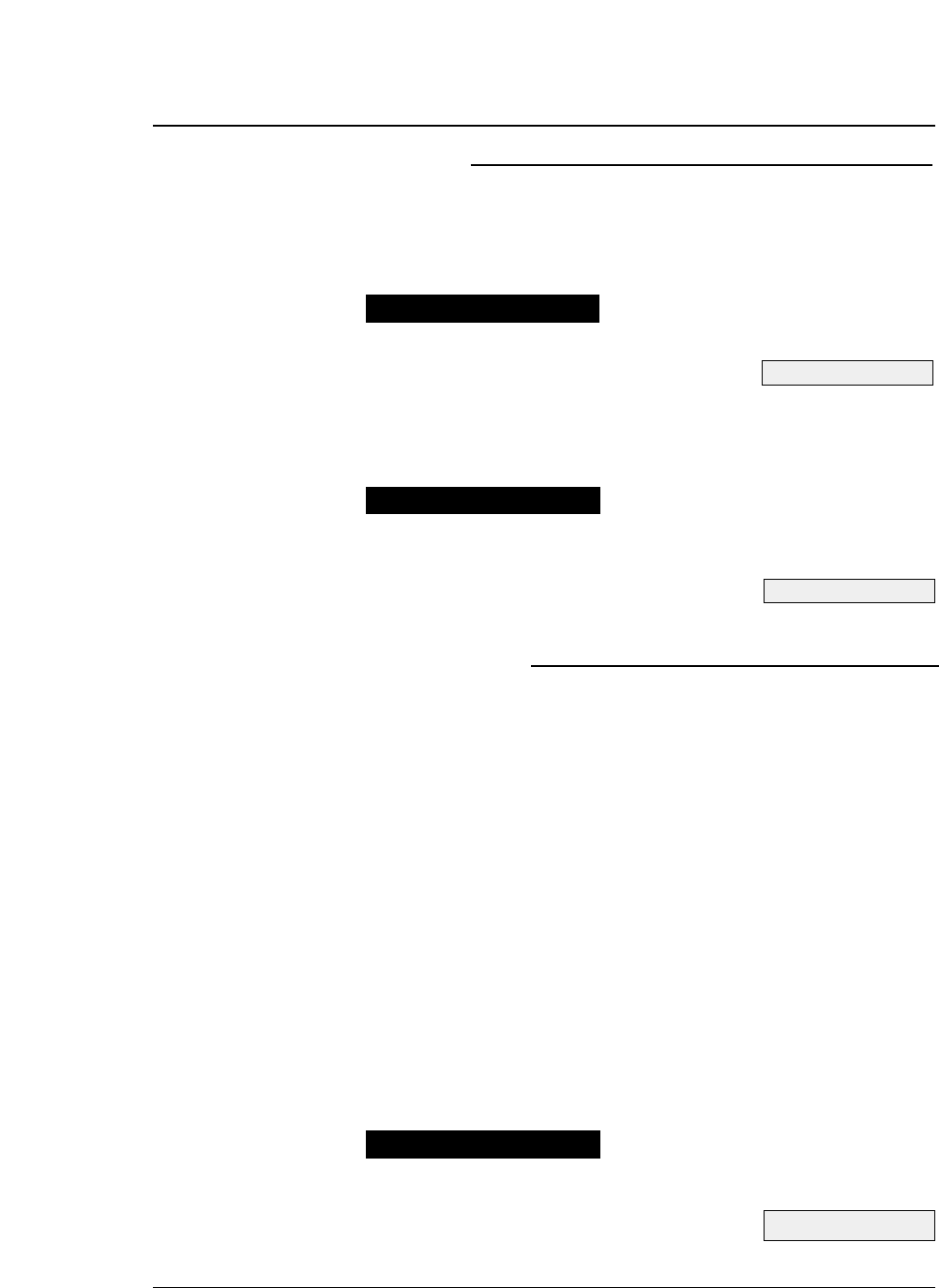
4-4
This function controls the line feed speed to feed thick
copying paper more stably.
In the 1/2 or 1/3 mode, line feeding is always carried out at 1/3 or 1/2
speed. This function is useful for printing data on multipart forms.
Select the mode using #66 LF SPEED in the
EXTENDED SETUP MODE.
When the multipart forms are bound by paper staples or paper fasteners,
select FASTENER MODE: YES in the #15 paper fastener mode setting.
When the perforation peak of the multipart fanfold paper is too high, select
HEAD LIFT UP: YES in the #16 the head-up mode setting.
Select the mode using #15 paper fastener mode
setting and #16 perforation head-up mode setting in
the SETUP MODE.
This automatic scroll function feeds the perforation to the
paper cutter position automatically when no data is received
for a preset period.
If the input buffer becomes empty in the ONLINE state and no input data
is received for a preset period (0.5, 1, 5, 10 or 15 seconds), the printer
automatically feeds the perforation at the top of the next page to the paper
cutter position and waits in this standby mode until additional input data is
received.
When the printer receives additional input data in this standby condition, it
reverse feeds paper to the correct print position and resumes printing there.
If the perforation is located at the paper cutter position when the input buffer
becomes empty, no paper motion action occurs.
When TOF ONLY is selected together with #67 AUTO SCROLL
POISITION, auto scrolling takes place only when the present position of the
paper is TOF.
Select a mode using #62 AUTO SCROLL in the EXTENDED
SETUP MODE.
— 4. Functions —
Automatically feeding perforation to the paper cutter
position in the standby condition
See page 3-42.
●
Functions
Operation procedures
See page 3-44.
More stable paper feeding
Operation procedures
Operation procedures
See page 3-22.


















