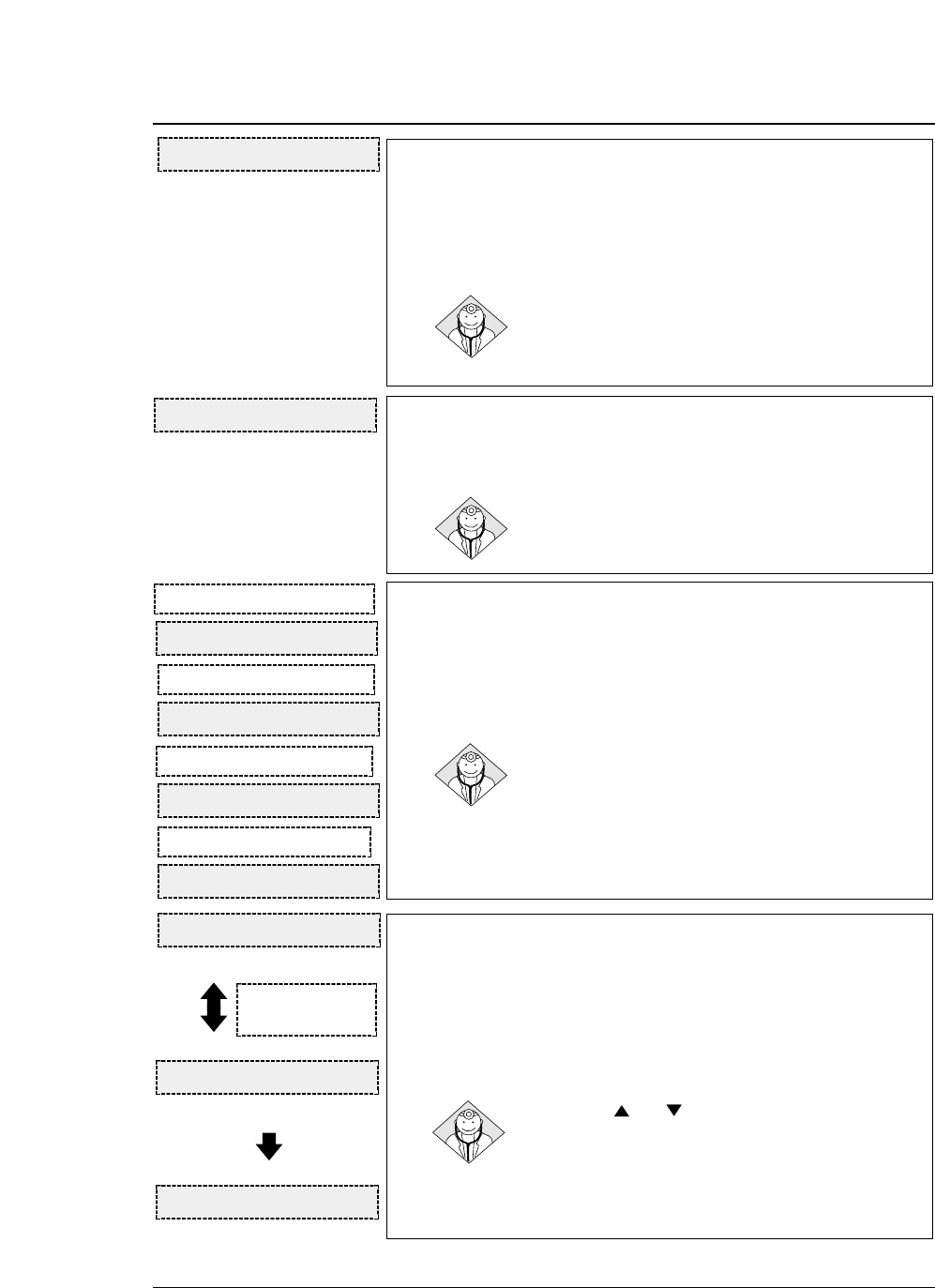
●
Error messages and countermeasures
6-4
— 6. Troubleshooting —
PAPER IS SKEWED
•
This error occurs if the printer detects that cut sheet paper was loaded
on the skew manually. The ERROR lamp blinks, and the buzzer
sounds three times. The paper is ejected and the printer enters the
offline state.
Load paper again. If it is loaded straight, the printer
enters the online state.
SKEW ERROR
COVER OPEN ERROR
•
This error occurrs if the front cover is opened. The ERROR lamp
lights, and the ONLINE lamp blinks.
Closing the front cover will remove the cause of this
error. The printer is in the offline state while the cover
is opened.
FRONT COVER OPEN
PAPER PATH ERROR
•
This error occurs in paper feeding if the cover that should be opened is
not open or the cover that should be closed is not closed. The ERROR
lamp lights, and the buzzer sounds three times, and the printer enters
the offline state.
The printer is recovered from this error and enters the
previous online or offline state by opening or closing the
cover, properly according to the message displayed on
the LCD.
OPEN TOP COVER
CLOSE REAR COVER
OPEN REAR COVER
OPEN PAPER RACK
Single Sheet Top Out
Single Sheet Top Out
Fanfold Top Out
Single Sheet or Rear Tractor
HEAD ADJUSTING ERROR
•
This error occurs if the print head contacts the paper but cannot move
to the specified position after paper is loaded in the fixed paper
thickness mode. The ERROR lamp lights, and the buzzer sounds
three times, and the printer enters the offline state.
The current HEAD ADJUSTMENT setting is dispalyed
by pressing the SET UP key. Change the click position
with the or key and press the ENTER key to
move the print head to the currently set position. If the
print head moves properly, the printer will enter the
offline state. If the print head fails to move properly, the
error message reappears.
H.ADJ: FIX ERROR
PRESS SETUP
FIX: +10CLICK
These messages are
displayed alternately at 3
second interval.


















