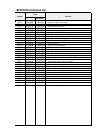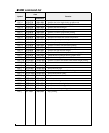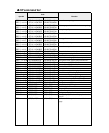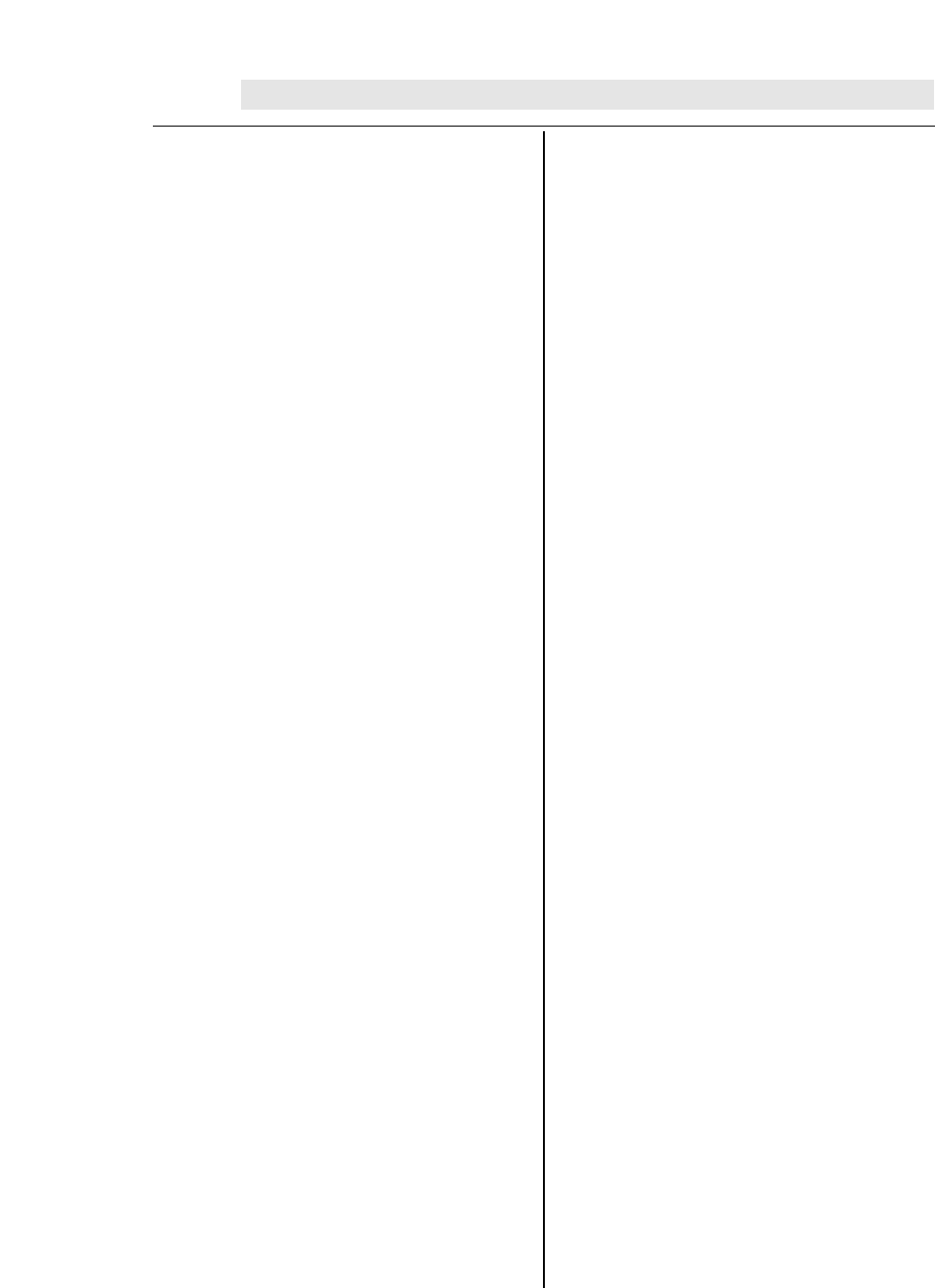
I
Improving printing capability ............................3-8
Installing ribbon cassette ................................1-2
Interface specifications
Parallel interface ..................................7-1
Serial interface ....................................7-5
K
Key shortcut functions ....................................4-9
L
LF code function ............................................3-29
Line feed pitch ...............................................3-20
Line feed speed .............................................3-44
LINE FEED/REVERSE LF key ........................2-4
Liquid crystal display ..............................1-10, 2-5
Loading date from format memory ...............3-24
Locking panel keys .......................................3-56
Locking reset key ..........................................3-56
M
Major functions .................................................... i
Manual
Paper path ....................................1-5, 2-2
Selecting paper path ..................1-7, 3-42
Loading ..............................................1-19
Page length .......................................3-11
Max. No. of column .......................................10-2
MICRO LF/MICRO RLF key ...........................2-4
N
National font (EPSON) ..................................3-27
O
Operating humidity .......................................10-6
Operating temperature .................................10-6
Operational error messages
HEAD PROTECTION ......................... 6-2
PARK ERROR .....................................6-2
PAPER OUT ERROR ..........................6-3
PAPER JAM ERROR ..........................6-3
SKEW ERROR ....................................6-4
FRONT COVER OPEN .......................6-4
PAPER PATH ERROR..........................6-4
H. ADJ: FIX ERROR ...........................6-4
FLAP SWITCHING ERROR..................6-5
JAM. S LEVEL ERR .............................6-5
Options ..............................................................xii
Index
All-character set ...............................5-20
Form feeding .....................................5-18
Line feeding .......................................5-17
Rotational angle ................................5-24
Initializing the enlarged character
mode ...........................................5-18
Setting and canceling the enlarged
character mode ...........................5-22
Selecting an enlarged character font...5-20
Vertical printing position .................... 5-27
Horizontal printing position ................5-26
Setting and canceling enlarged
character smoothing ......................5-25
Cell offset ...........................................5-23
Cell expansion ...................................5-19
Height expansion ...............................5-21
Top offset ...........................................5-25
Back spacing ......................................5-17
Carriage returning ..............................5-18
Arrangement .......................................5-19
Character quality ................................5-24
Width expansion .................................5-26
Print samples ......................................5-28
Enlarging/Reducing print ..............................3-21
ENTER key .....................................................3-2
Executing test printing ....................................4-9
EXIT key .........................................................3-2
F
Factory default setting .....................................3-6
Fanfold paper
Paper path ....................................1-4, 2-2
Selecting paper path ...........1-6, 1-7, 3-42
Printing area ........................................1-8
Loading (Front tractor) .......................1-12
Loading (Rear tractor) .......................1-16
Page length .......................................3-11
Paper width .......................................3-12
Feeding perforation to the cutter
position .............................2-1, 4-3
FORM FEED key .............................................2-4
Functional error massages
CARRIAGE ERROR ............................6-1
FAN ERROR ...................................... 6-1
F.S. ERROR ........................................6-1
T.S. ERROR ........................................6-1
HAI. S. ERROR ...................................6-1
HA. S. ERROR ....................................6-2
HOME S. ERROR ...............................6-2
PLEASE POWER OFF ........................6-2
H
High-speed printing ...............................4-1, 10-2
Horizontal tab ...............................................3-31