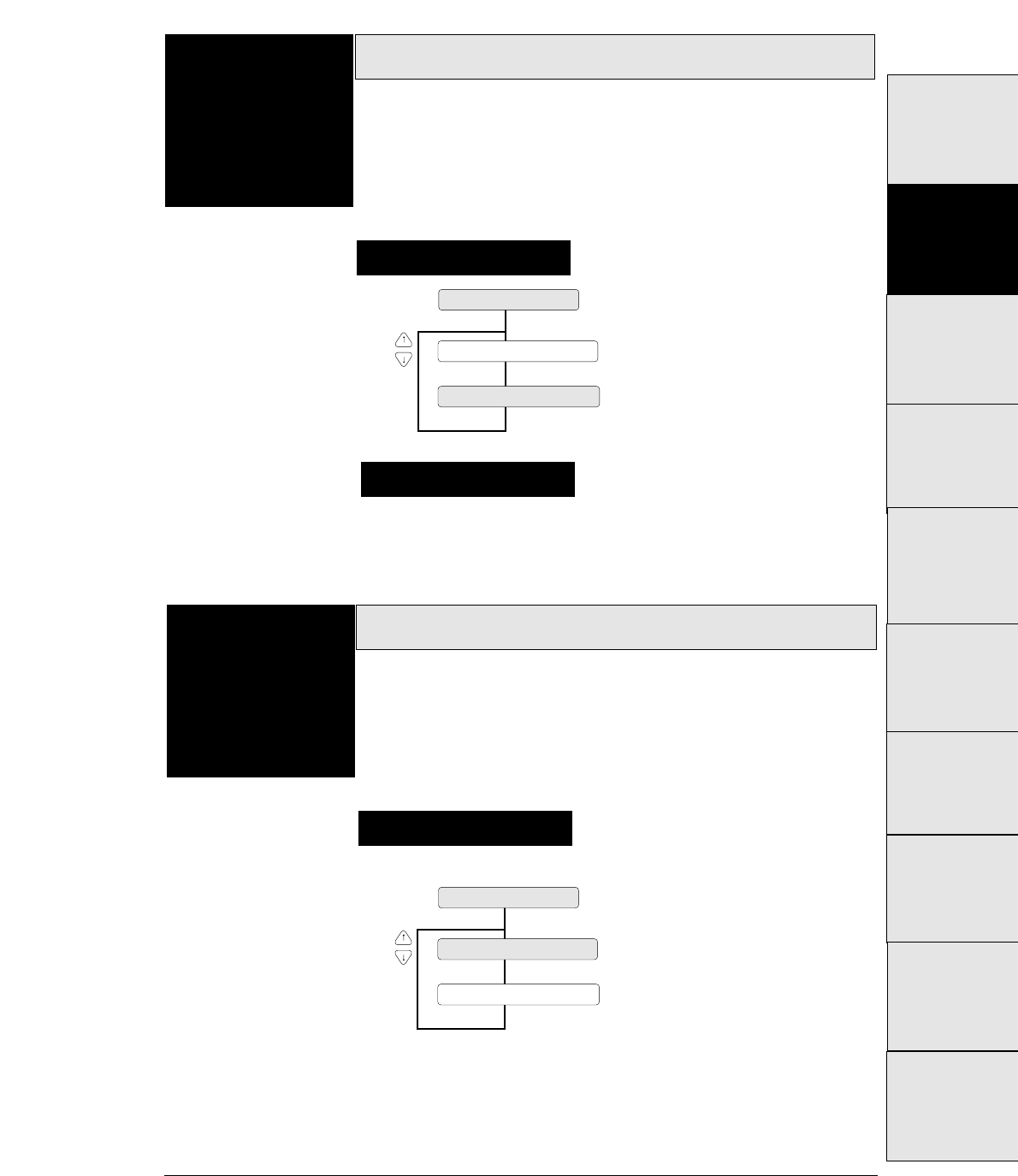
3-23
— 3. Setup options —
When the binding method of a multipart form is different on
the left and right sides, the friction rollers should be set to be
not used (FRICTION: NO).
Fanfold feed setting
Function
#17
Supplementary notes
Setting procedures
This setting specifies whether or not to also use the friction
rollers when feeding fanfold paper.
When multipart forms are used, the friction rollers should be set to
be used (FRICTION: YES). When the thin single fanfold paper is
used, the friction rollers should be set to be not used (FRICTION:
NO).
17 FANFOLD FEED
FRICTION : YES
FRICTION : NO
Selection of paper quality
Function
#18
Setting procedures
The paper quality is selected.
Select the paper quality according to the condition of the paper
edge.
When the paper edge is bent or curled over after printing, select
"Paper quality : Bad". In this case, after inserting the paper, it is
necessary to straighten the paper edge.
18 PAPER QUALITY
QUALITY : NO GOOD
QUALITY : GOOD
#1 ~ #9
#10 ~ #20
#20 ~ #29
#30 ~ #38
#40 ~ #44
#50, #51
#70 ~ #79
#80 ~ #84
#90 ~ #95
#60 ~ #67


















