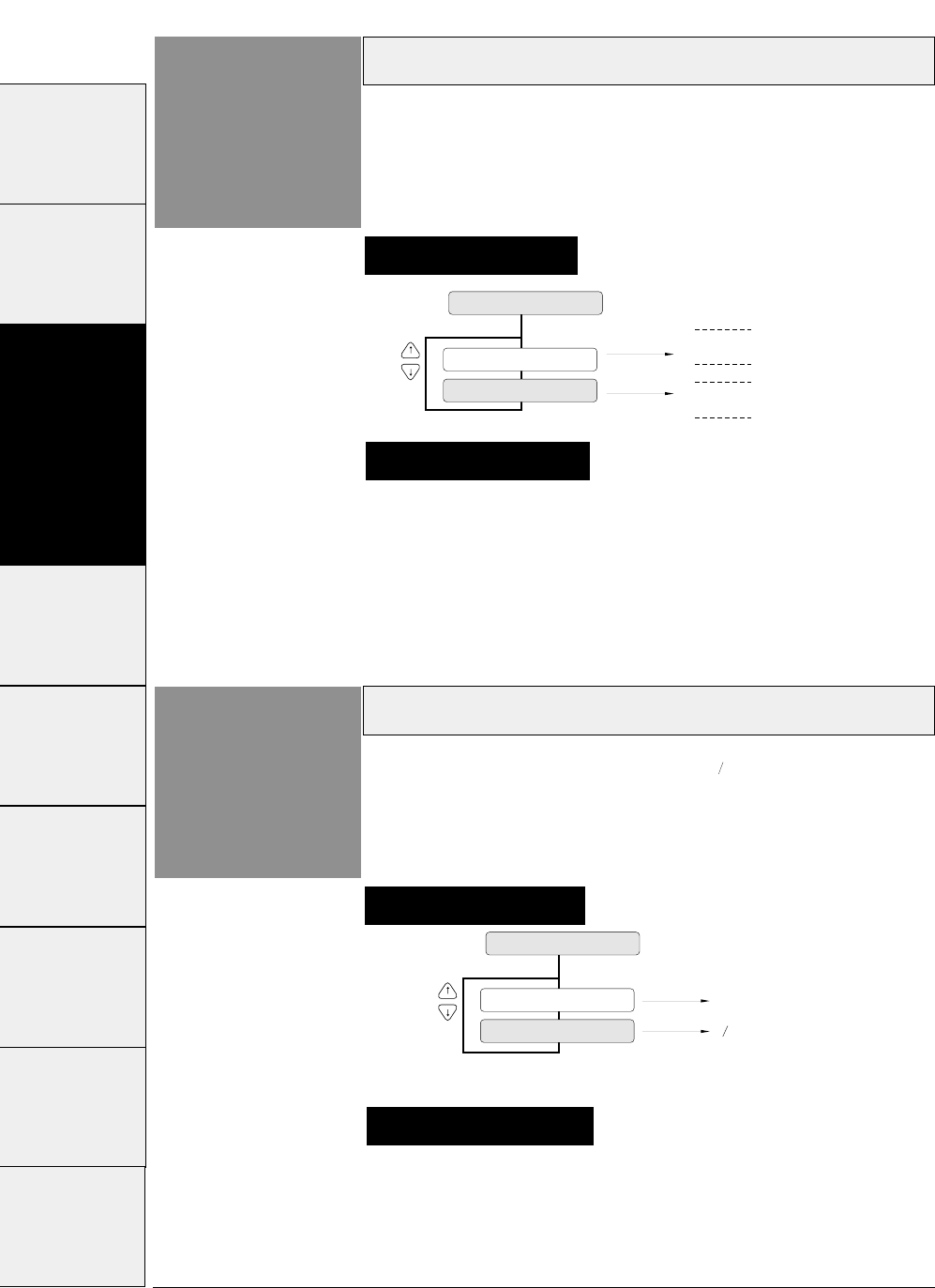
When SIMPLE is selected, the accent character of the
resident font is printed. When COMPO. is selected, the
accent symbol and the character are printed separately to
add the accent symbol in the proper position.
Accent character
3-30
— 3. Setup options —
Function
#29
29 ACCENT CHR.
PRINT: SIMPLE
A
A
(Printing Example)
PRINT: COMPO.
~
~
This function specifies the method of printing accent
characters.
Supplementary notes
Setting procedures
Zero font style
Function
#30
ZERO: NO-SLSH
30 ZERO STYLE
0
0
ZERO: SLASHED
Two types of zeros are available: 0 with a slash, and 0
with no slash. This function allows the user to select
either font.
Setting procedures
The use of the slashed zero font helps to distinguish zero (0)
from the capital alphabetic letter "O".
Supplementary notes
#1 ~ #9 #10 ~ #20 #20 ~ #29 #30 ~ #38 #40 ~ #44 #50, #51 #60 ~ #67 #70 ~ #79 #80 ~ #84
#90 ~ #95


















