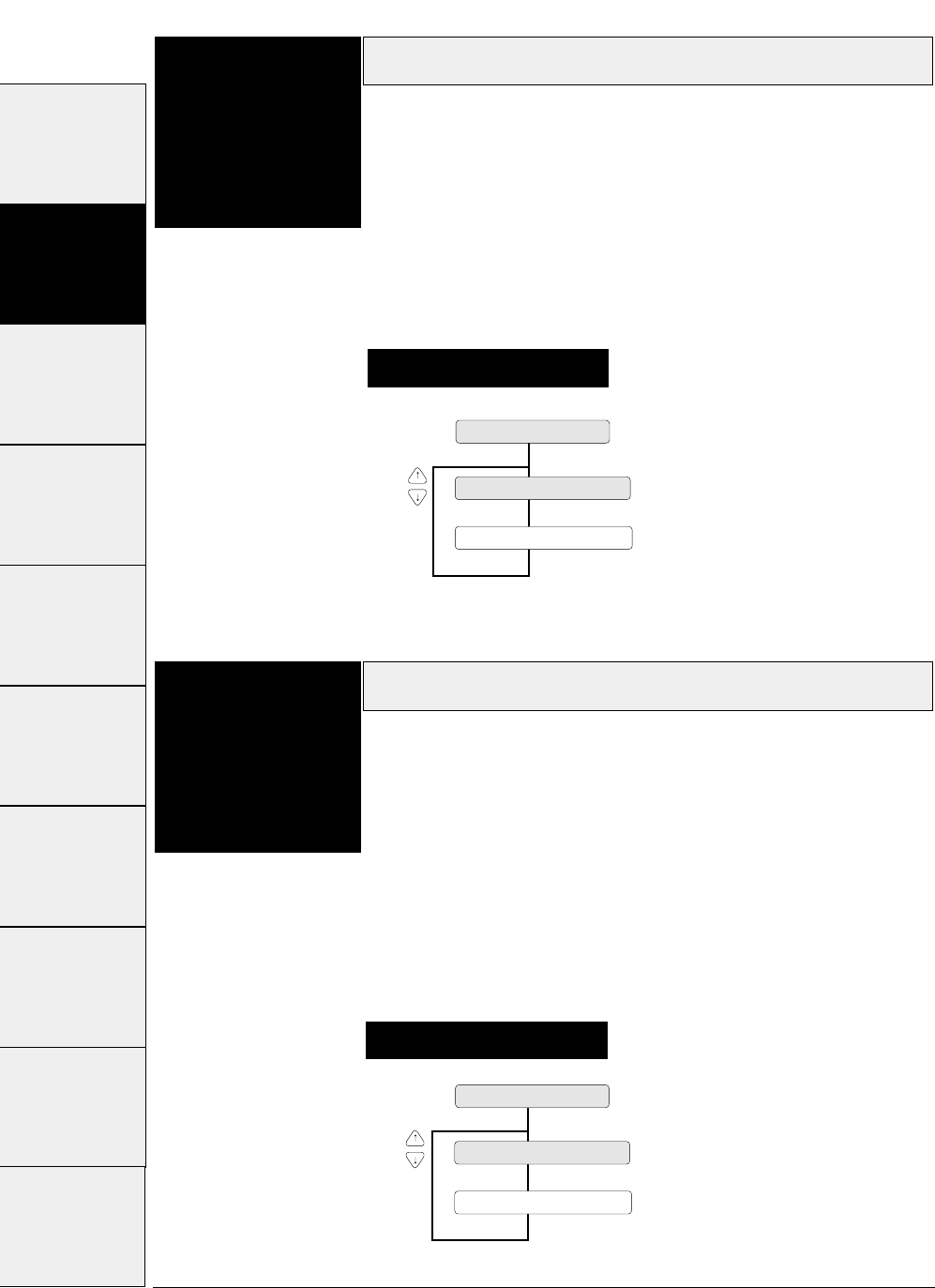
Paper fastener mode setting
3-22
— 3. Setup options —
Function
#15
This function sets the mode for stable paper feeding with
multipart fanfold paper bound by paper fasteners.
When the multipart fanfold paper is bound by paper fasteners or
paper staples rather than glue, paper slippage or paper jam error
may occur. When paper is fed while the print head is stopped on a
paper fastener, the fastener will become a load and normal paper
feeding will be disabled. When YES is selected, the print head does
not stop on a paper fastener.
Perforation head-up mode setting
Function
#16
This setting is effective when the perforation peak exceeds the
range which permits normal paper feeding.
When the perforation peak of the paper which is spread on a flat
surface is 1.0 mm or more, paper slippage or paper jam error may
occur. This will result in a stress when the printi head passes over
the perforation, and normal paper feeding will be disabled.
When YES is selected, the gap between the print head and the
platen is widen while the paper is feeding within 0.5 inch of the
perforation.
Setting procedures
Setting procedures
15 PAPER FASTENER
FASTENER MODE : YES
FASTENER MODE : NO
16 PERFORATION
HEAD LIFT UP : YES
HEAD LIFT UP : NO
#1 ~ #9 #10 ~ #20 #20 ~ #29 #30 ~ #38 #40 ~ #44 #50, #51 #60 ~ #67 #70 ~ #79 #80 ~ #84
#90 ~ #95


















