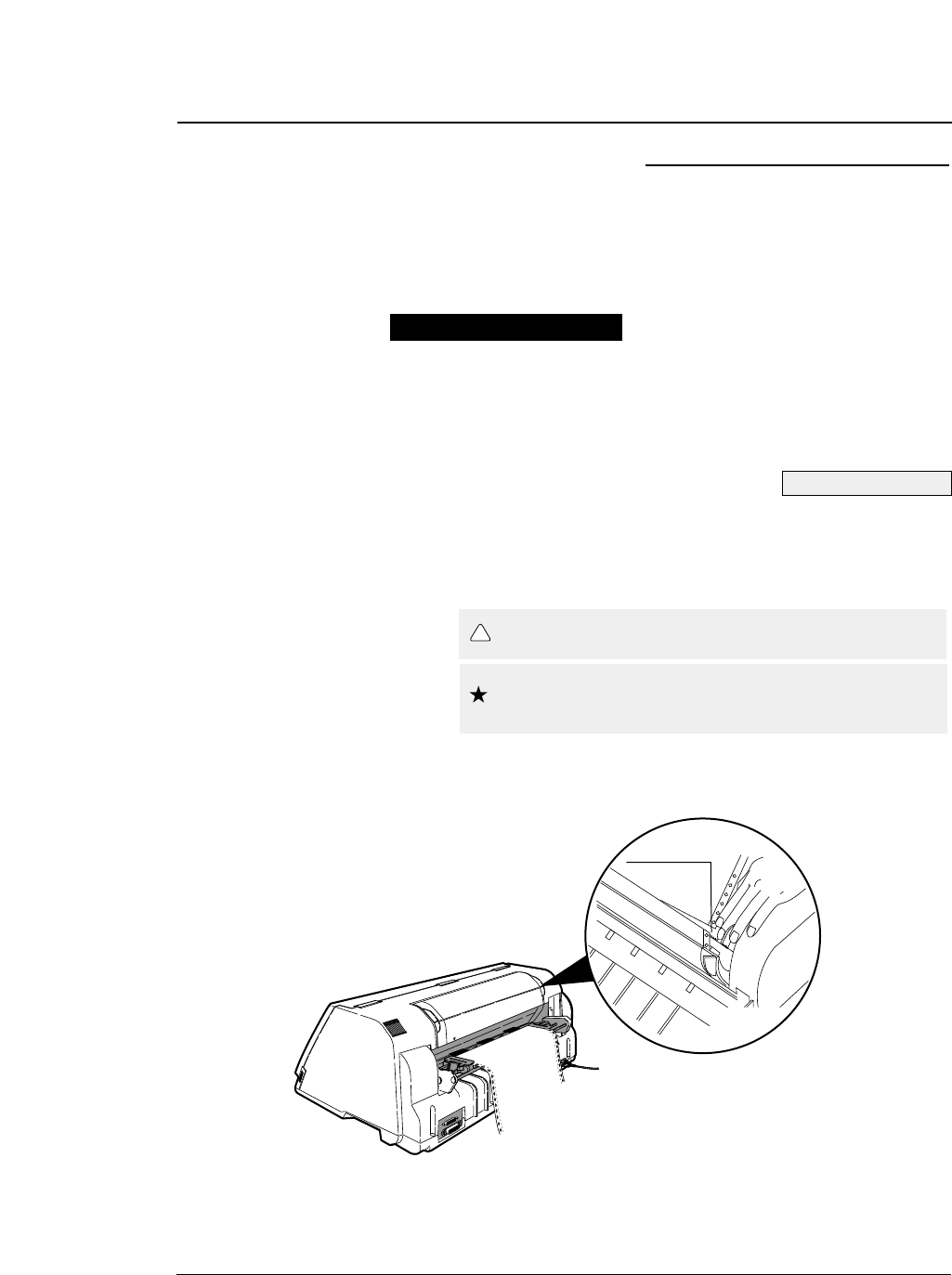
This function feeds the perforation of paper to the paper cutter
position to cut the paper easily. It is useful for ejecting paper
to the top of the printer when the front or rear tractor is used.
Press the TEAR OFF key to feed the perforation to
the paper cutter. Cut the paper, then press the TEAR
OFF key again. The paper is fed back to the
previous position.
To cut the paper fed out from the front of the tractor,
hold the upper cover firmly with one hand and tear
the paper towards you down wards.
4-3
— 4. Functions —
Feeding perforation to the cutter position
See page 2-1.
●
Functions
Operation procedures
Although safe, take care not to brush your fingers
along the edge of the paper cutter.
Caution
Use the paper cutter attached to the upper cover to cut
the paper. Using another part of the printer to cut the
paper forcibly may result in damage to the printer.
Caution
!
1
Paper cutter


















