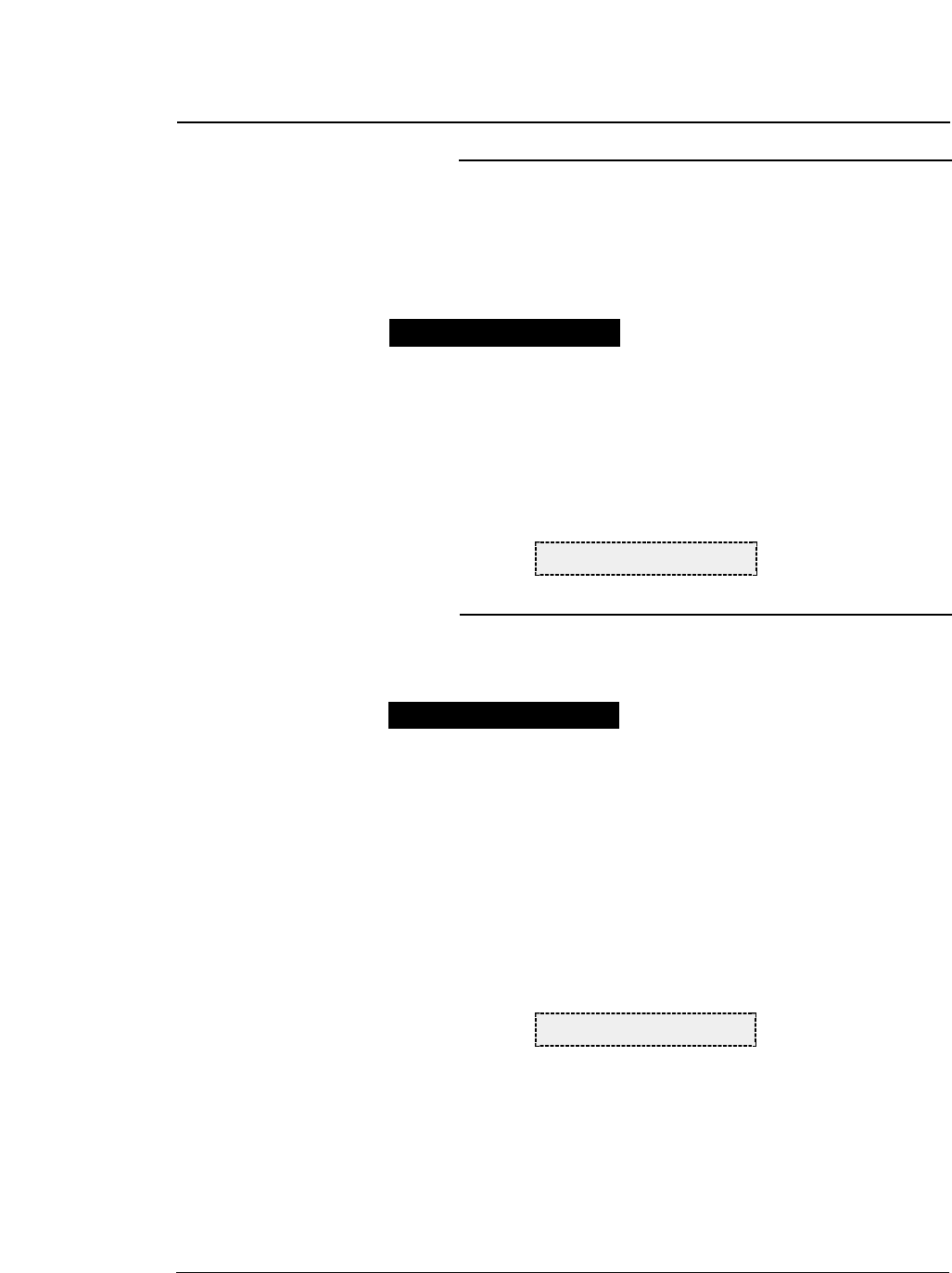
Used for restoring settings made in the setup mode to the
factory default settings.
This operation initializes all parameters on the SETUP MODE and
EXTENDED SETUP MODE
.
1. Keep the LINE FEED, EJECT/LOAD, PAPER
PATH and PAPER FORM keys depressed, and
turn on the printer.
2. The message shown below is displayed on the
LCD. The EEPROM is initialized.
This operation 2 initializes almost all factory default settings.
EEPROM intialization 2 = EEPROM intialization 1 + learning sensor.
1. Set 15-inch fanfold paper to the front tractors in
the parking position.
2. Keep the ALT. REVERSE LF, PAPER PATH and
PAPER FORM keys depressed, and turn on the
printer.
3. The message shown below is displayed on the
LCD. The EEPROM is initialized.
4-5
— 4. Functions —
EEPROM initialization 1
EEPROM INITIAL 1
●
Functions
Operation procedures
EEPROM initialization 2
Operation procedures
EEPROM INITIAL 2


















