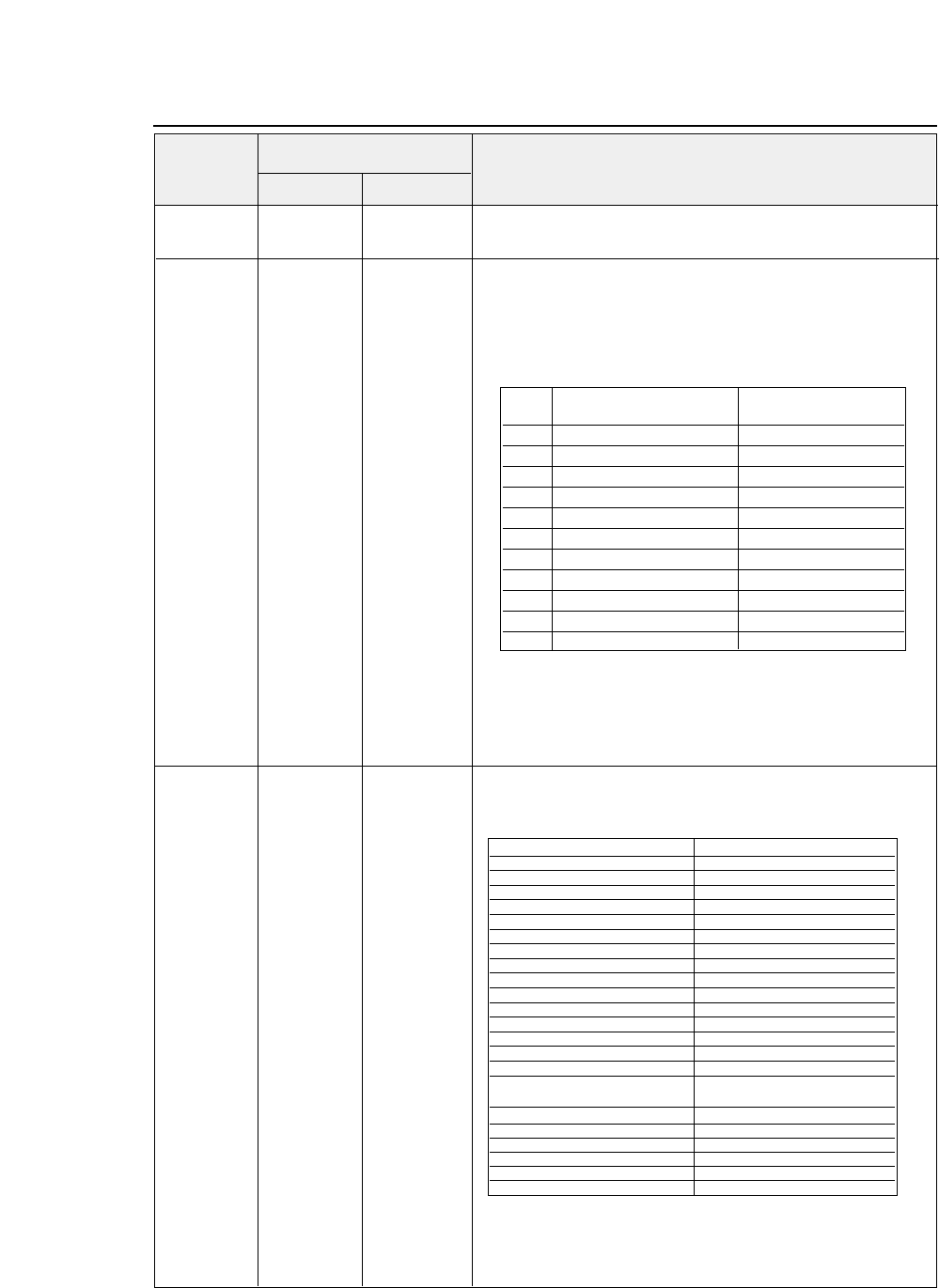
ESC = (27)D(61)D (1B)H (3D)H
Specifies
MSB 0
ESC > (27)D(62)D (1B)H (3E)H
Specifies
MSB 1
ESC ? (27)D(63)D (1B)H (3F)H
Converts the graphic modes.
n m n m
n m (n= "K","L","Y","Z", m = 0 ≤m ≤ 40)
Converts the
ESC K, ESC L, ESC Y
or
ESC Z
graphic mode
into the
ESC *
graphic mode.
n:
Graphic mode to be converted
m:
New graphic mode
The initial setting is as shown below;
ESC K = ESC
✽
00
ESC L = ESC
✽
01
ESC Y = ESC
✽
02
ESC Z = ESC
✽
03
ESC @ (27)D(64)D (1B)H (40)H
Initializes the printer.
Resets the print modes and clears command settings, data in the
print buffer and printing position.
●
EPSON Software commands
Decimal Hex
Symbol
Function
Code
8-4
—
8. Software commands
—
m Graphic mode
Horizontal dot density
dpi
(dot/inch)
0 Single-density 60 (8PIN)
1 Double-density 120 (8PIN)
2 Double-speed double-density 120 (8PIN)
3 Quadruple-density 240 (8PIN)
4 CRT I 80 (8PIN)
6 CRT II 90 (8PIN)
32 Single-density 60 (24PIN)
33 Double-density 120 (24PIN)
38 CRT III 90 (24PIN)
39 Triple-density 180 (24PIN)
40 Hex-density 360 (24PIN)
Initialization item Status
•
Line feed pitch Specified in setup mode
•
Page length Specified in setup mode
•
TOF
Regarding current line as TOF
•
Bottom margin Specified in setup mode
•
Vertical tab Setting when power is turned on
•
Vertical tab channel Channel 0
•
Right & left margins Specified in setup mode
•
Horizontal tab Specified in setup mode
•
Inter-character pitch
0
•
Character pitch Specified in setup mode
•
Special effect Canceled
•
D
own-load character Not cleared
•
Character set Specified in setup mode
•
Single-direction printing Specified in setup mode
•
MSB control Canceled
•
According to ESC ?
Graphic mode conversion Canceled
•
Justification Canceled
•
International character Specified in setup mode
•
Character font Specified in setup mode
•
Print buffer Cleared
•
Communication buffer Not cleared
•
Printing position Left margin position


















