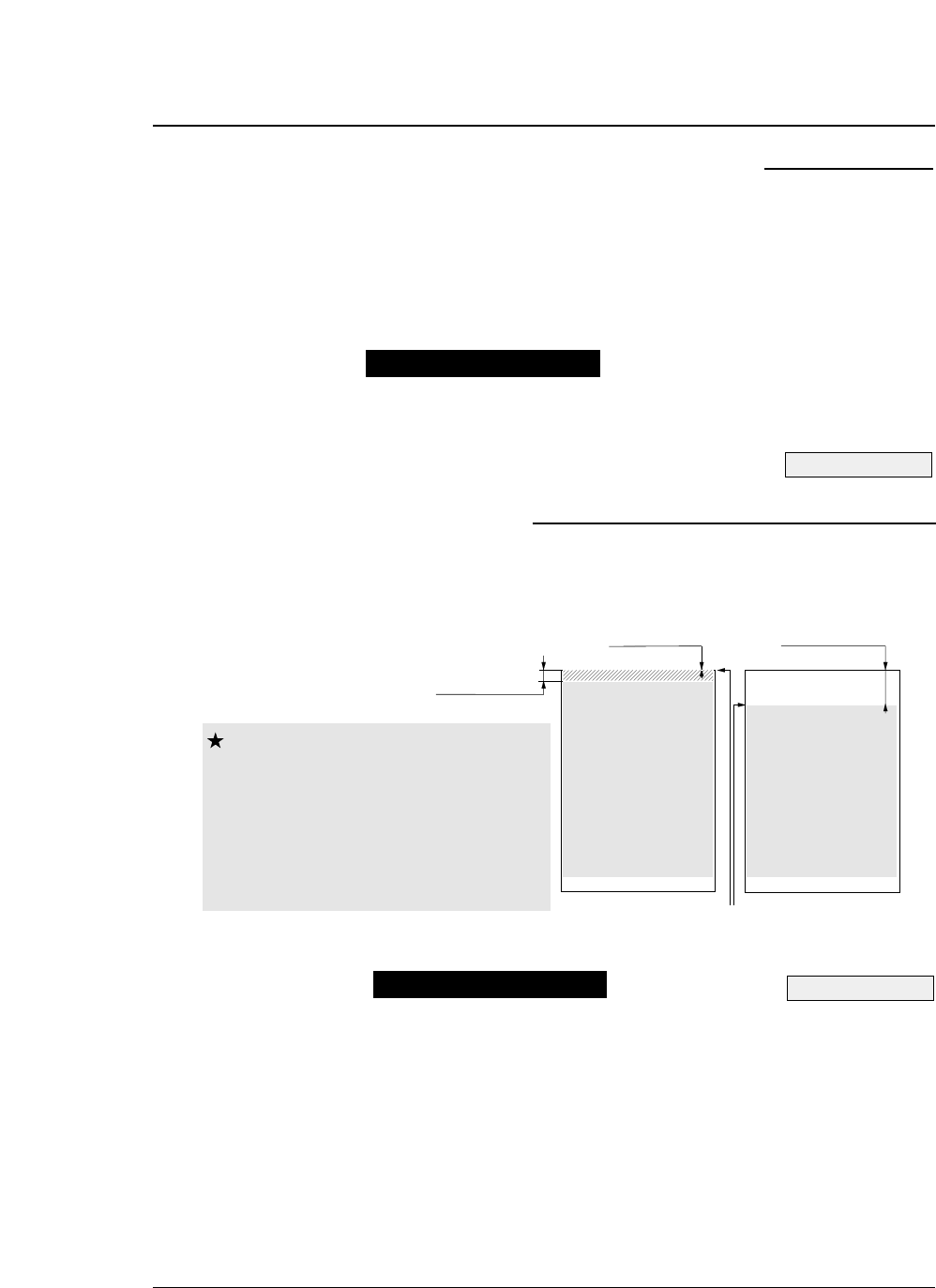
4-2
The printer has an enhanced printing mode for printing on
multipart forms. With this function, the printer can print data
on a multipart form consisting of an original sheet and up to
eight sheets.
Select a mode with #1 MULTIPART in the SETUP
MODE.
This function specifies the printing start position from the top
of paper, from 0/60 to 63/60 inches, as shown below.
Specify the TOF position using #3 TOF
ADJUSTMENT in the SETUP MODE.
If the TOF position needs to be changed further, press
the MICRO LF or MICRO RLF key to adjust the
printing start position.
The TOF SET key can also be used for fanfold paper.
(Be sure to close the printer cover when adjusting the
TOF position.)
— 4. Functions —
●
Functions
Enhancing the copying capability for multipart forms
Operation procedures
See page 3-8.
See page 3-10.
Setting the printing start position
0/60 inch
Printable area
Printable area
#3 TOF ADJUSTMENT in
SETUP MODE
63/60 inch
TOF position
0/60~14/60 inch
Caution
The TOF position can be set from 0/60
inch (0 mm).
However, if it is set of 0/60 to 9/60
inch, paper may jamdepending on the
condition of the paper.
Normally, it is recommended that the
TOF position be adjusted to the 14/60
inch (approximately 6 mm) position
from the top of paper.
Operation procedures


















