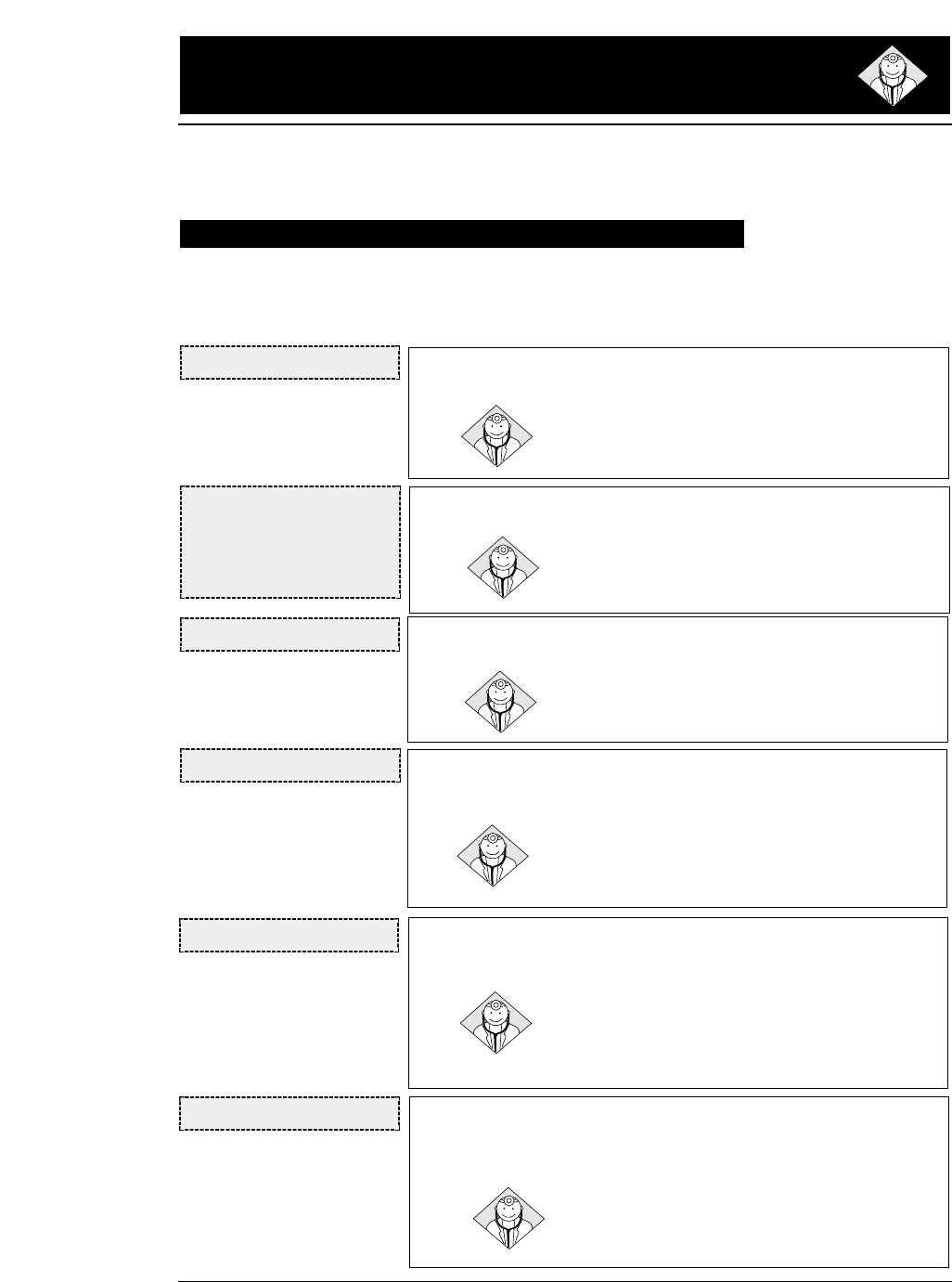
6.
Troubleshooting
6-1
— 6. Troubleshooting —
When a funtional error occurs, the ERROR lamp blinks and
the buzzer sounds for five seconds. In this case, turn off the
power once and remove the cause of the error.
When the printer is used for continuous printing, its protective function may be
invoked to prevent malfunctions. If the printer does not recover from a functional
error, please contact the dealer.
Functional error messages (displayed on the LCD)
CARRIAGE ERROR
NO LCD DISPLAY
The error lamp blinks and the
buzzer sounds immediately
after turning the power on or
after the printer is reset.
FAN ERROR
CARRIAGE ERROR
• The print head is not in place.
Check whether the ribbon or paper was caught by the
print head. Recheck the paper thickness adjustment.
FAN ERROR
• The fan for cooling the internal circuits stopped.
Turn off the power, then turn it back on. If the printer
does not recover from the error, contact the dealer.
INTERNAL RAM ERROR
• An error occurred in the internal RAM.
Turn off the power and then turn it back on. If the print-
er does not recover from the error, contact the dealer.
F.S. ERROR
T.S. ERROR
F.S. ERROR
• An error occurred in the paper ejection mechanism.
Detach the rear cover, and check whether or not paper is jammed
in the paper ejection mechanism in the back of the printer.
Remove any paper, turn off the power, and turn it on again. If the
printer does not recover from the error, contact the dealer.
T.S. ERROR
• An error occurred in the paper path switching mechanism.
Remove all paper. Turn the power on and off several
times.
Turn off the power and then turn it back on. If the printer
does not recover from the error, contact the dealer.
HEAD ADJUSTMENT ERROR 1
• The print head was not adjusted to the standard position after head
adjustment motion.
Turn off the power and then turn it back on. If the
printer does not recover from the error, contact the
dealer.
HAI.S. ERROR


















