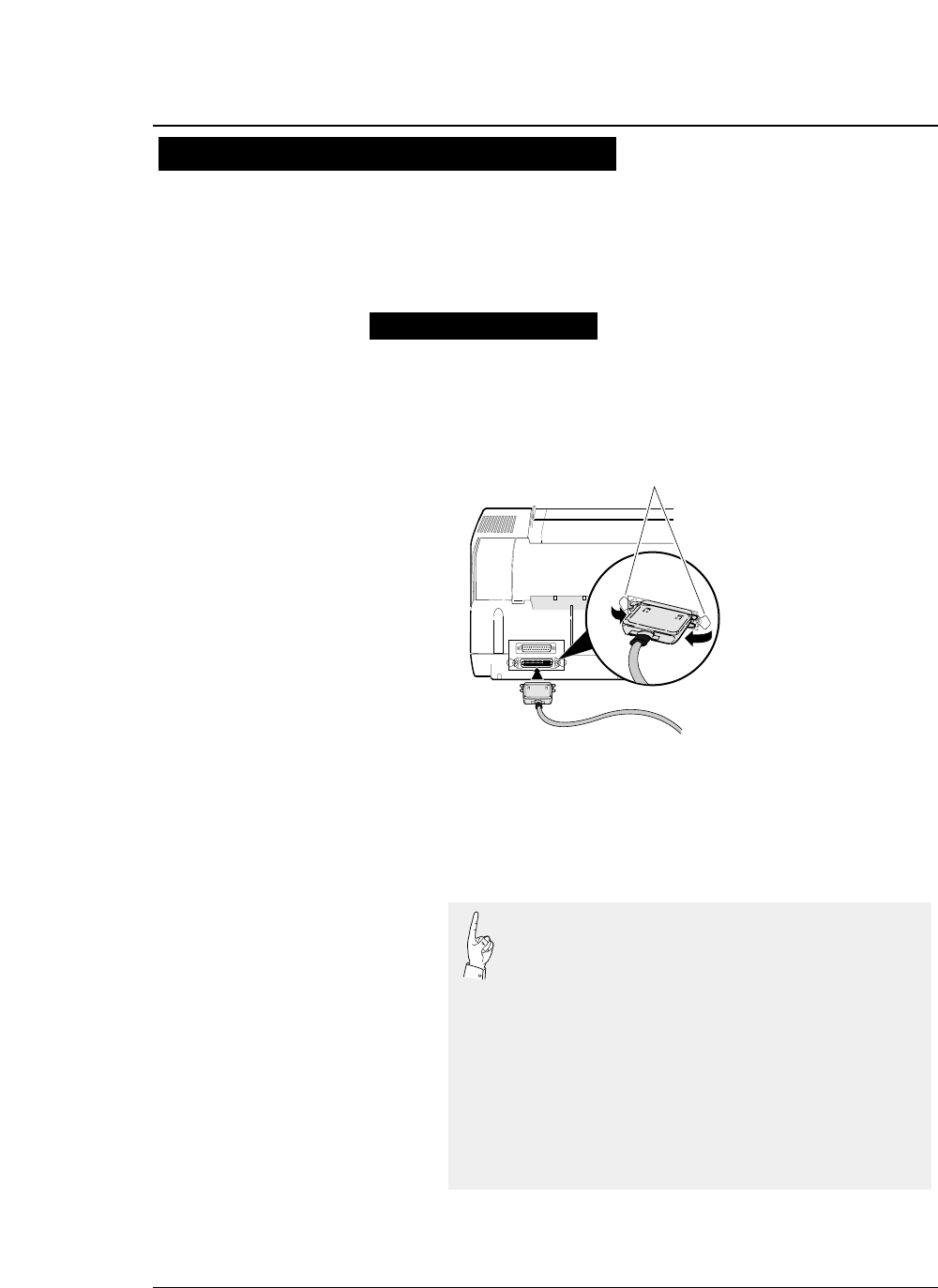
1-28
—
1. Setting up the printer
—
1. Make sure that the power switch is turned to
off. Connect the signal cable to the printer
and computer.
2. Specify the following parallel interface
parameters on the EXTENDED SETUP
MODE.
●
Connecting the printer to the computer
13
25
1
14
Close the latches to secure
the connector.
Latches
Parallel Interface
The printer has a Centronics parallel interface and an RS-232S serial interface
as standard features.
Select the appropriate interface according to the computer and application
software to be used.
Connecting the priter to the computer
The printer has been set to the normal parallel
interface setting before shipment. If the default
setting does not provide proper communication,
recheck the interface setting shown below.
EXTENDED SETUP MODE Default setting page
#70. INTERFACE Parallel 3-46
#71. SELECT IN ENABLE 0 3-47
#81. BUFFER SIZE 512 KB 3-52
#82. BUSY/ACK TIMING TYPE 2 3-53
#83. DATA LATCH TIMING TYPE F. 3-53
#84. ERROR STATUS YES 3-54


















