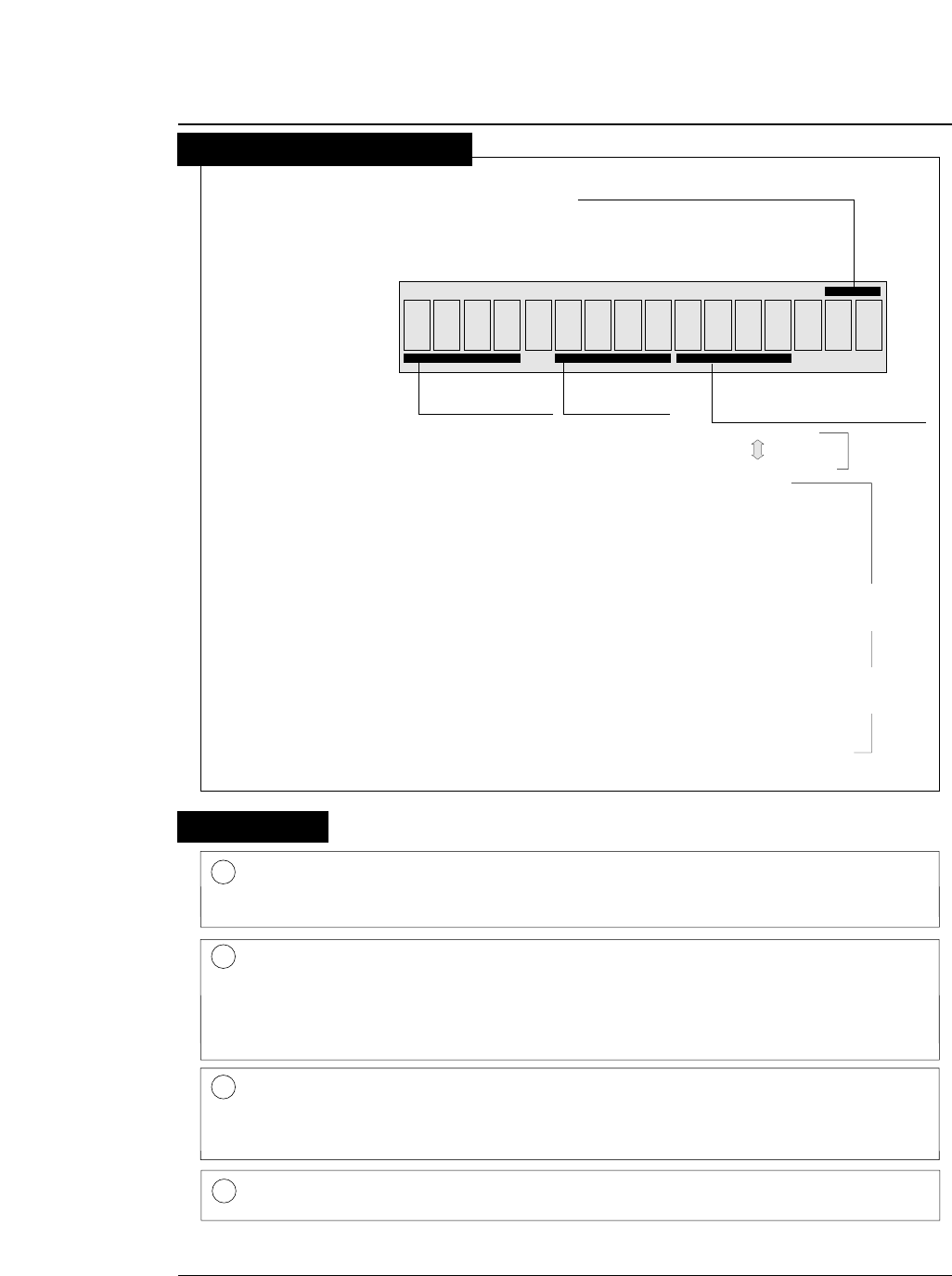
2-5
—
2. Control panel operations
—
1. 5x
F. TR
REAR
F. TR
R. TR
MAN
CSF
: Front Tractor
: Rear Tractor
: Manual
: Cut Sheet Feeder
REAR
TOP
FRNT
: Rear
: Top
: Front
1 inch = 25.4 mm
Paper In
Paper Out
15
:
12 :
10 :
5 :
15 inches
12 inches
10 inches
5 inches
Paper Width
(Fanfold Paper)
2
16.5
A3
A4
A5
LT
HLT
LG
EX
GLT
GLG
LD
F4
PC
C6
C10
MN
DL
C5
Page Length (Fanfold Paper)
Paper Size (Cut sheet paper)
1
DATA (Green)
Blinks while data is transferred. Lights while data is processed except
during communication or when the input buffer contains data. Goes
out in other state.
2
ERROR (Amber)
ON: No paper is detected or other operational error occurs.
OFF: No error is detected.
Blinking: A functional error has occurred (such as home sense error,
internal RAM error, paper path switching error, head adjustment
error, park error and skew error).
3
ONLINE (Green)
ON: Printing is enabled.
OFF: Printing is disabled.
Blinking: The cover is open, or the printer is in the head temperature
protect mode.
4
POWER (Green)
Lights when the printer power is on. Goes out when the printer power
is turned off.
: 2 inches
: 16.5 inches
: A3
: A4
: A5
: LETTER
: HALF LETTER
: LEGAL
: EXECUTIVE
: GOVERNMENT LETTER
: GOVERNMENT LEGAL
: LEDGER
: F4 SIZE
: POST CARD
: COMMERCIAL-6
: COMMERCIAL-10
: MONARCH
: DL Envelope
: C5 Envelope
Page
Length
Paper
Size
1
p :
l :
Orientation
(Cut sheet Paper)
Portrait
Landscape
51
Lamps
●
Control panel operations
Liquid Crystal Display


















