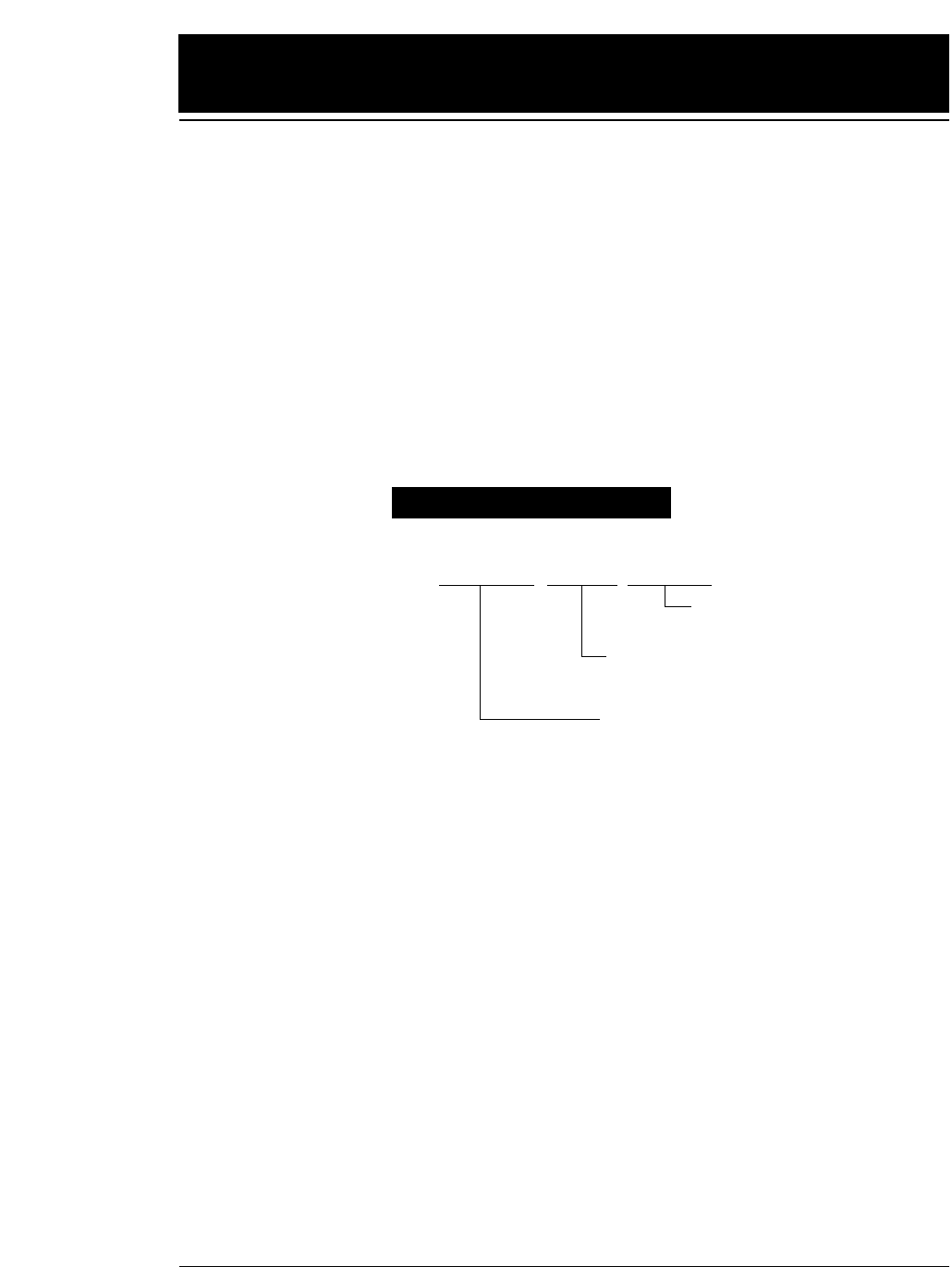
9-1
— 9. Software setup functions —
1. Setup start command HD+DC1 (1B,7C,60,01,00,11)H
2. Setup end command HD+DC2 (1B,7C,60,01,00,12)H
3. Save disable command HD+DEL (1B,7C,60,01,00,7F)H
If this command is specified between the setup start command and
setup end command, the setting is not saved in the EEPROM
when the setup end terminates the software setup mode. It is
useful when the enlargement, reduction and other functions are
frequently used.
HD = 1BH,7CH,60H,m1,m2
9.
Software setup functions
The commands shown below are valid only when the software setup
function is activated in the setup mode. If the software setup function is
not activated in the setup mode, these commands are processed as normal
data.
Software setup is activated when the setup start command is issued and
deactivated when the setup end command is issued.
When the setup start command is accepted, any other software commands
and print data are ignored until the setup end command is accepted.
If the printer setting is frequently changed by setup commands, use the
save disable command so as not to exceed the allowable number of retries
to write in the EEPROM, which is approximately 100 thousand.
* Commands (1) to (19) are not automatically reset when the setup is
quit after changing the setting.
Command format
( 1B,7C,60, m1,m2, a1,•••,ak )H
SETUP COMMAND
a1 ~ ak:Optional data
DATA NUMBER
= m1 + 256 x m2 [a1 ~ ak]
HEADER(START)


















