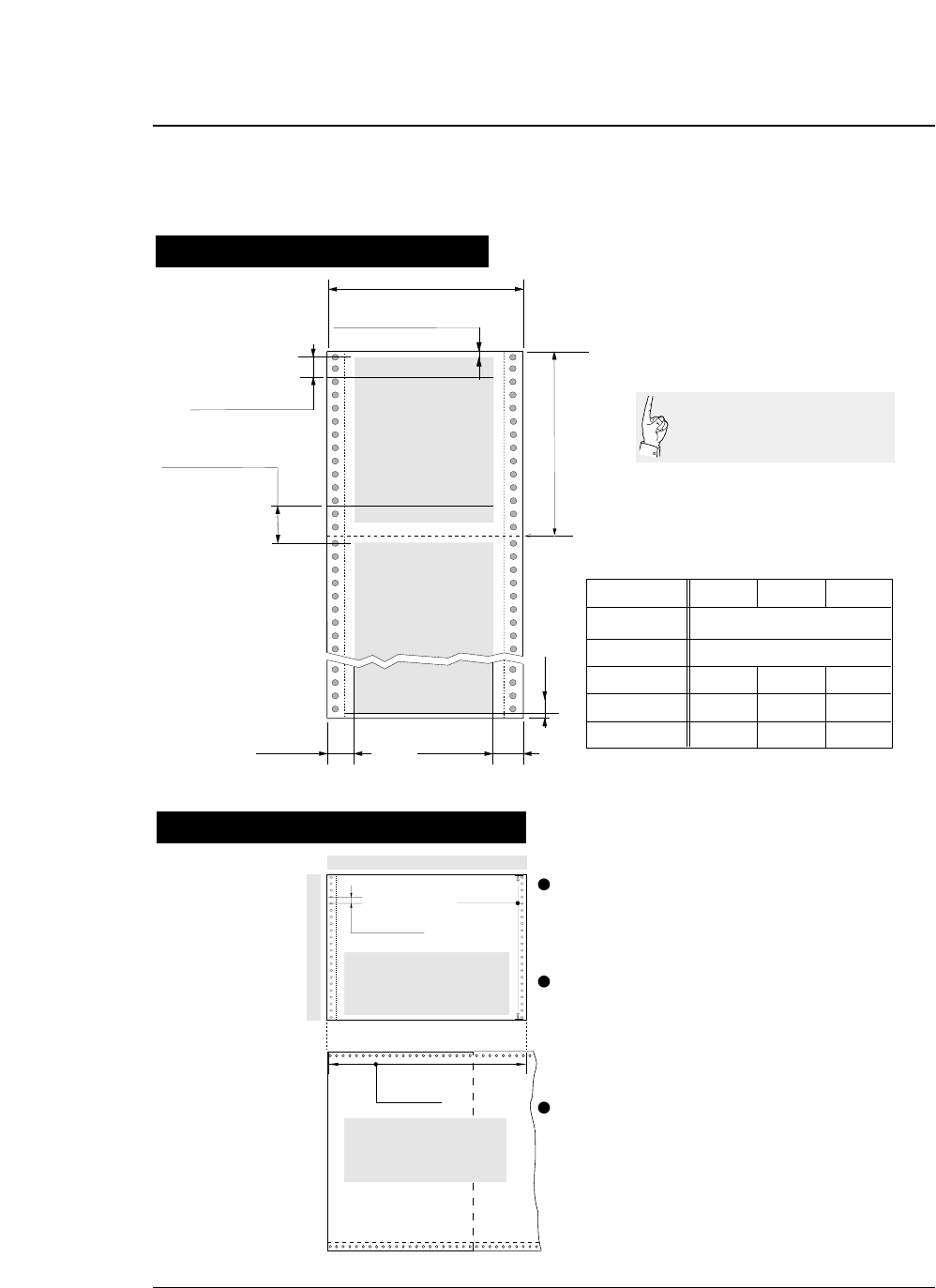
1-8
—
1. Setting up the printer
—
●
Paper
16 mm or more
0/60 inch - 63/60 inches
(#3 TOF ADJUSTMENT on SETUP
MODE)
2 mm
Printing area
Printing area
5, 10, 15 inches
(#5 PAPER WIDTH on SETUP MODE)
Perforation
2.5 - 16.5 Inches
(#4 PAGE LENGTH on SETUP MODE)
0/6 inch - 15/6 inches
(#6 TOP MARGIN on SETUP
MODE)
0/6 inch - 15/6 inches
(#7 BOTTOM MARGIN on
SETUP MODE)
Last page
Paper form
Multipart
form
Rear tractor 3 ~ 16.5 inches (76 ~ 420mm)
1
9 or less
1
0.08
~ 0.12mm
55 ~ 90kg 34kg x 9P
0.12
~ 0.59mm
0.12
~ 0.18mm
125kg or less
Front tractor 3 ~ 16 inches (76 ~ 406mm)
Paper width
Number of sheets
Thickness
Paper weight
16 mm or more
Label
form
Single
Paper quality Wood-free paper
22 holes
Page length
0.5 inch × 22 = 11 inches
0.5 inch
30 holes
Page width
0.5 inch × 30 = 15 inches
Page length
Paper width
Sprocket holes are made on both sides
of fanfold paper at an interval of 0.5
inch, which can be used to calculate
the page length and width.
The page length can be determined by
multiplying the number of sprocket
holes per page by 0.5 inch.
To find the paper width, use another
sheet of fanfold paper and count the
number of sprocket holes.
Printing area on fanfold paper
Calculating sizes of fanfold paper
Sizes of fanfold paper are
generally shown in inches.
One inch is 25.4 mm.
When fanfold paper is used, set the page length (#4 PAGE LENGTH) and paper
width (#5 PAPER WIDTH) on the SETUP MODE. For setting, see page 1-12.


















