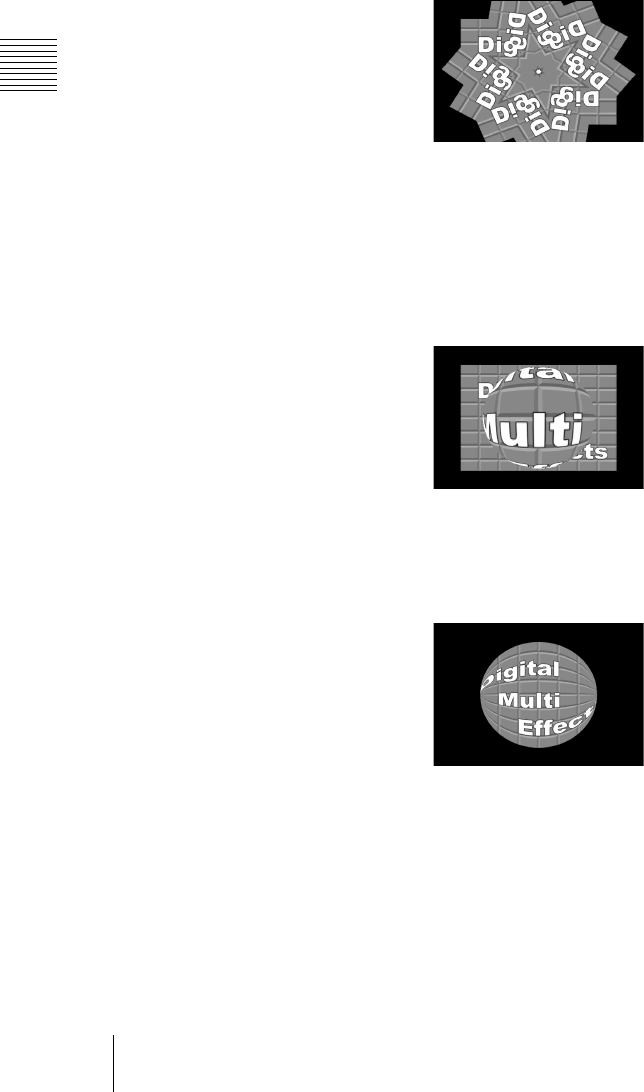
Chapter 1 DVS-9000 Functions
106
Digital Multi Effects (DME)
You can set the number of blocks, the partition reference point and angle,
horizontal and vertical offsets, a reflection position, and other parameters.
Lens
Creates an image like a view through a lens.
You can set the shape and aspect ratio of the lens, the angle, the magnification
ratio, the curve ratio, the size, the center position, and other parameters.
You can also choose to display only the portion of the image that is seen
through the lens.
Circle
Makes a circle with the image.
You can set the size of the circle, and make the axis of modulation vertical.
Panorama
Curves the upper and lower edges of the image to emphasize the sense of
perspective.


















