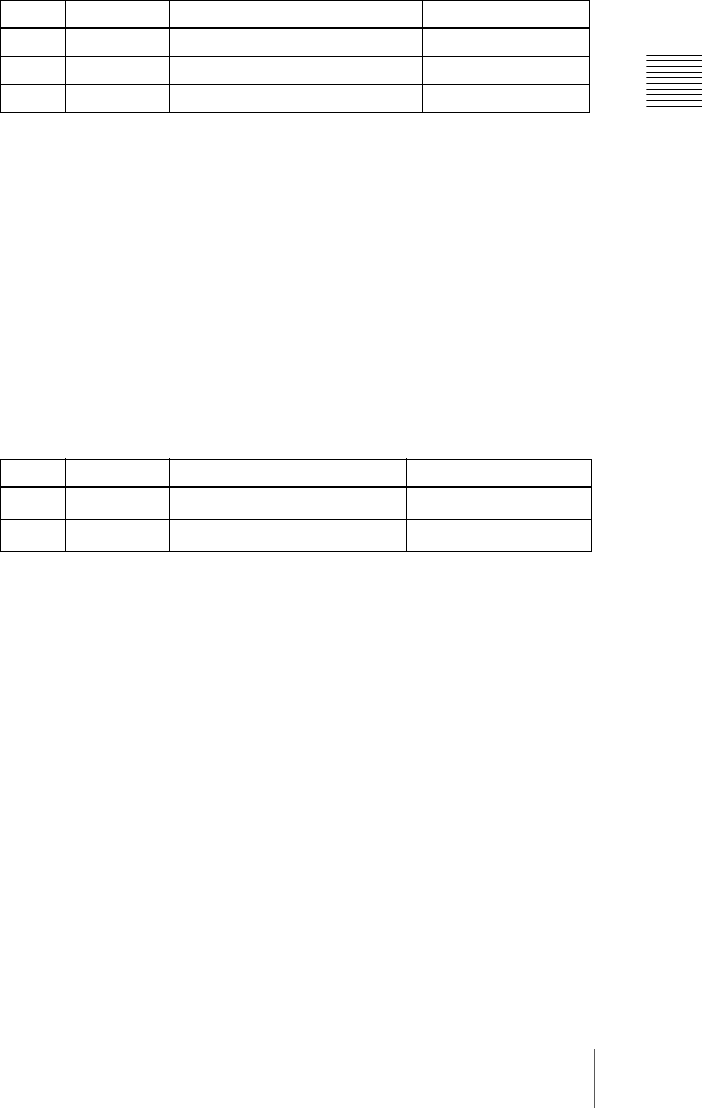
315Basic Procedure for Wipe Settings
Chapter 5 Wipes
6
To adjust color 1, set [Color1] on, and to adjust color 2 set [Color2] on,
then adjust the parameters.
7
To interchange color 1 and color 2, press the [Color Invert] button, turning
it on.
Setting the wipe position (Positioner)
You can set the position independently for the main pattern and sub pattern.
Use the following procedure.
1
In the M/E-1> Wipe menu, select HF5 ‘Main Modify.’
The Main Modify menu appears.
2
In the <Position> group, press [Position], turning it on, and set the pattern
position.
a) See page 61.
To return the pattern position to the center of the screen
In the <Position> group, press [Center].
To move the pattern from its current position to the center through
the course of a transition
In the <Position> group, press [Auto Center], turning it on.
To set the wipe position using the trackball or joystick
You can also set the wipe position using the trackball or joystick in the device
control block. Use the following procedure.
1
In the device control block, press the [M/E1], [M/E2], [M/E3], or [P/P]
button, turning it on.
The buttons in the device control block are assigned to the wipe position
setting as follows.
Knob Parameter Adjustment Setting values
1 Luminance Luminance 0.00 to 100.00
2 Saturation Saturation 0.00 to 100.00
3 Hue Hue 0.00 to 359.99
Knob Parameter Adjustment Setting values
1 Position H Horizontal position
−200.00 to +200.00
a)
2 Position V Vertical position
−200.00 to +200.00
a)


















