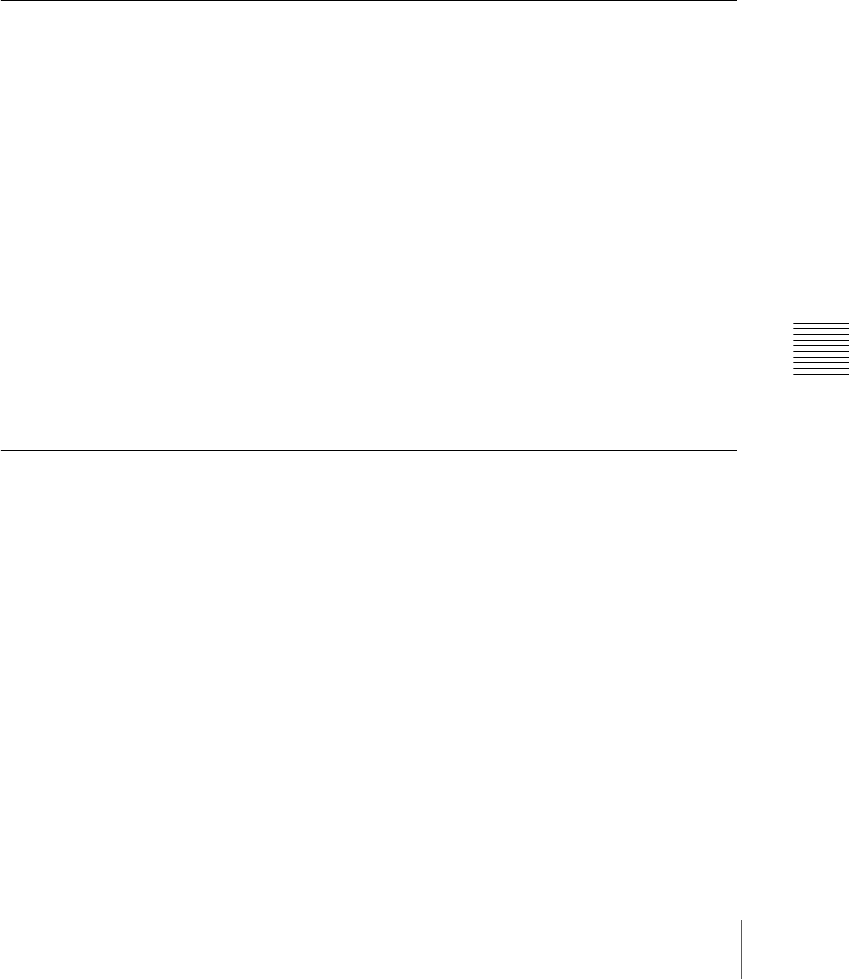
257Simple Transition
Chapter 3 Transitions
5
Carry out the transition in the transition execution section.
For a gradual transition such as a mix or wipe: Press the [TAKE]
button, or operate the fader lever.
See “Setting the Transition Rate” (page 236) and “Pattern Limit” (page
239) as required.
Display of the Key Output Status and Key Priority
You can check the output status of keys 1 and 2 and the key priority setting, in
the key status display in the transition control block.
The key status display includes two ON indicators corresponding to keys 1 and
2.
Display of the key output status
When the key is inserted in the output from the M/E or PGM/PST bank, the
indication “ON” lights, and when it is not inserted, the indication goes off.
Key priority display
The key lying in front on the program monitor has an indication “OVER” lit.
To set the key priority, use the Misc>Key Priority menu for the M/E or PGM/
PST bank. For details, see “Setting the Key Priority by a Menu Operation”
(page 229).
Split Fader
What does “split fader” mean?
The term “split fader” refers to the function of carrying out a transition with the
fader lever split into left and right halves, so that the background A and
background B buses can be manipulated separately.
To use the split fader, the following conditions must be met.
• The fader lever is in bus fixed mode. (See “Settings Relating to Video
Switching (Transition Menu)” in Chapter 16 (Volume 2).)
• The necessary settings have been made in a Setup menu to enable the split
fader (See “Settings Relating to Video Switching (Transition Menu)” in
Chapter 16 (Volume 2).)
• A background is selected for the next transition.
• For the transition type, [MIX] or [NAM] is selected.
Split fader operation
The two halves of the split fader lever correspond to the buses as follows.


















