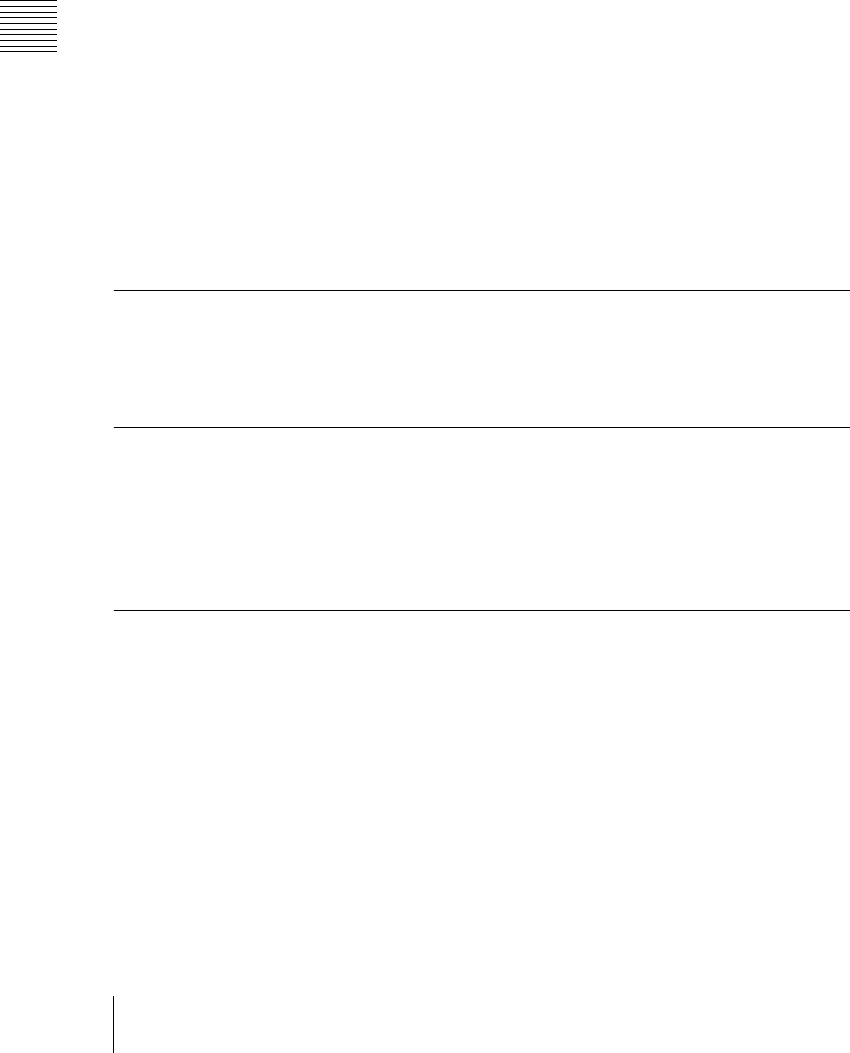
Chapter 1 DVS-9000 Functions
112
Digital Multi Effects (DME)
• Detect changes in the luminance and chrominance signals separately, and
switch automatically between fields and frames. You can select the degree of
change detection.
• Detect changes in the luminance signal separately, and switch automatically
between fields and frames. You can select the degree of change detection.
• Do interpolation in field units.
• Do interpolation in frame units.
For input key signals, you can select from the following three methods.
• Detect changes in the luminance signal separately, and switch automatically
between fields and frames. You can select the degree of change detection.
• Do interpolation in field units.
• Do interpolation in frame units.
You can also select the number of pixels used in interpolation processing, and
select the method used to show the picture reduced or expanded.
Key Density Adjustment
You can adjust the key density for the key signal input to the DME.
Key Source Selection
You can select either the key signals received from the switcher or the key
signals generated in the DME for application to the front and back of the image
(see page 111).
Global Effects
Global effects are special effects created by combining the images of
successive channels. The Global Effect menu is used to add these effects.
For details of this menu, see “Global Effect Operations” in Chapter 11
(Volume 2).
The following types of global effects are available.
• Combiner
•Brick
• Shadow


















