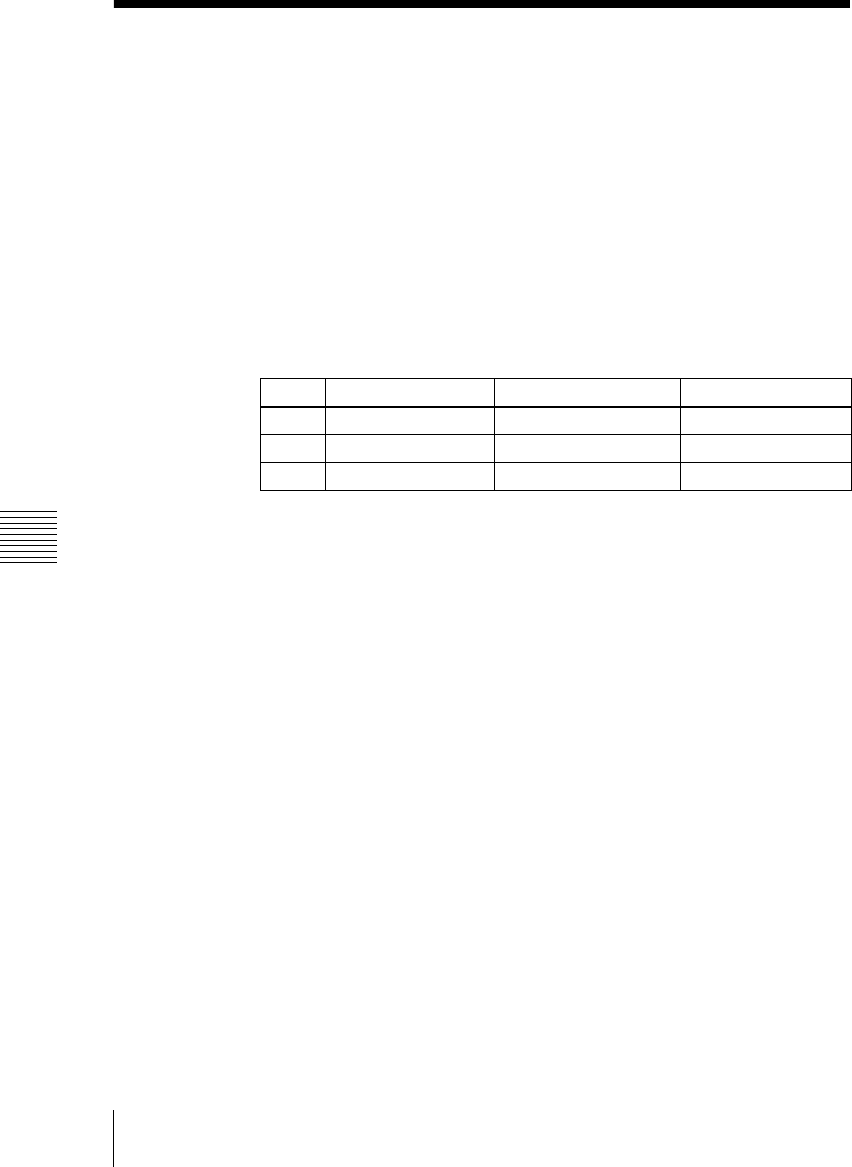
Chapter 3 Transitions
234
Color Matte Settings
Color Matte Settings
To set the color matte of a preset color mix, use the following procedure.
For an overview of the preset color mix, see page 40.
1
In the M/E or PGM/PST menu, select first VF7 ‘Misc,’ then HF1
‘Transition.’
The Transition menu appears.
2
Select [Preset Color Mix] in the <Transition Type> group.
3
Turn the knobs to adjust the color matte parameters.
Knob Parameter Adjustment Setting values
2 Luminance Luminance 0.00 to 100.00%
3 Saturation Saturation 0.00 to 100.00%
4 Hue Hue 0.00 to 359.99%


















