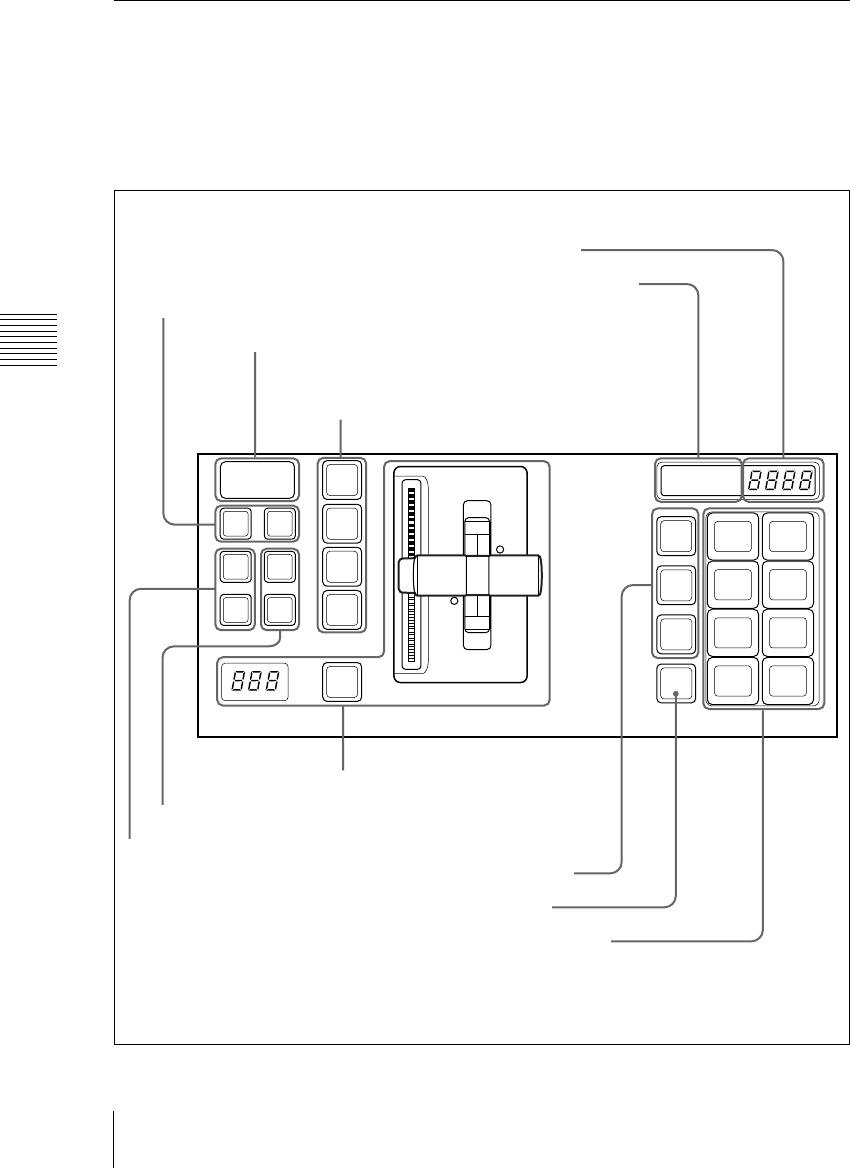
Chapter 2 Menus and Control Panel
200
Names and Functions of Parts of the Control Panel
Transition Control Block and Flexi Pad Control Block
(Simple Type)
The simple versions of the transition
control block and Flexi Pad control block
shown below is designed to allow
simplified operations than with the standard
type. The transitions carried out using these
simple-type control blocks are also referred
to as “simple transitions” in this user’s
guide.
KEY1
NORM
/REV
REV
KEY2
LIMIT
SET
PTN
LIMIT
TAKE
WIPE
DME
SNAP
SHOT
UNDO
MIX
NAM
WIPE
DME
ON
OVER
ON
OVER
1 2
3 4
5 6
XPT HOLD
A B
U
1
U
2
1 2 3 4
78
2 Key transition selection buttons
6 Key status display
1 Transition type selection buttons
3 Transition execution section
5 Pattern limit buttons
4 Wipe direction selection buttons
qa Numeric display
0 XPT HOLD status display
7 Mode selection buttons
9 UNDO button
8 Memory recall section
Shown above is the right-hand type transition control block (with the right-hand fader lever).


















