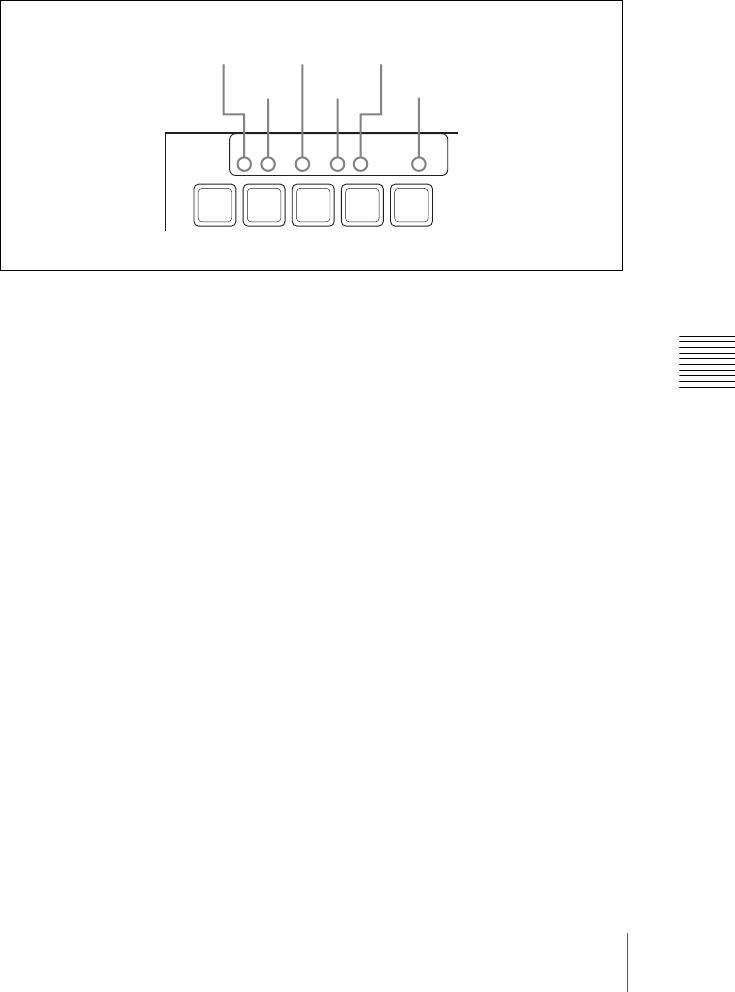
231Key Priority Setting
Chapter 3 Transitions
corresponding numerals 1 to 4 flash. For a key with the same priority, the
indication remains on.
Example key status display given when the [KEY PRIOR] button is pressed:
• Current key priority: 1, 2, 3, 4
• Key priority after the transition: 3, 2, 1, 4
• Indicators: 1, 3 (flashing), 2, 1 (flashing), 3, 4
Example key status display (showing the key priority after the transition)
BKBD KEY1 KEY2 KEY3 KEY4
ON
1 2 3 4
ON
1 2 3 4
ON
1 2 3 4
ON
1 2 3 4
Lit
Flashing Flashing
LitLit
Lit


















