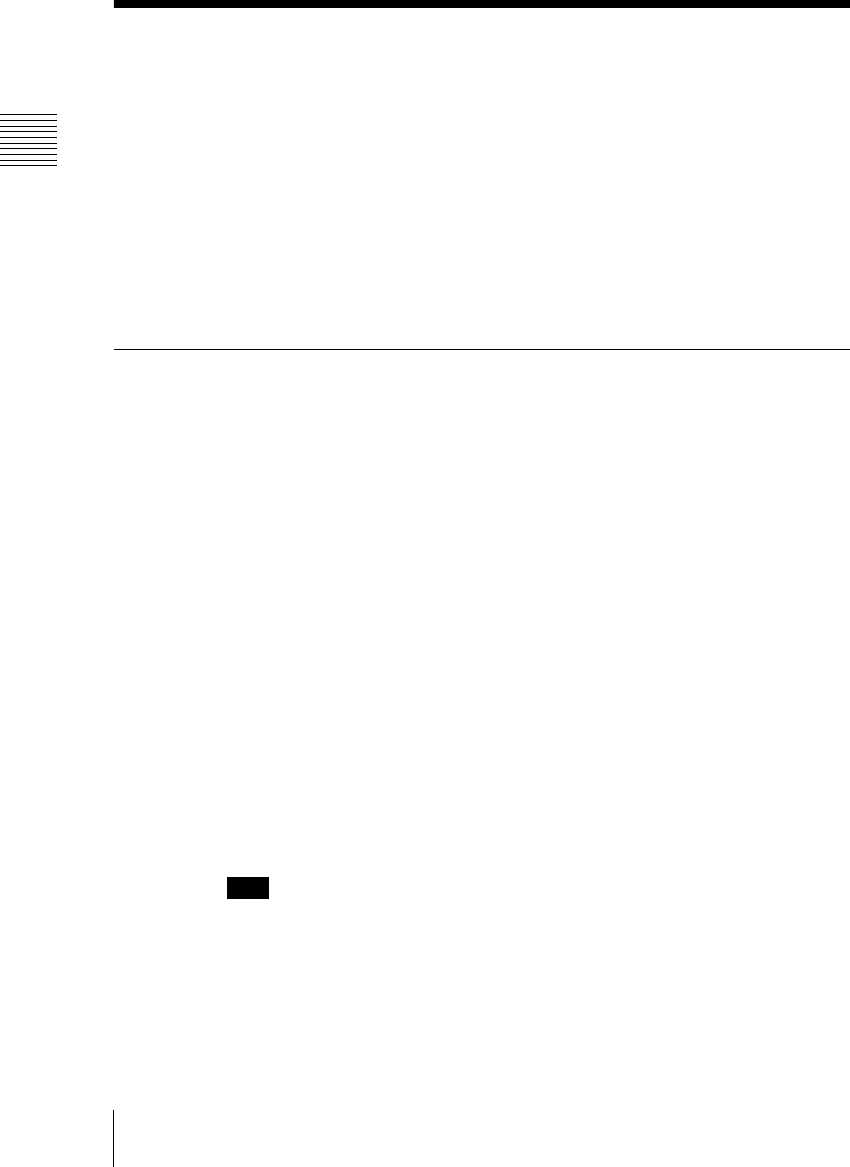
Chapter 5 Wipes
322
Wipe Settings for Independent Key Transitions
Wipe Settings for Independent Key
Transitions
You carry out independent key transition wipe setting operations using the
Wipe Adjust menu for each keyer.
For an overview of independent key transitions, see page 35.
This section describes the independent key transition wipe settings, taking the
M/E-1>Key1>Transition>Wipe Adjust menu as an example.
Basic Procedure for Independent Key Transition Wipe
Settings
Accessing the independent key transition wipe settings menu
As an example, to access the M/E-1>Key1>Transition>Wipe Adjust menu,
carry out either of the following operations.
• In the menu control block, select the top menu selection button [M/E 1] and
select VF1 ‘Key1’ and HF6 ‘Transition’ to display the Transition menu for
key 1, then press [Wipe Adjust].
• In the independent key transition control block of the M/E-1 bank, press the
key delegation button [KEY1], then press the independent key transition type
selection button [WIPE] twice in rapid succession.
Carrying out the above operation displays the M/E-1>Key1>Transition>Wipe
Adjust menu (which will be referred to below as simply the Key1 Wipe Adjust
menu).
Selecting the independent key transition wipe pattern
You select the independent key wipe pattern from the list of patterns displayed
in the menu.
Note
In an independent key transition, you can only use the standard wipe patterns
(pattern numbers 1 to 24).
To select a wipe pattern for independent key1 on the M/E-1 bank, use the
following procedure.


















