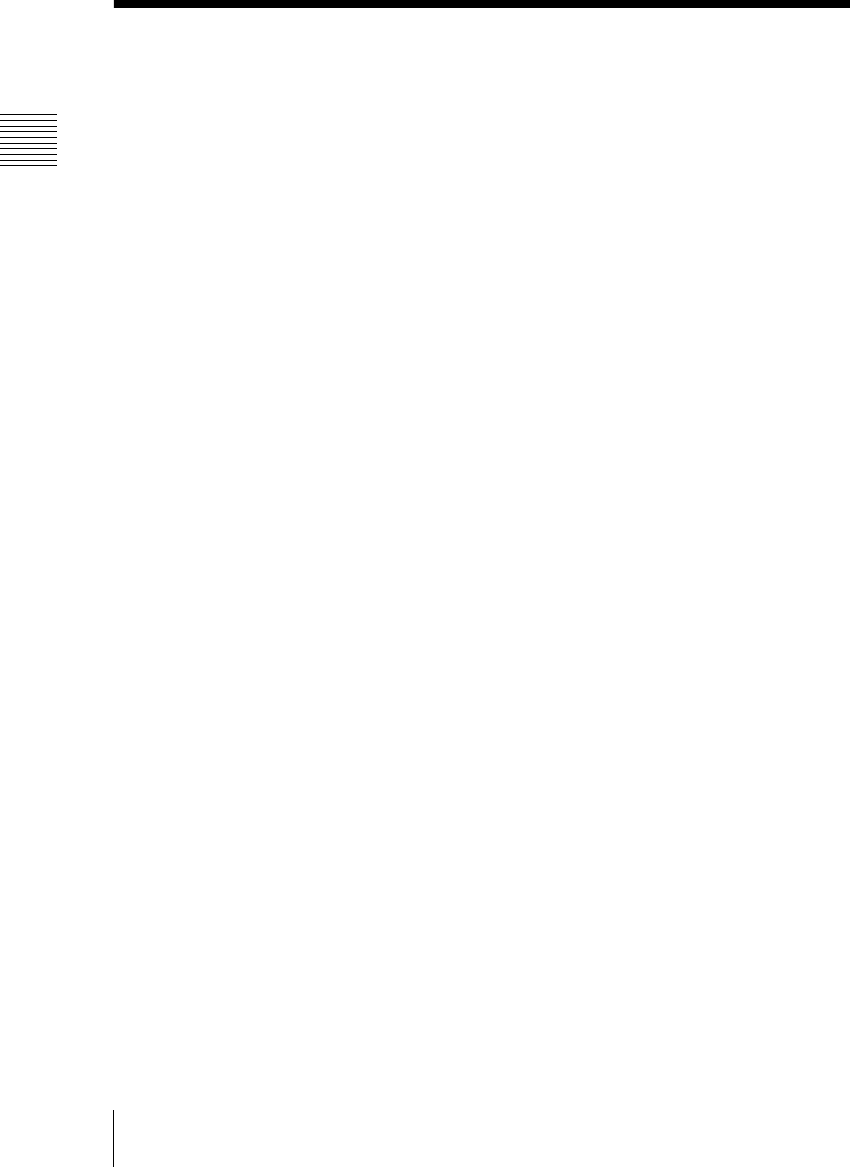
Chapter 1 DVS-9000 Functions
78
Color Backgrounds
Color Backgrounds
The dedicated generators generate color signals, and these can be used as color
backgrounds in video effects.
Color background selection
There are two color backgrounds, color background 1 and color background 2,
which you use by assigning to cross-point buttons.
Color combinations (“color mix”)
The color generators can output the result of combining two colors, which are
color 1 and color 2.
Using a pattern from a dedicated pattern generator, color 1 and color 2 can be
combined in the boundary region, forming a color gradation. This is referred to
in the menu system as “color mix.”
You can also apply modifiers to the selected pattern.
When the “color mix” function is not used, the result is a flat color, and color
1 is always output.
For details of operations, see “Color Background Setting Operations” (page
368).


















