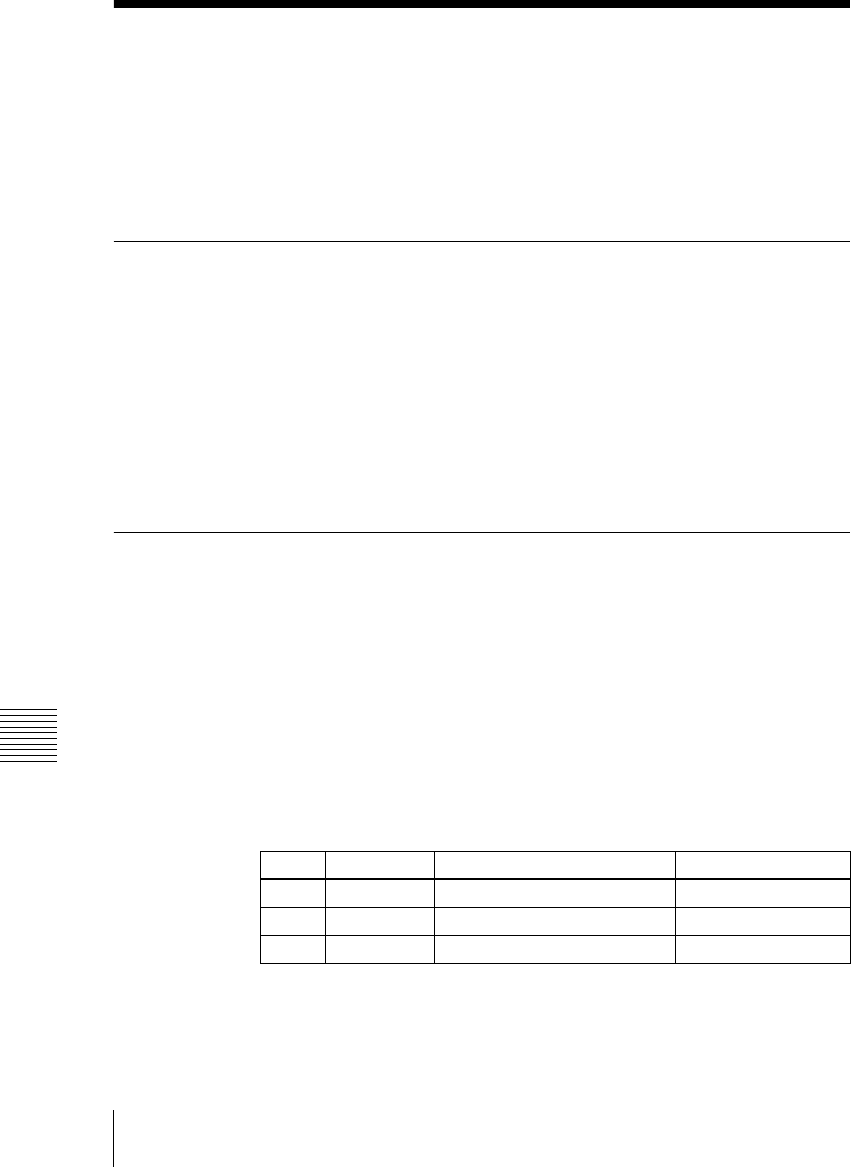
Chapter 8 Color Backgrounds
368
Color Background Setting Operations
Color Background Setting Operations
You carry out color background settings in the Color Bkgd menu. This section
describes the settings menu for color background 1 as an example.
For an overview of the color background, see page 78.
Color Background Settings Menu
Accessing the Color Bkgd1 menu
Use either of the following operations.
• In the menu control block, select the top menu selection button [COLOR
BKGD], and press VF1 ‘Color Bkgd1.’
• Press a cross-point button assigned to color background 1 twice in rapid
succession.
The above operation displays the Color Bkgd1 menu.
Basic Color Background Setting Operations
Making a single-color matte (Flat Color)
If you are not using the “color mix” function to combine two colors, use the
following procedure.
1
In the <Matte> group of the Color Bkgd 1 menu, press [Flat Color], turning
it on.
You can now adjust color 1.
2
Set the following parameters.
Making a color combination (color mix)
To combine color 1 and color 2, use the following procedure.
Knob Parameter Adjustment Setting values
1 Luminance Luminance 0.00 to 100.00
2 Saturation Saturation 0.00 to 100.00
3 Hue Hue 359.99 to 0.00


















