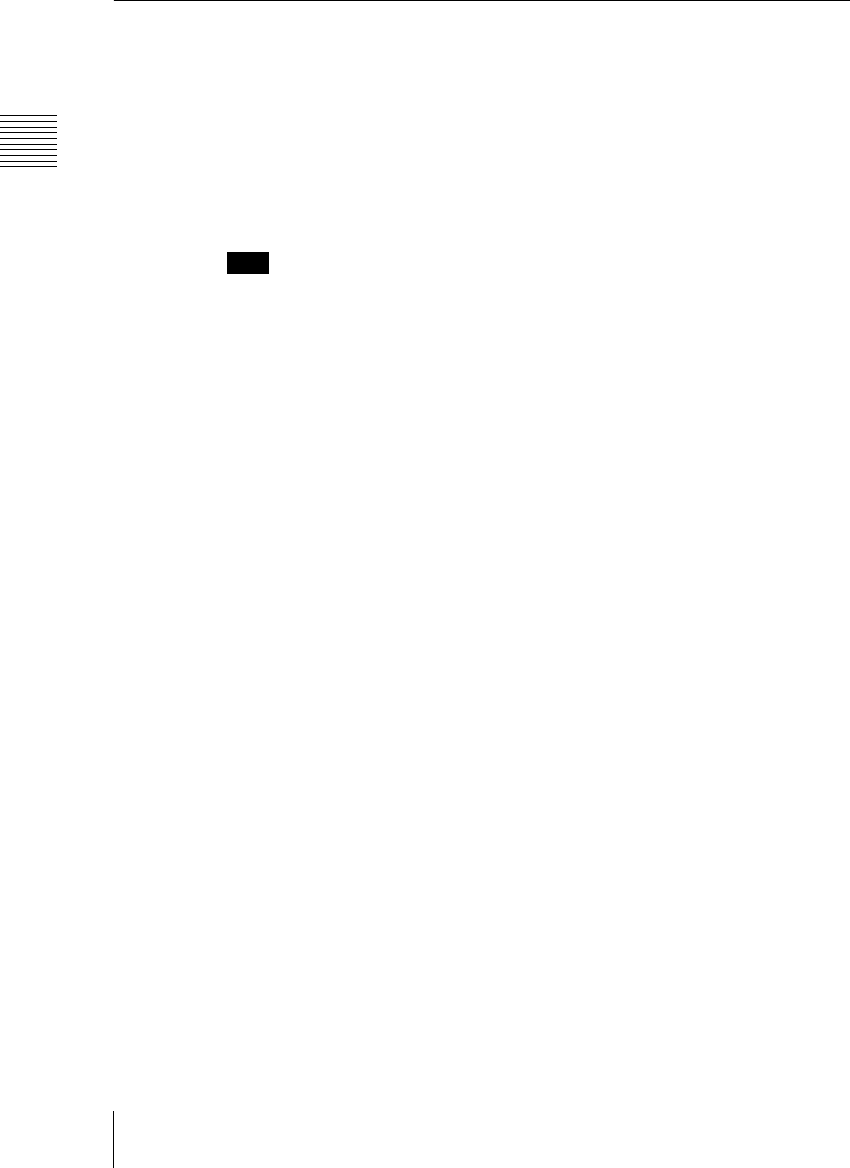
Chapter 5 Wipes
330
Wipe Snapshots
Deleting a Wipe Snapshot
Deleting a wipe snapshot
When the [WIPE] button is lit in the Flexi Pad control block, hold down the
[STORE STATS] button and press the memory recall button for the register in
which you want to delete the wipe snapshot.
The indication of the memory recall button reverts from the wipe pattern or
register name to the register number.
Note
In a simple type Flexi Pad control block, it is not possible to delete a wipe
snapshot.


















