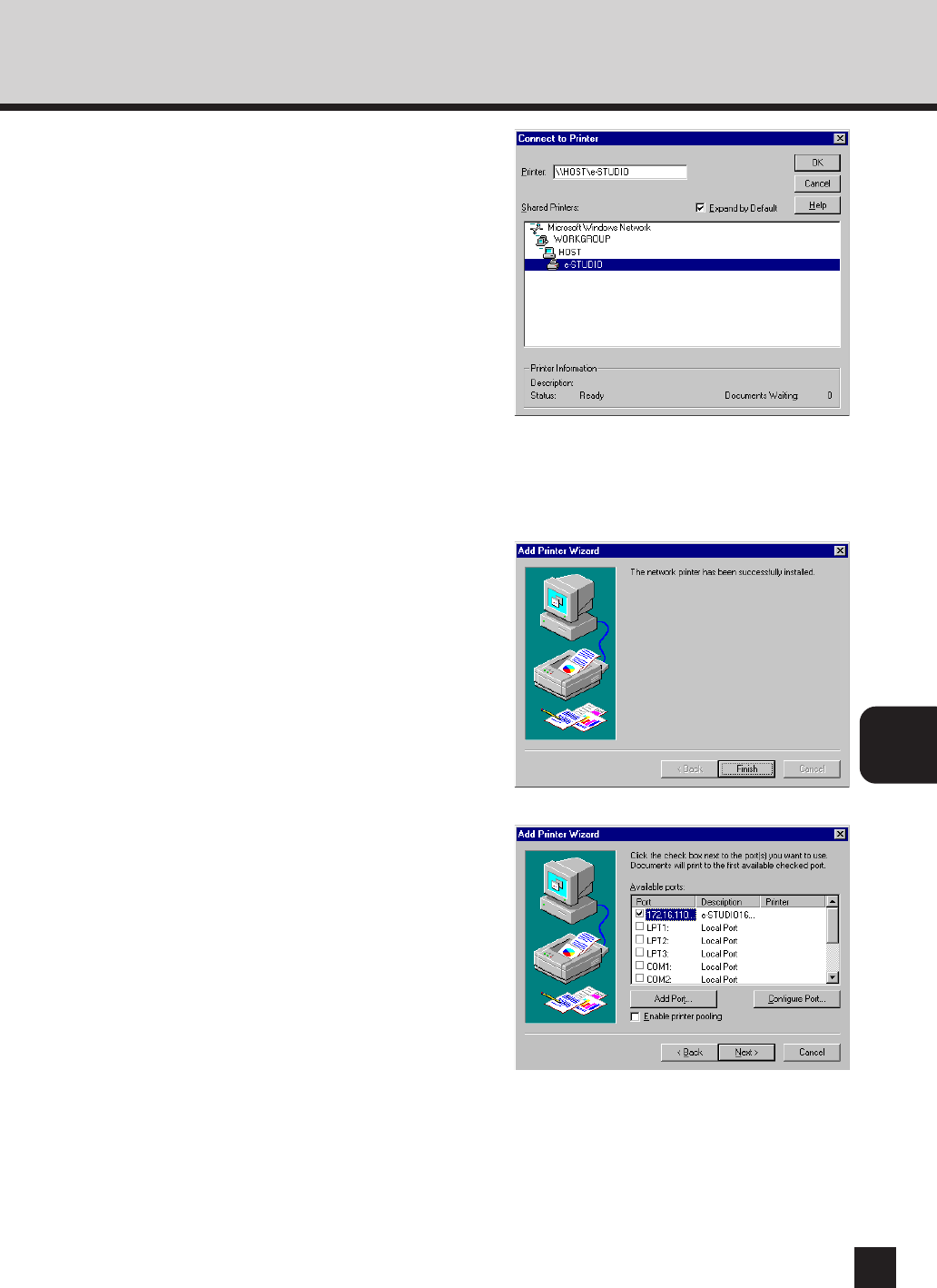
123
INSTALLING THE
PRINTER DRIVER
for Windows
5
Select the printer connected to the
server, and click on [OK].
● If the server connected to the e-STUDIO16/20/
25 is a Windows NT server, installation of the
printer driver begins. When other printer drivers
are already installed, select whether or not this
new printer should be designated as the default
printer. If [Yes] is selected, the printer’s name
will be displayed as the first printer for printing
documents.
● If the server connected to the e-STUDIO16/20/
25 is not a Windows NT server, the message
“Click on OK if you wish to install the driver on
your local machine.” appears. Click on [OK]
and go to Step 8.
6
Click on [Finish].
● Installing the printer driver is complete.
● The printer driver installed on the NT server is
copied to your computer.
7
Select the port added in the Peer-to-
Peer Utility and click on [Next].


















