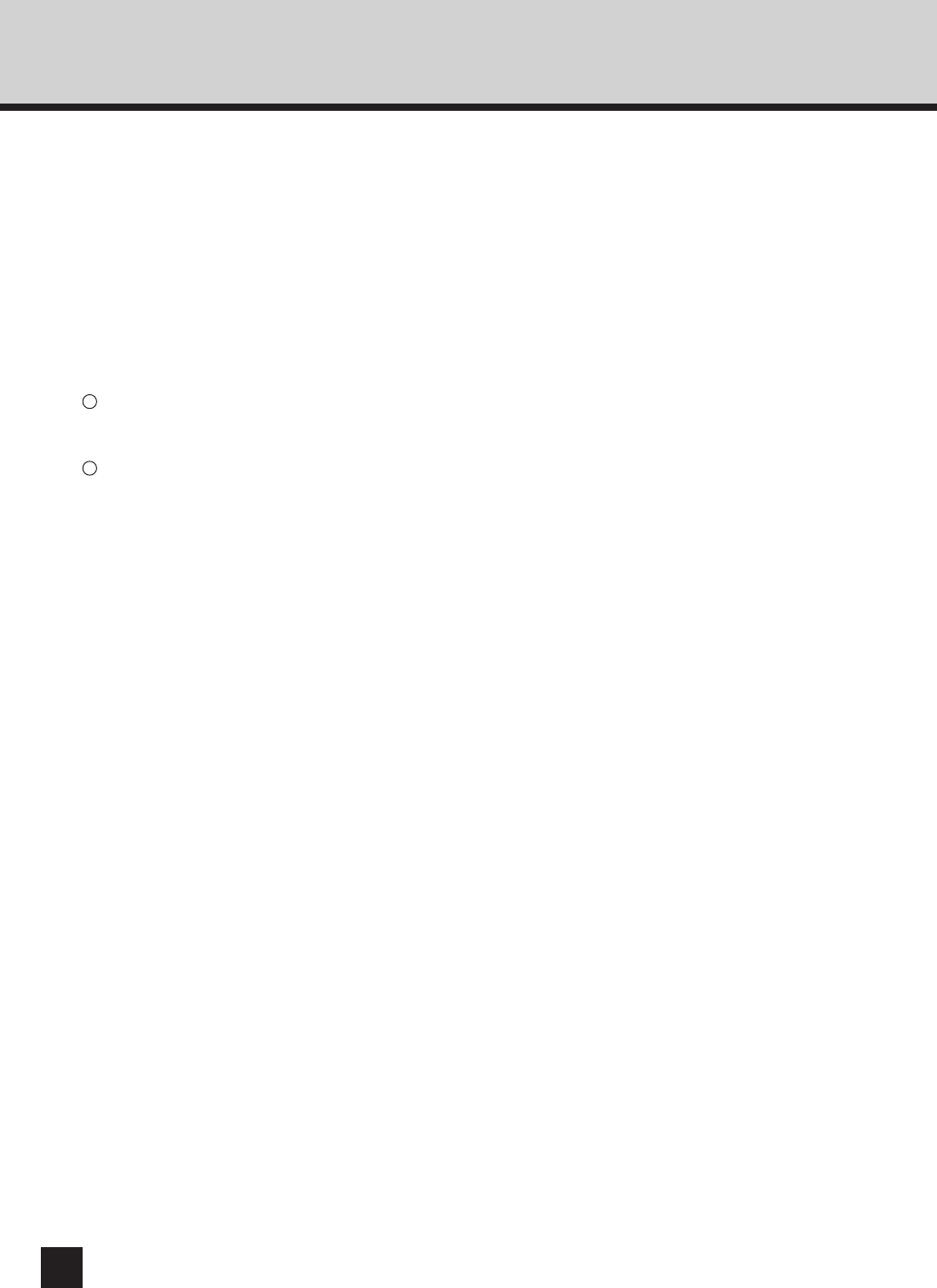
184
➈ Emulation Setting
Select the emulation to be used for printing.
NOTE: It is set with “Auto” as a factory default.
● Auto The machine automatically chooses the emulation mode that is suited to the document to be printed.
● PCL The machine always uses the PCL emulation when printing is performed without the printer driver.
● PS The machine always uses the PS emulation when printing is performed without the printer driver.
➉ Print Postscript Error
Set this to print a PostScript Error Report when an error occurs during printing with the PS driver.
NOTE: It is set to “Off” as a factory default.
Device Password
The device password is required to save changes. The device password is automatically entered in the field.
[Change Now!]
Click on this to save changes.
11
12


















