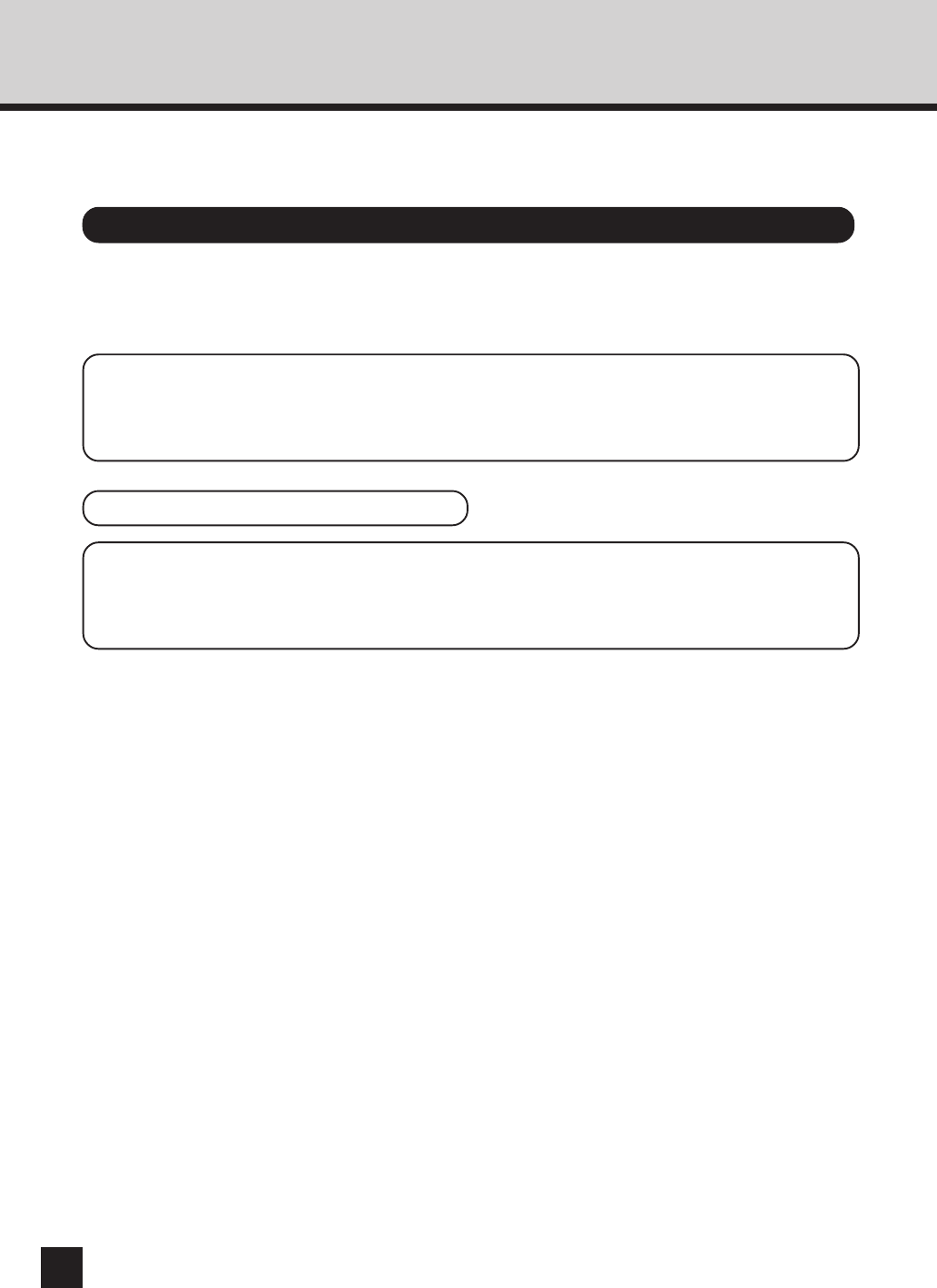
222
1
Run the WWW Browser.
2
Enter “http://xxx.xxx.xxx.xxx/” at the
Address bar.
● “xxx.xxx.xxx.xxx” is the IP address of the
machine.
3
The Network Administrator page is
displayed.
USING THE MAP in Macintosh
Required Environments
Protocols AppleTalk (Ethernet) is used to connect the machine and the IP
address assigned.
WWW Browser Internet Explorer 3.0 or later, Netscape Navigator 3.0 or later.
SUPPLEMENT:
If the browser is configured to use a proxy server, either disable the browser's proxy
setting or add the NIC's IP address to the browser's no proxy list.
For Macintosh, the MAP can be used by entering the URL for MAP at the WWW Browser.
Start MAP
NOTE:
To access the MAP for the machine, the IP address must be assigned and AppleTalk
enabled on the machine.


















