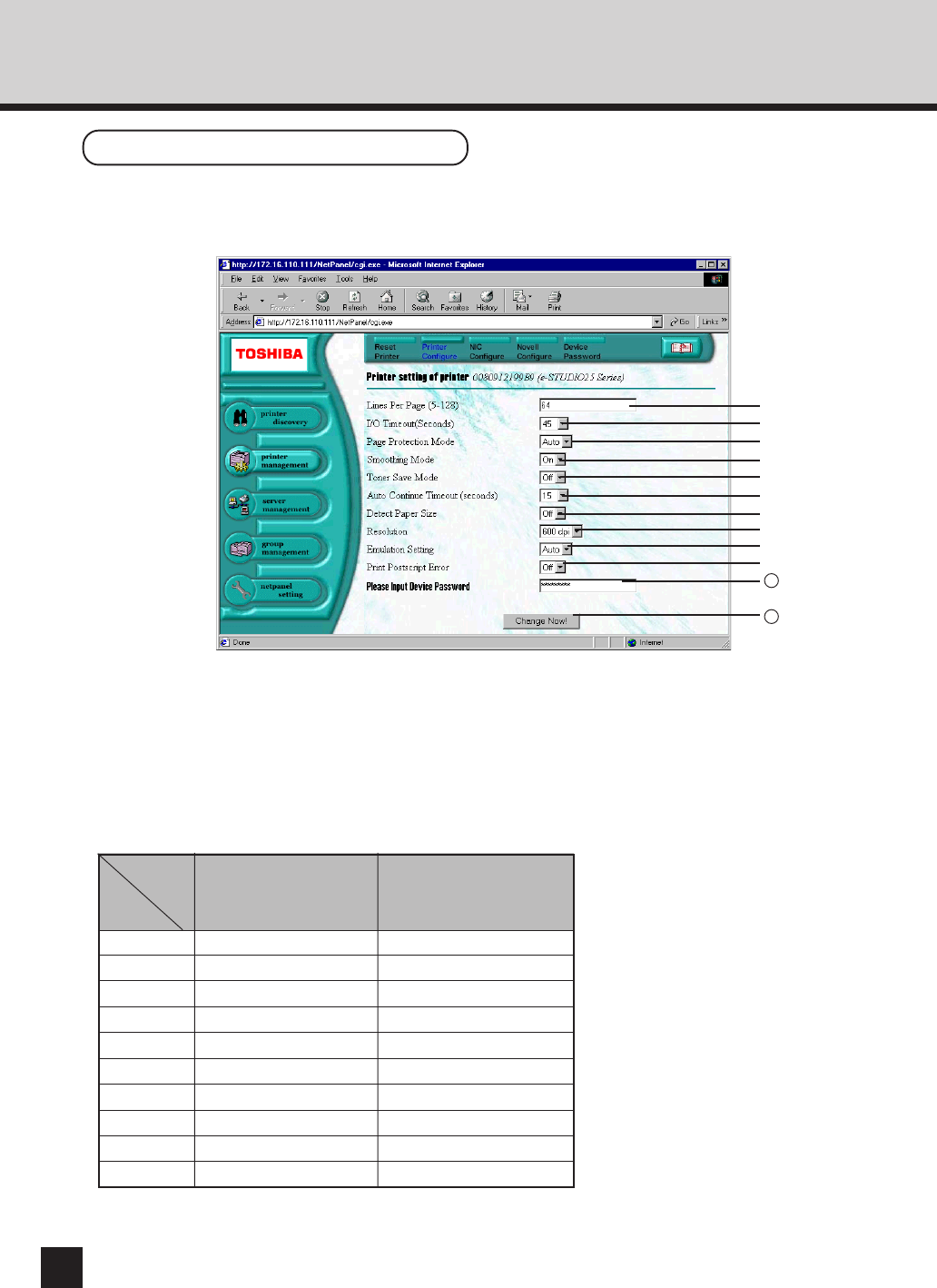
182
Printer Setting Properties
➀ Lines Per Page
Select the number of lines which can be printed on one page. This only applies when printing text documents from
an application which does not utilize a page setup feature. (i.e. The text is printing from MS-DOS.)
NOTE: It is automatically set depending on the paper size.
The Default of Line/Page depending on the Paper Sizes
➀
➁
➂
➅
➃
➄
➆
After you modify the settings, please perform a "Printer Reset to PowerOn" to enable the new
settings.
➇
➈
➉
11
12
Orientation
Paper
Size
Portrait
Landscape
A3 93 64
A4 64 43
A5 43 28
B4 79 54
LETTER 60 45
FOLIO
71 43
LEGAL
78 45
LEDGER
96 60
COMPUTER
84 60
STATEMENT
45 27


















