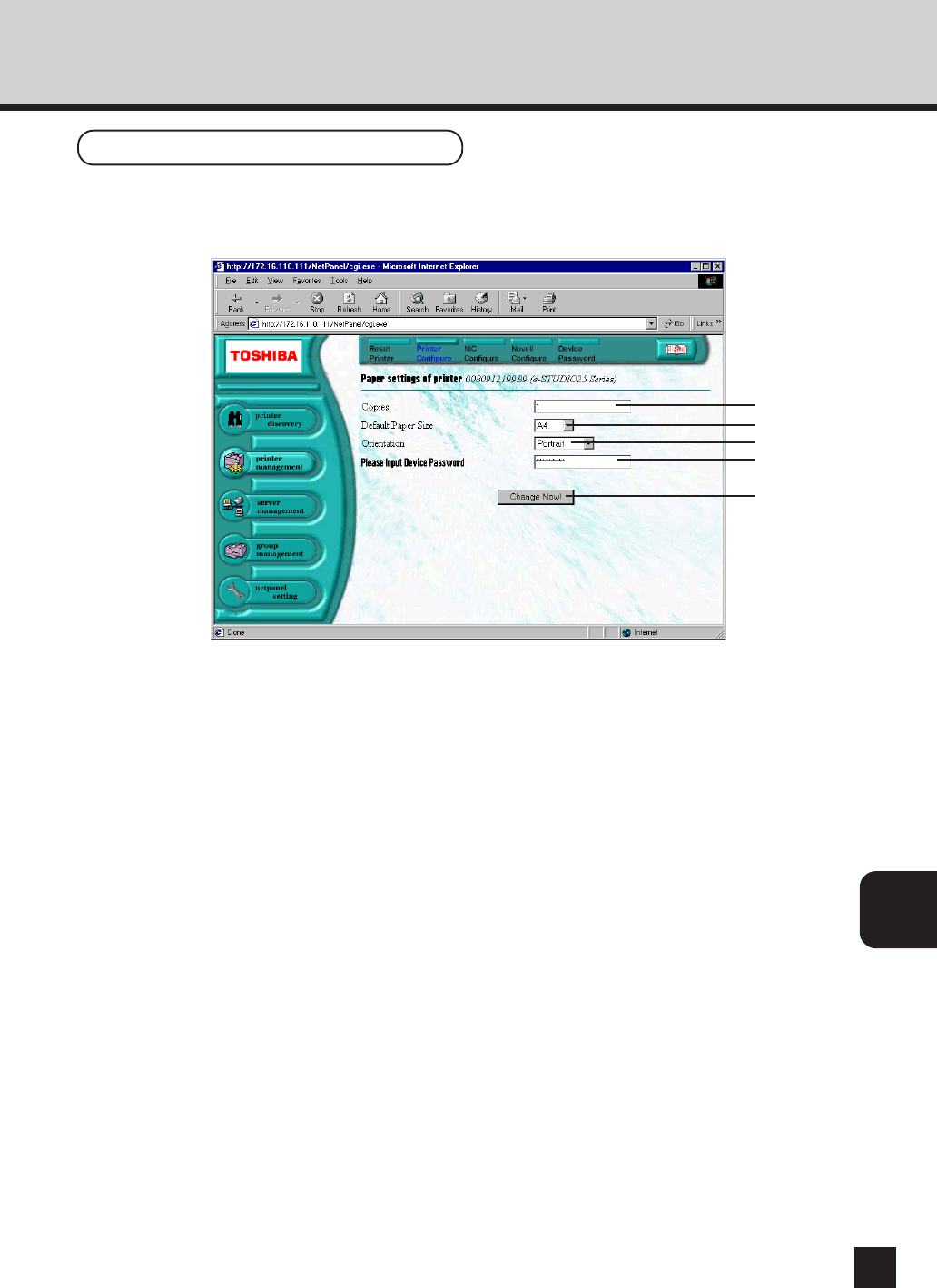
181
NETPANEL
FUNCTION
➀ Copies
Enter the default number of copies to be printed.
NOTE: It is set to “1” as a factory default.
➁ Default Paper Size
Select the default paper size.
➂ Orientation
This sets the paper printing direction to either “Portrait” or “Landscape.”
NOTE: It is set to “Portrait” as a factory default.
➃ Device Password
The device password is required to save changes. The device password is automatically entered in the field.
➄ [Change Now!]
Click on this to save changes.
Paper Properties
➀
➃
➄
After you modify the settings, please perform a "Printer Reset to PowerOn" to enable the new
settings.
➁
➂


















