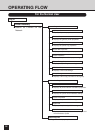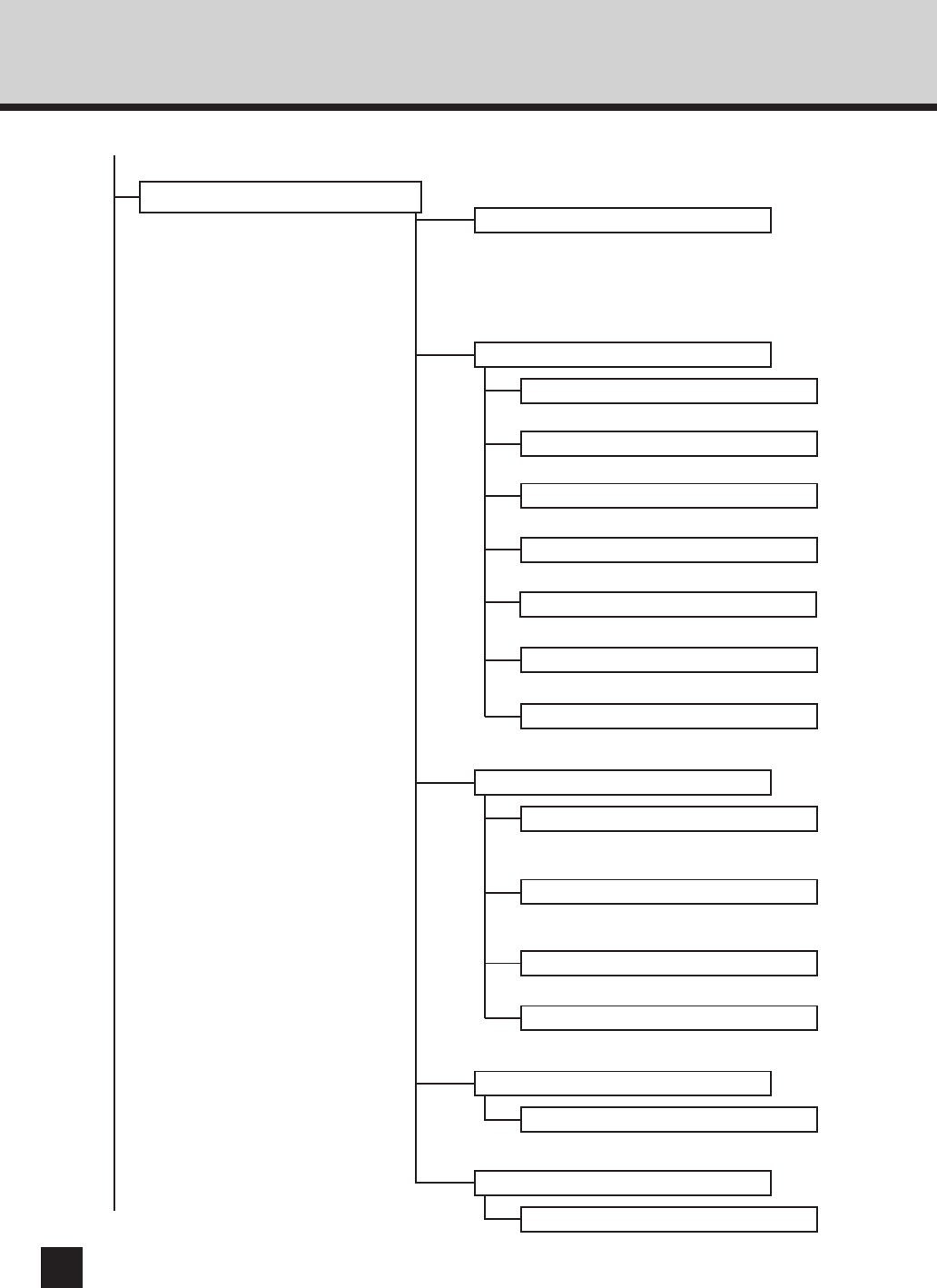
166
Printer Management
●Search for Printers on the
Network.
●Configure the printer properties
and print jobs.
Reset Printer
General Properties
● Set the system location and contact.
Printer Setting Properties
● Set the default system settings for printing.
Input Tray Properties
● Set the default input tray.
Output Bin Properties
● Set the output bin settings.
Paper Properties
● Set the default paper settings.
Printer Configure
Continue to next page.
● Cancel the print job currently processing.
● Reset the printer and NIC, or restore factory
default settings.
● Print a test page.
Continued from previous page.
PCL Font Properties
● Set the PCL Font settings for printing.
Protocols Configuration
● Set whether to enable the protocols for TCP/IP,
IPX/SPX, and AppleTalk.
IP Configuration
● Set the IP Address, Subnet Mask, and Default
Gateway.
System Configuration
● Set the Frame type and the serial number.
NIC Configure
Novell Configuration
● Set the NetWare Print Server configuration.
Novell Configure
Device Password
● Change the device password.
Device Password
Group Management
● Reset the group counter.
Apple Talk Configuration
● Set the Printer Name and Zone Name.