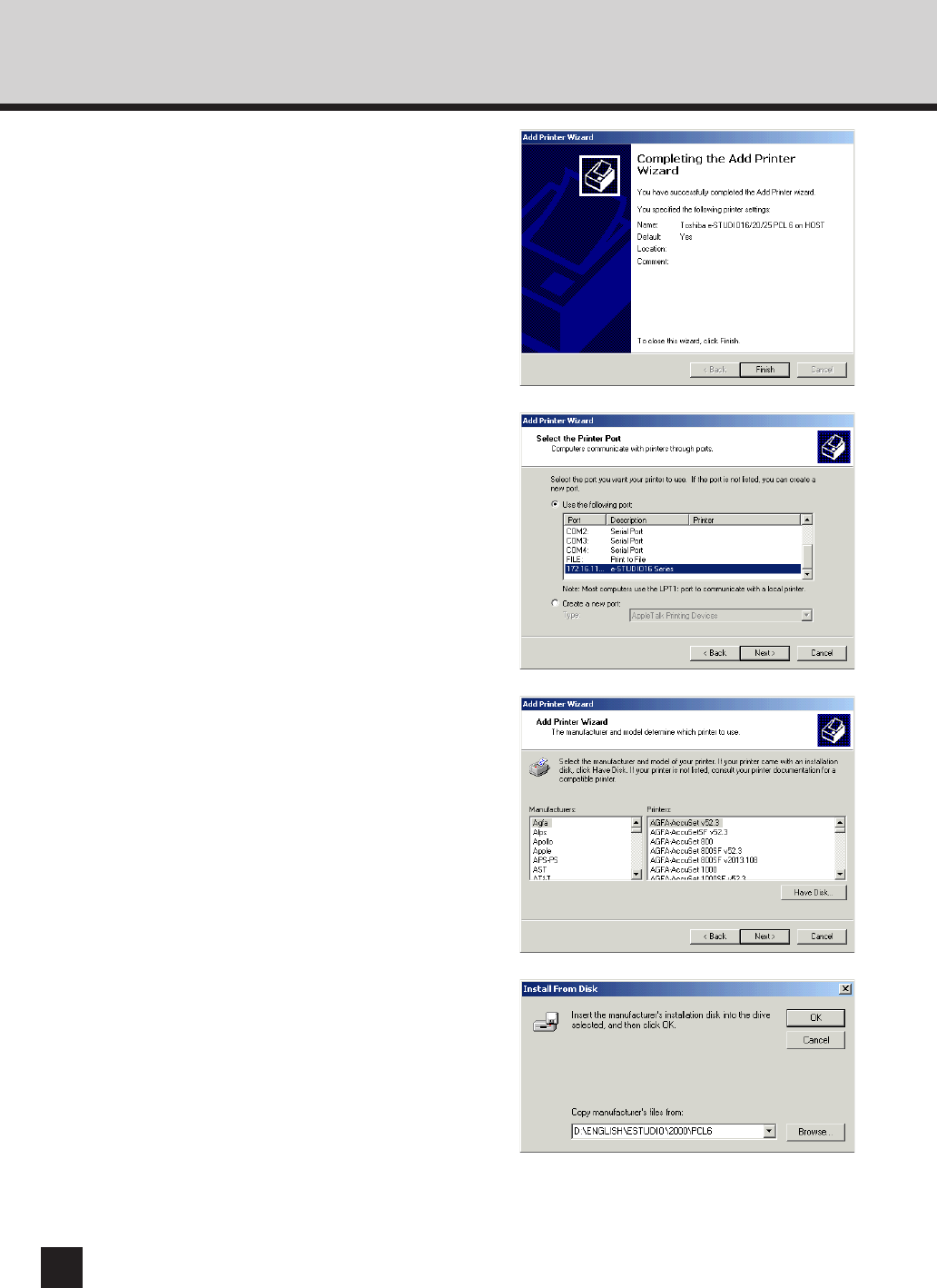
128
8
Click on [Finish].
● Installing the printer driver is completed.
9
Select the port added in the Peer-to-
Peer Utility and click on [Next].
10
Click on [Have Disk...].
● The Install From Disk screen appears.
11
Insert the CD-ROM included with the
Printer kit into the CD-ROM drive.
12
Enter the path to the printer driver
located in the CD-ROM.
● If you want to install the PCL 6 printer driver,
enter “D:\ENGLISH\ESTUDIO\2000\PCL6”
(where the CD-ROM driver is the D drive.)
● If you want to install the PS printer driver, enter
“D:\ENGLISH\ESTUDIO\2000\PS” (where the
CD-ROM driver is the D drive.)
13
Click on [OK].


















