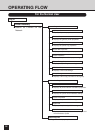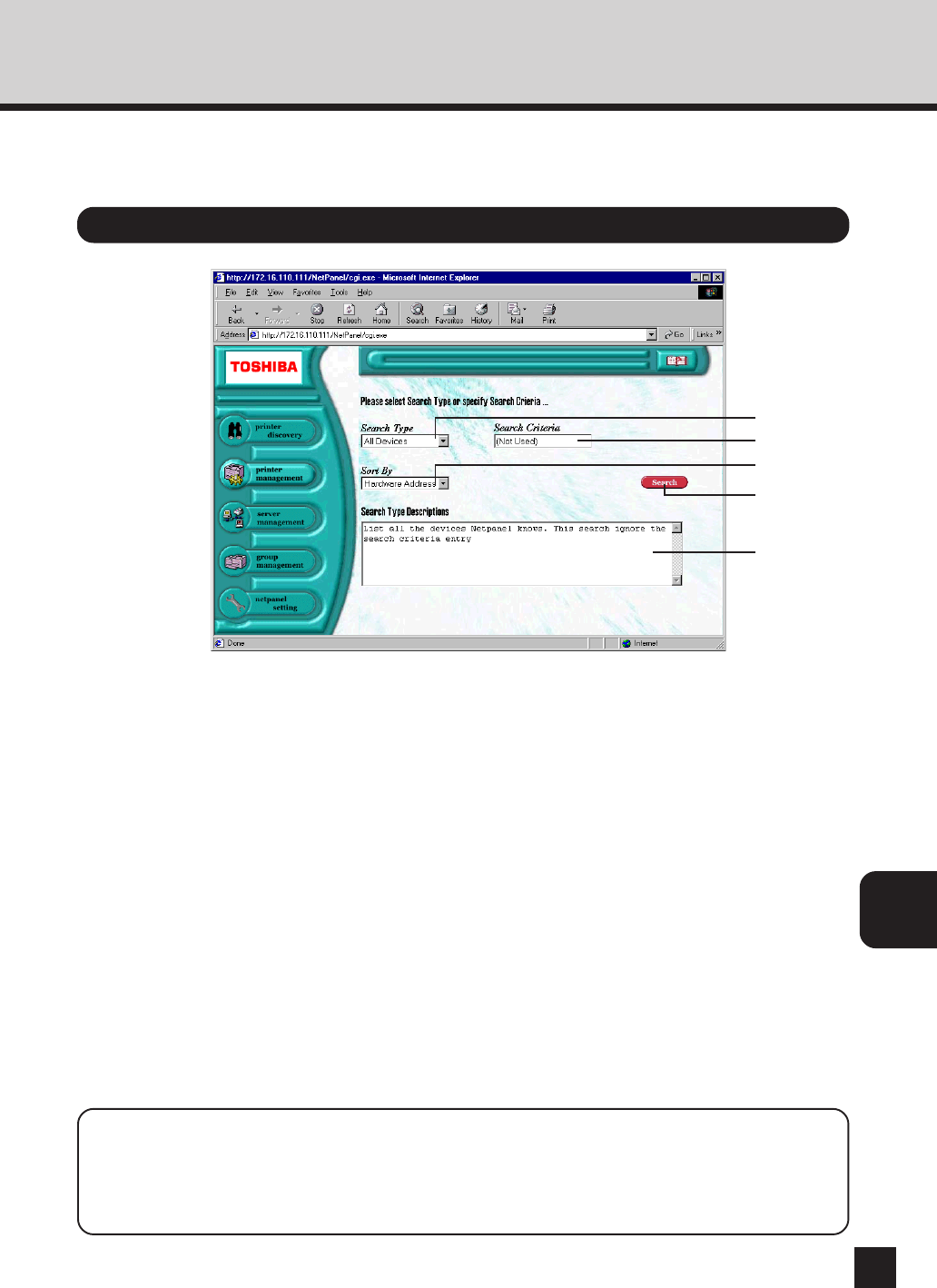
171
NETPANEL
FUNCTION
PRINTER MANAGEMENT
This function is used to reset the printer to its factory default settings, configure the printer system
settings, NIC settings, and NetWare settings. A printer must be selected to use this function.
➀ Search Type
Select the type of criteria to use when searching for a printer. Enter the “Search Criteria” when you select a type
other than “All Devices” or “All” for the Search Type. The Groups created from the Group Management function are
added to the list.
➁ Search Criteria
Enter the detail that defines the search criteria. This must be entered when a type other than “All Devices” or “All” is
selected for the Search Type. The asterisk “*” is automatically entered when the search criteria is required.
➂ Sort by
Select how the list of searching results is sorted.
➃ [Search]
Click on this to begin searching for printers.
➄ Search Type Descriptions
Show a description for the search type you selected.
Printer Management Search Page
➀
➂
➃
➁
➄
SUPPLEMENT:
This page is similar to the Printer Discovery Main Page. However, the search results
displayed is different than the Printer Discovery Main Page.