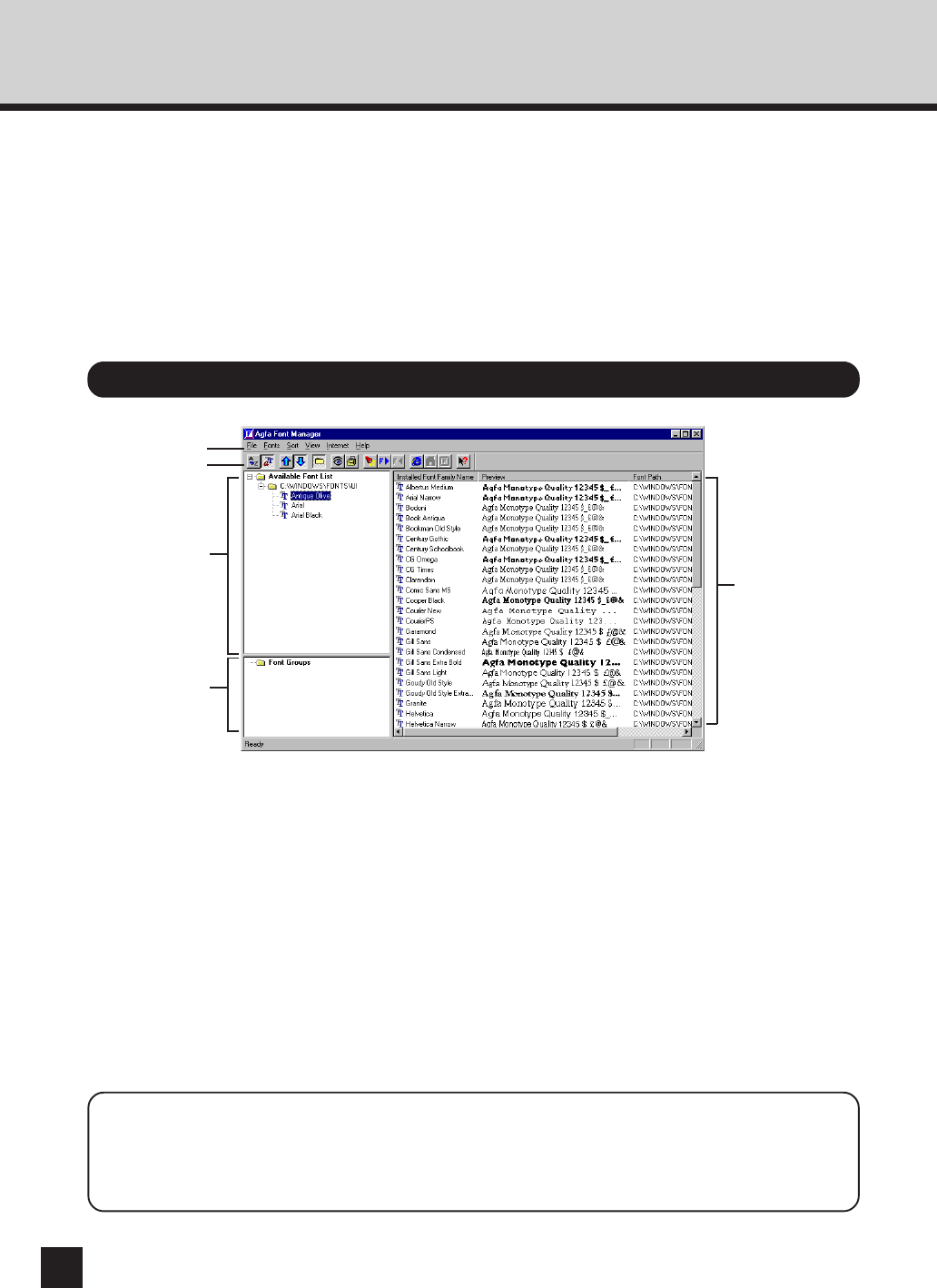
138
● Menu AGFA Font Manager conveniently allows you to access basic operations through
the menu items. Please see the Help for more detailed information.
● Control Bar AGFA Font Manager has a control bar to allow quick access to basic functions.
Please see the Help for more detailed information.
● Available Fonts Displays the list of available fonts. Select fonts from this list to install in Windows.
● Installed Fonts Displays the family name of fonts which are installed and active under Windows.
● Font Groups Create, delete, and modify the font groups. Font grouping allows you to create
custom collections of fonts and give them meaningful names. Font collections can
represent different working scenarios, different users of your computer, or different
styles you want to convey.
AGFA Font Manager can manage your fonts in Windows.
It can:
● Install and uninstall fonts in Windows.
● Load new fonts from distribution diskettes.
● Search your local and network drives for fonts.
● Preview the fonts on your computer or network.
● Create font groups for personal or workgroup projects.
● Sort your fonts in a variety of ways, etc.
NOTE:
For further details of items and operation of the AGFA Font Manager, press F1 to display
the HELP window.
Description of Screen
Menu
Control Bar
Available Fonts
Font Groups
Installed Fonts


















