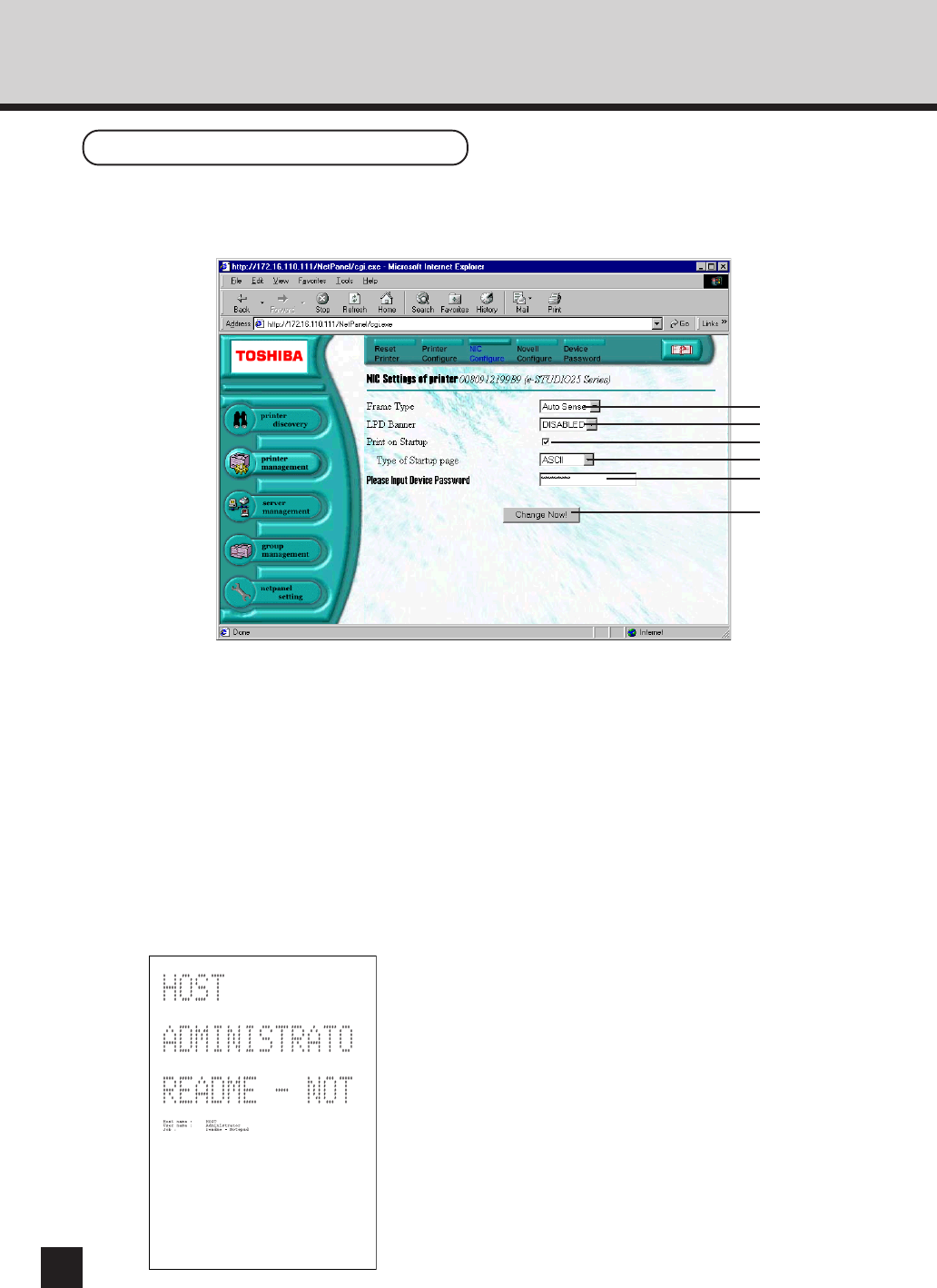
190
➀ Frame Type
Select the frame type of the NIC.
NOTE: It is set to “Auto Sense” as a factory default.
➁ LPD Banner
Select whether to "Enable" or "Disable" printing of a banner page. The banner page has information about the print
job, such as who printed the document and what was printed. The banner page can be printed when printing is
performed in an LPR connection. The sample for the LPD banner page is below.
NOTE: It is set to “Disabled” as a factory default.
System Configuration
➀
➄
➅
After you modify the settings, please perform a "Printer Reset to PowerOn" to enable the new
settings.
➁
➂
➃
● LPD Banner Page


















