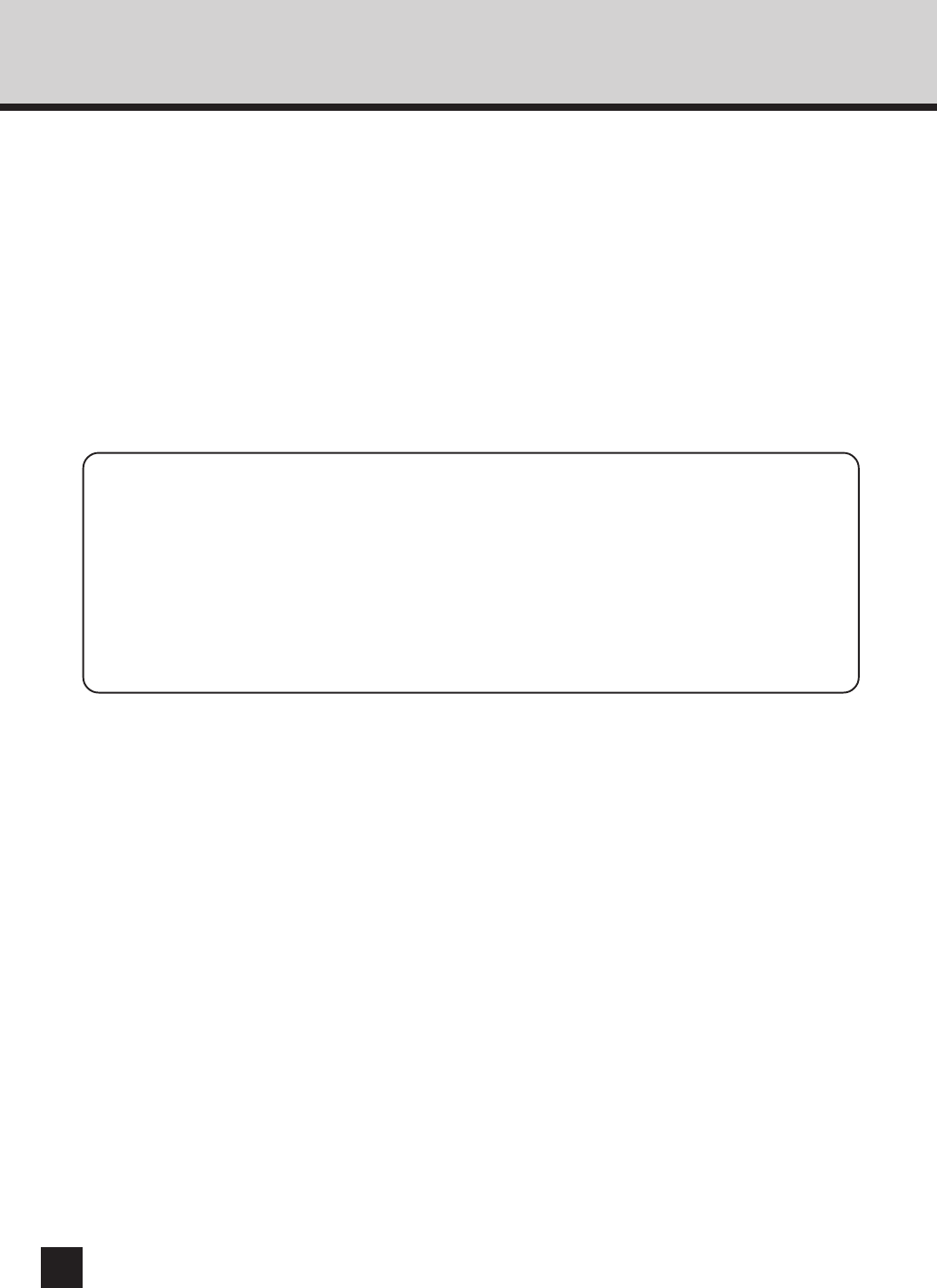
14
ASSIGNING THE IP ADDRESS
Assign the IP address, the Subnet Mask, and the Gateway address of this machine. This
address is required when using the TCP/IP protocol.
The steps for assigning the IP address are described in the following section:
● Assigning an IP Address from the Control Panel (➔P.15)
To assign the IP address, the Subnet Mask, and the Gateway address without having to
configure any other TCP/IP settings (such as WINS name), use this method.
● Assigning an IP Address using MAP (➔P.19)
The IP address can be assigned from a remote computer while also configuring various TCP/
IP settings (such as WINS name).
SUPPLEMENT:
You can use the TOSHIBA Status Display to assign an IP address as well as configure
other protocol settings. However, the e-STUDIO16/20/25 must be connected locally via the
LPT port in order for the TOSHIBA Status Display to assign an IP address. If any
problems occur, when assigning the IP address and MAP is not available, use the
TOSHIBA Status Display to re-assign the IP address. See “TOSHIBA STATUS DISPLAY
FUNCTION - PRINTER SETTING - [NIC Configuration] Tab” in the “OPERATOR’S
MANUAL FOR PRINTER FUNCTION - Local Setup”.


















