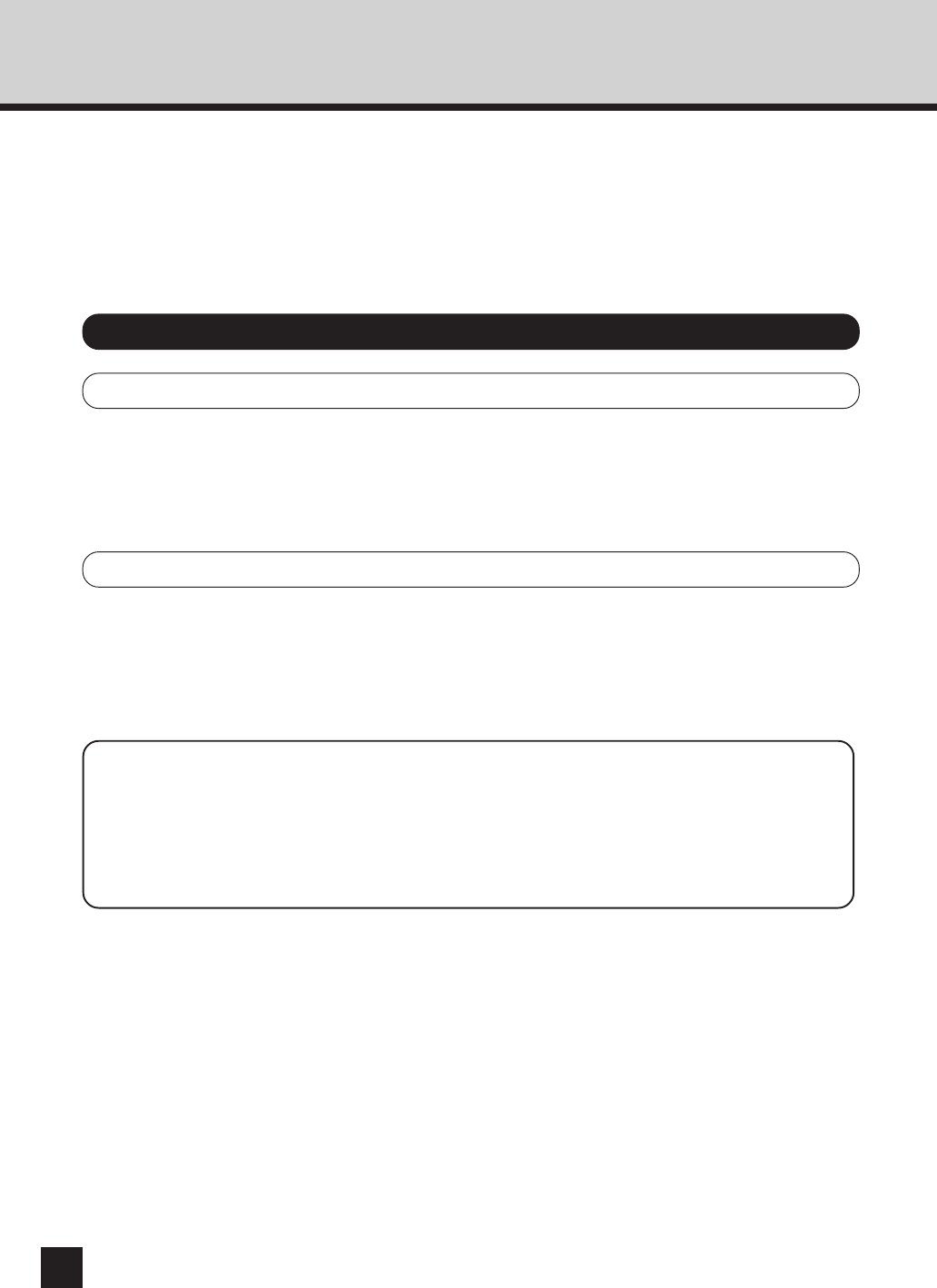
30
PEER-TO-PEER UTILITIES
The peer-to-peer utility allows this machine to be used as a network printer on a peer-to-peer
network via TCP/IP or IPX/SPX. Installing the peer-to-peer utility allows print data from a
computer to be sent directly to the e-STUDIO16/20/25. Install the peer-to-peer utility on each
computer from which you would like to print from.
There are two types of the peer-to-peer utility: One for the TCP/IP protocol and one for the IPX/
SPX protocol. Choose either one according to the network protocol used.
● Operating system (OS)
Windows 95, Windows 98, Windows Me, Windows NT 4.0, Windows 2000, Windows XP
● Network protocol
TCP/IP protocol
● Operating system (OS)
Windows 95, Windows 98, Windows Me, Windows NT 4.0, Windows 2000, Windows XP
● Network protocol
IPX/SPX protocol
Required Environment
For TCP/IP Protocol
For IPX/SPX Protocol
SUPPLEMENTS:
● The network setup should be completed on your computer.
● If you are not sure which protocol to use, please contact your system administrator.
● Complete the printer's network setup first, as necessary. This e-STUDIO16/20/25 must
be set up by a system administrator.


















