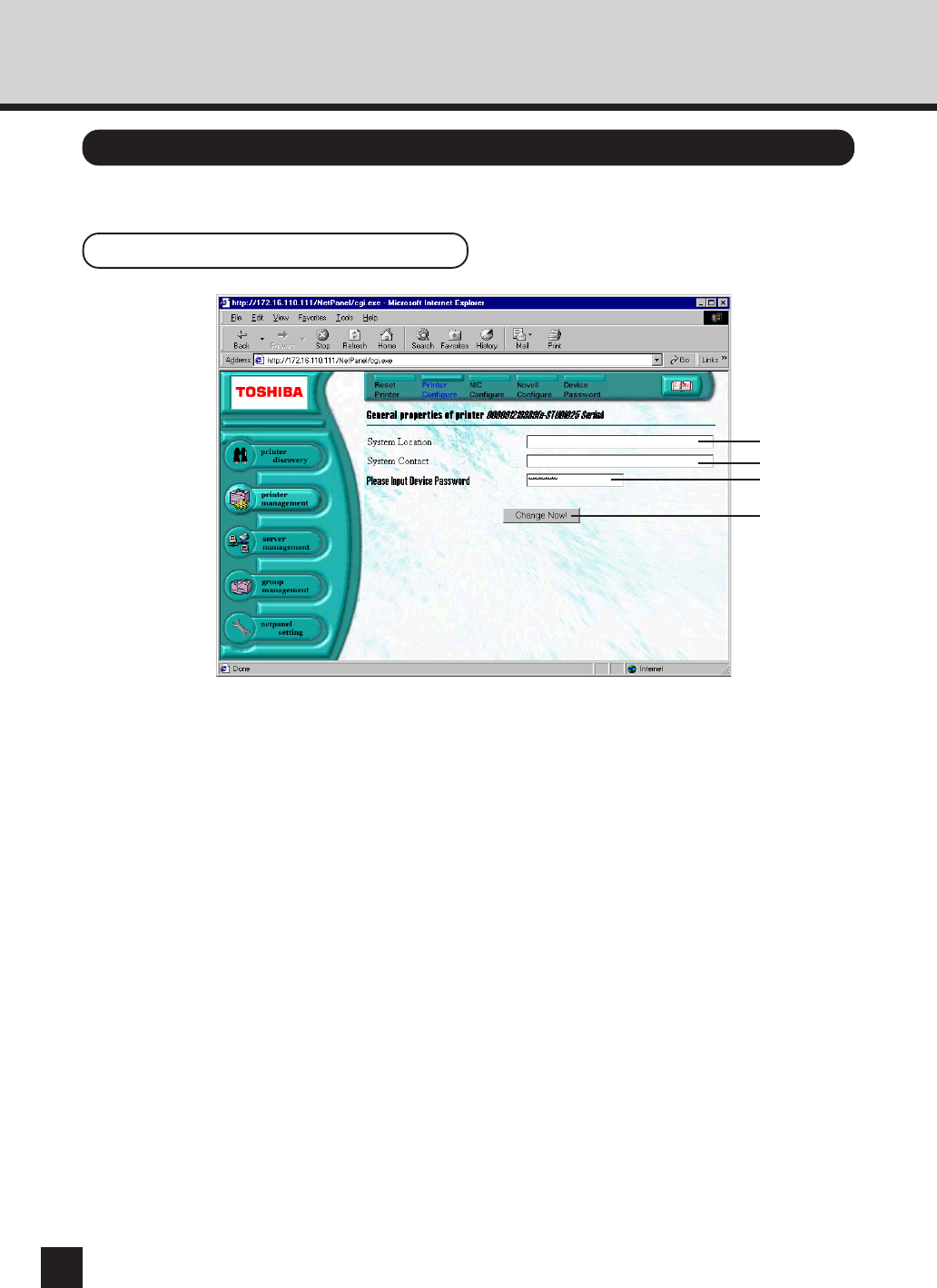
178
➀ System Location
Enter the location of the printer to obtain information from.
➁ System Contact
Enter the contact information.
➂ Device Password
The device password is required to save changes. The device password is automatically entered in the field.
➃ [Change Now!]
Click on this to save changes.
Printer Configure
General Properties
You can operate the following functions by clicking each link on the Printer Configure Display.
➀
➁
➂
➃


















