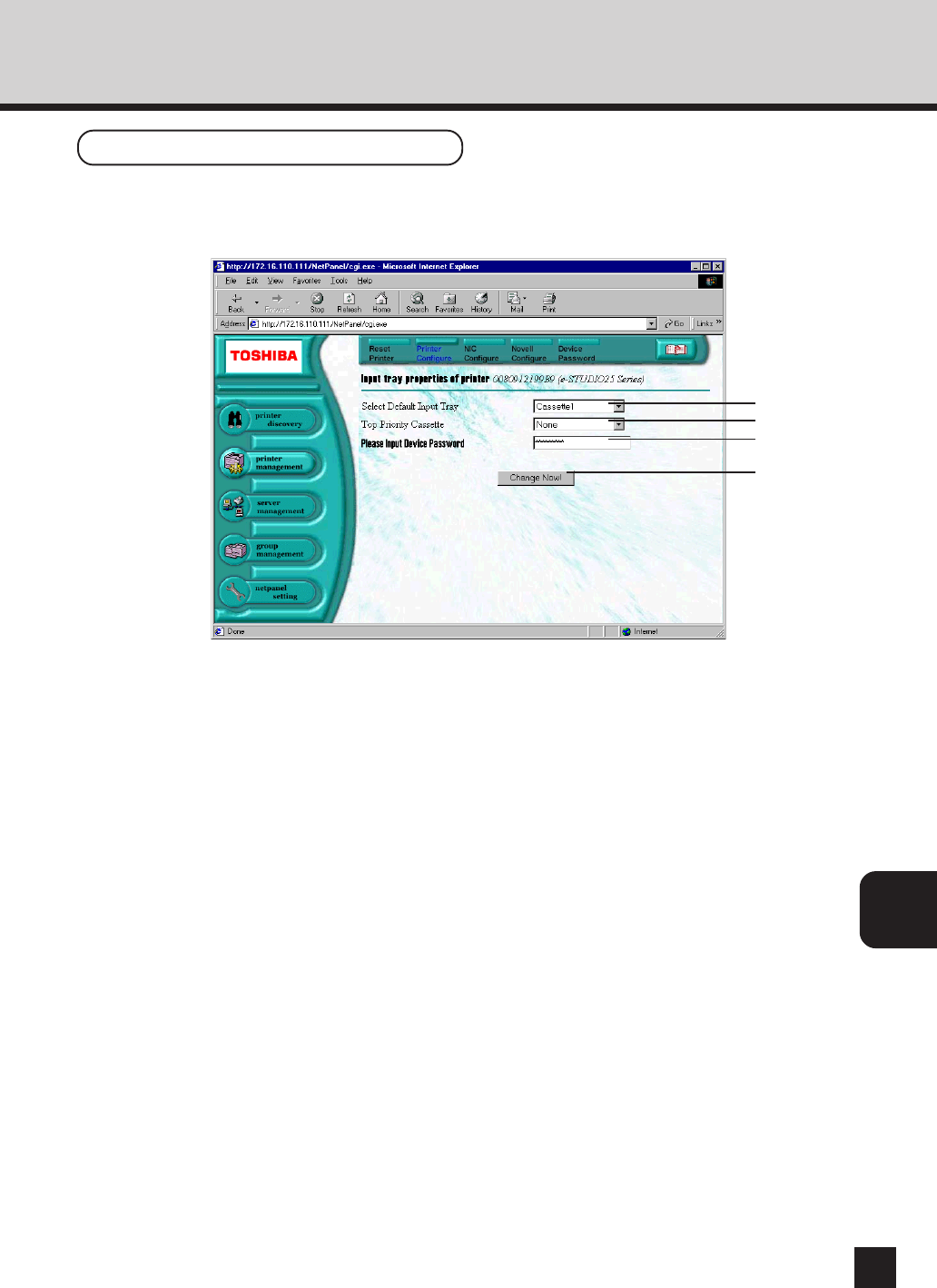
179
NETPANEL
FUNCTION
➀ Select Default Input Tray
Select the default Input Tray.
NOTE: It is set to “Auto select” as a factory default.
➁ Top Priority Cassette
This sets the priority of the cassette to be used for printing. The cassette selected here is used to print before other
cassettes when the Paper Source is set to AUTO.
NOTE: It is set to “OFF” as a factory default.
➂ Device Password
The device password is required to save changes. The device password is automatically entered in the field.
➃ [Change Now!]
Click on this to save changes.
Input Tray Properties
➀
➂
➃
After you modify the settings, please perform a "Printer Reset to PowerOn" to enable the new
settings.
➁


















