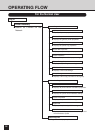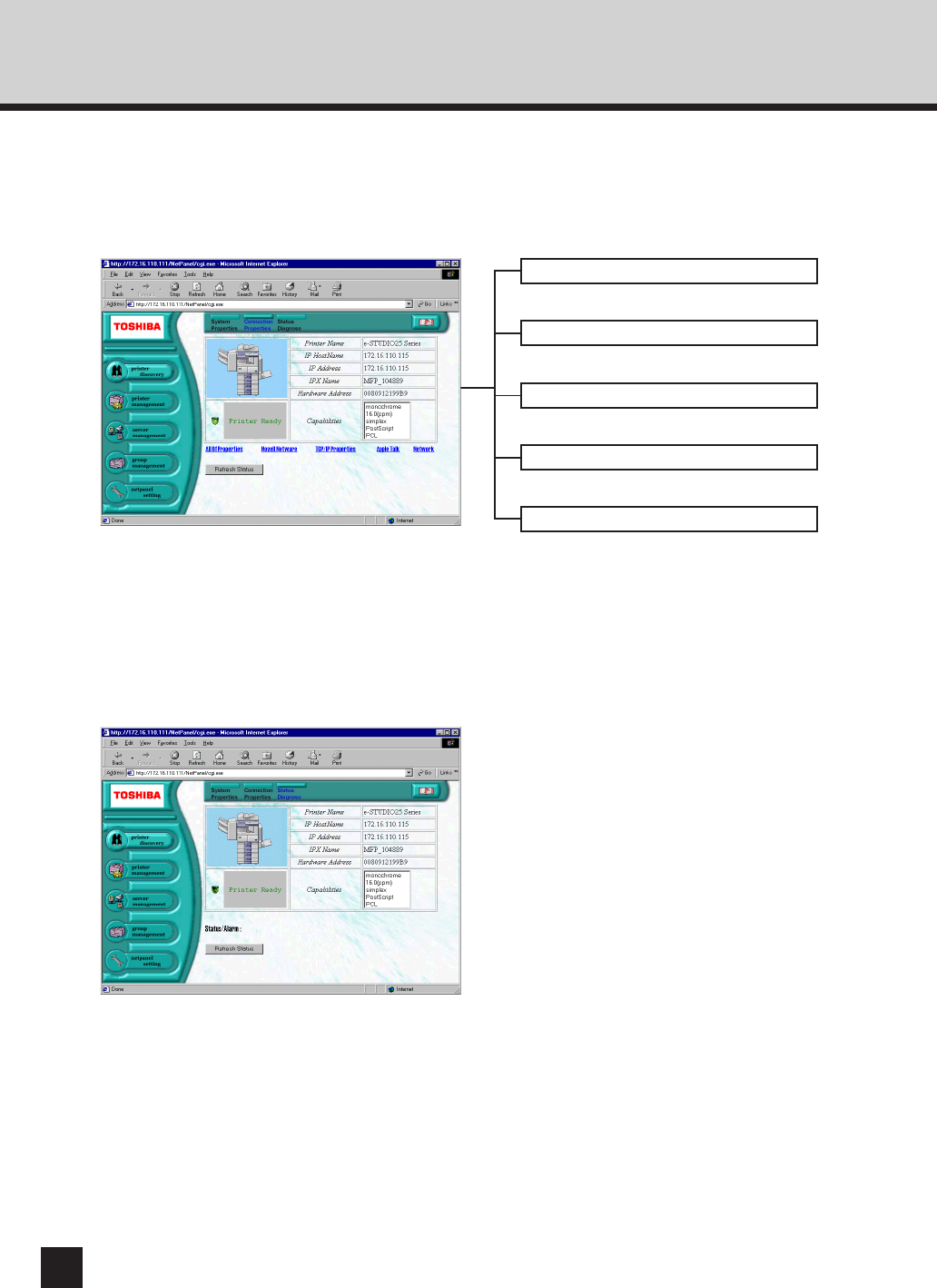
170
➃ Search Result List
Displays the list of printers located according to your condition. Check the radio button on a printer you want to
contact.
➁ [Connection Properties]
Displays printer network connection properties for the selected printer, such as Novell NetWare or TCP/IP. You can
display more information by clicking the links on the Connection Properties Display. The configuration for the
Connection Properties Display is below.
All Of Properties
Displays all printer network connection properties.
Network
Displays the NIC properties, such as type and
transmission speed.
Novell NetWare
Displays the Novell NetWare printer settings.
TCP/IP Properties
Displays the TCP/IP printer settings.
Apple Talk
Displays the AppleTalk printer settings.
➂ [Status Diagnose]
Diagnose the selected printer and display the current printer status, such as a Paper Jam and/or Power Saving.
[Refresh Status]
Click on this to update the status. This button is not
available when the Refresh Rate is set at the WNP Setting
on the NetPanel Setting.
[Refresh Status]
Click on this to update the status. This button is not
available when the Refresh Rate is set at the WNP Setting
on the NetPanel Setting.