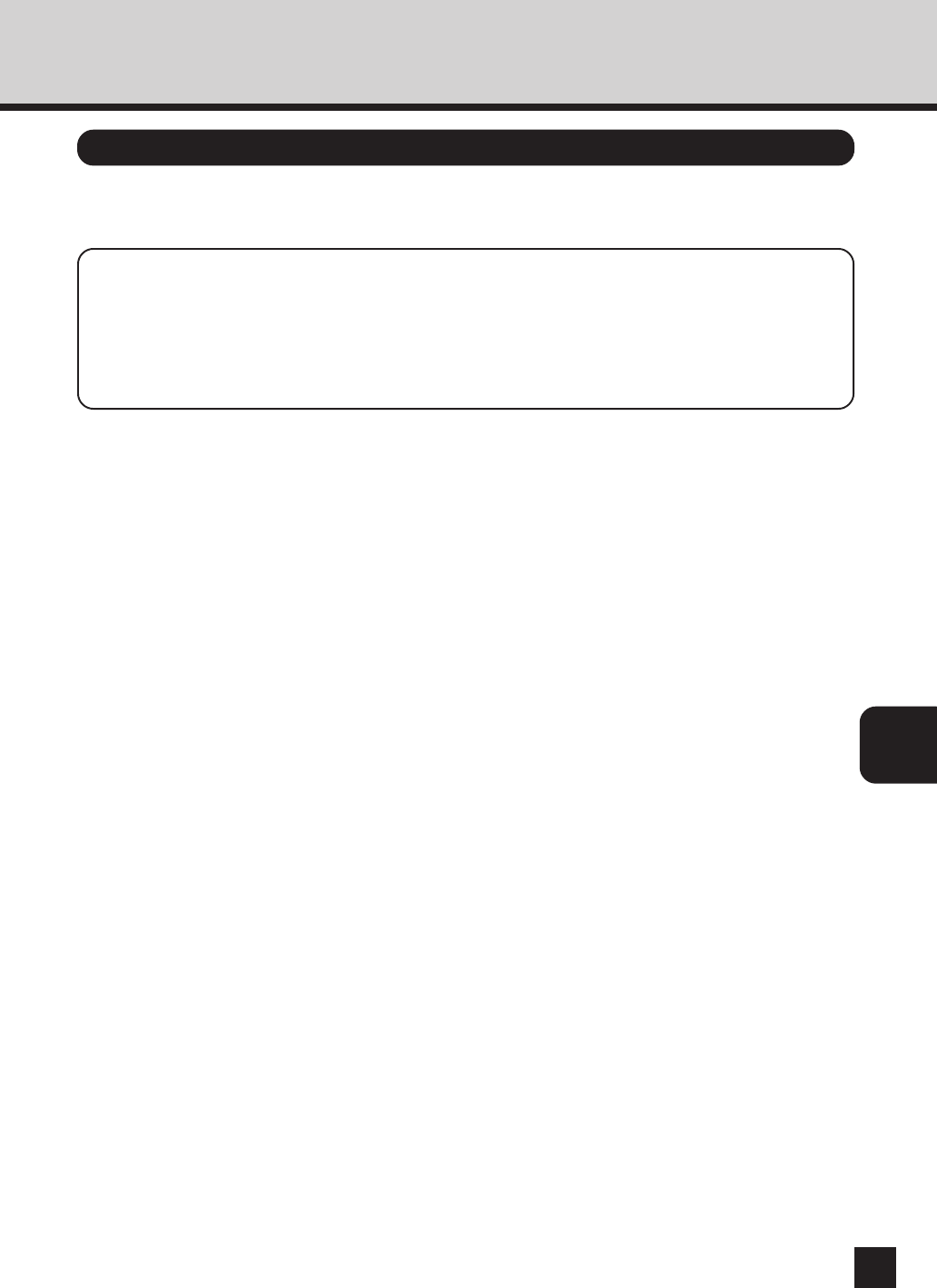
143
INSTALLING THE
PRINTER DRIVER
for Macintosh
Copy the PPD file to the System Folder, the Extensions Folder, and the Printer Description File
Folder.
SUPPLEMENT:
The PPD (PostScript Printer Description) file contains descriptions of printer-specific
functions and information. This file is used to make printer-specific functions available and
to provide optimum printing. Install the PPD file, and select the e-STUDIO16/20/25 from
[Chooser] in the [Apple] menu.
1
Insert the CD-ROM into the CD-ROM
drive.
2
Double-click on the boot drive icon,
and the System Folder appears.
Open the Extensions Folder in the
System Folder.
3
Double-click on the CD-ROM icon.
4
Copy the PPD file “e-
STUDIO16_20_25.PPD” to the Printer
Description File Folder in the
Extensions Folder.
Copying the PPD File


















