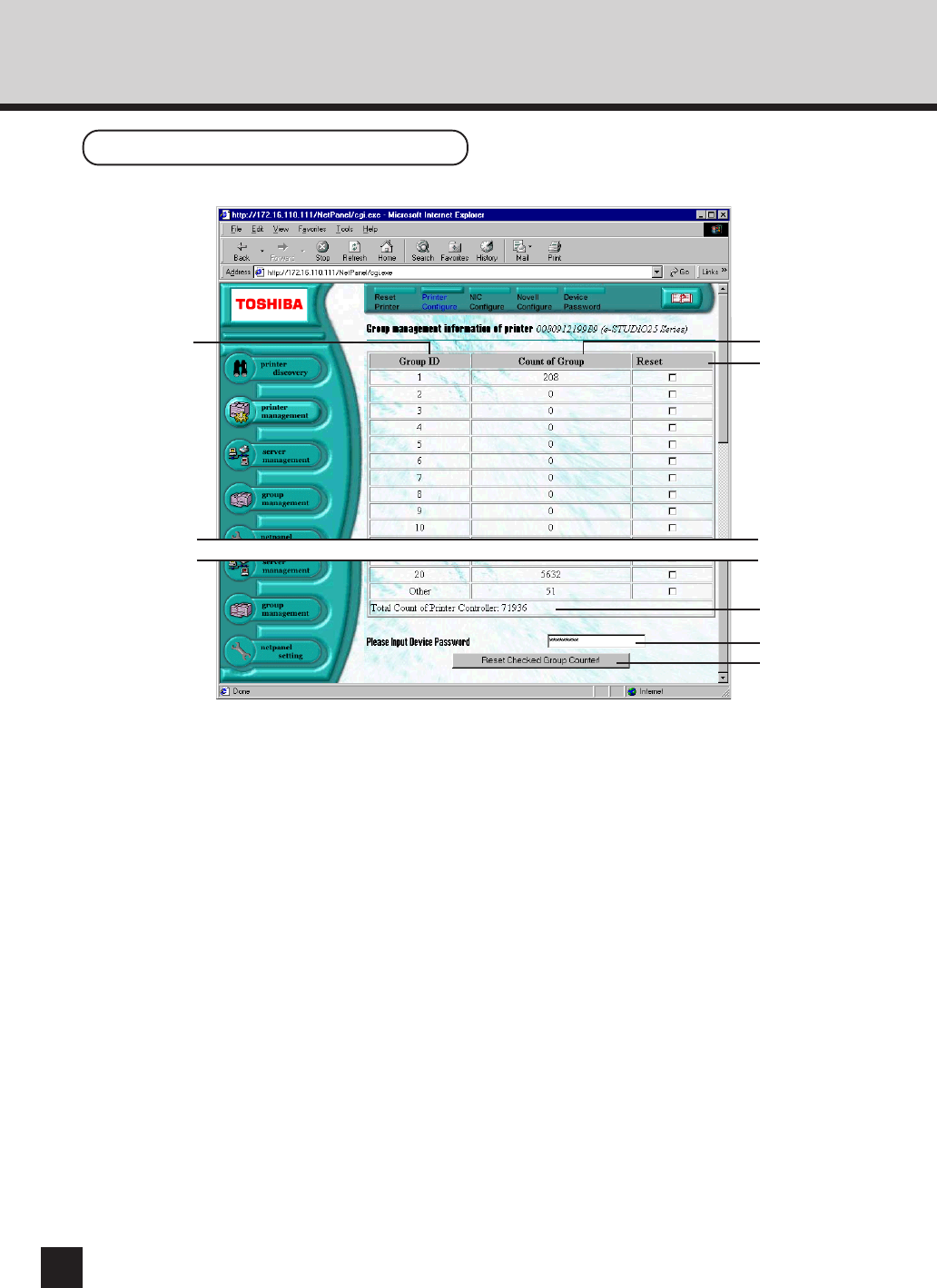
186
➀ Group ID
Displays the list of group numbers.
➁ Count of Group
Displays the number of pages printed for each group.
➂ Reset
Check the check box of the groups whose counters you want to reset.
➃ Total Count of Printer Controller
Displays the total number of pages printed through the printer controller.
➄ Device Password
The device password is required to save changes. The device password is automatically entered in the field.
➅ [Reset Checked Group Counter!]
Click on this to reset the counters of the selected groups.
Group Management
➁
➂
➃
➀
➄
➅


















