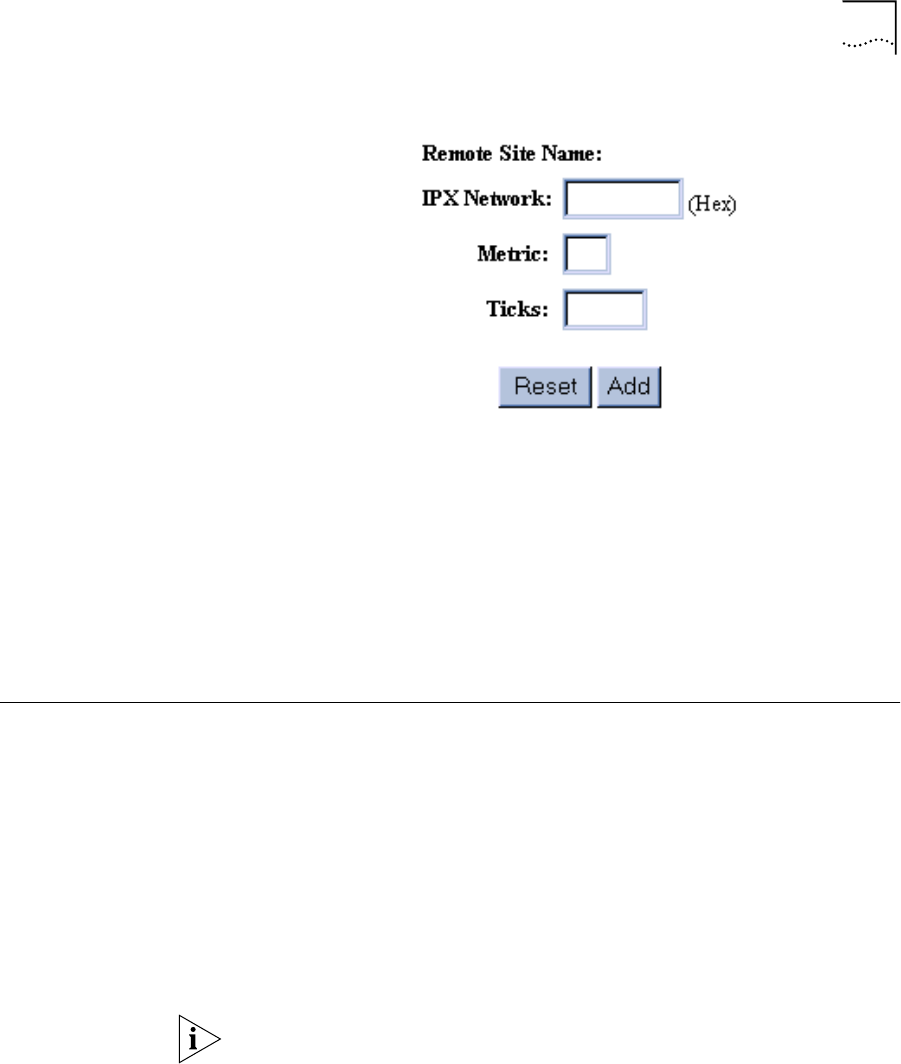
Configuring IPX Static and Framed Services
9-7
■
IPX Network (address) — The IPX address of the network.
■
Metric — The number of routers (1-15) through which data packets
travel before reaching their destination.
■
Ticks — A tick represents how far away the destination is for a data
packet (in seconds).
6 After you have entered the fields, click Submit.
7 Click Modify to change the fields, the Details button to view the fields,
and the Delete button to erase the parameters you have set.
Configuring IPX
Static and Framed
Services
The services table contains IPX server names, the services they provide,
their network and node addresses, and their relative distances. Examples
of services include file servers and printers.
A static service entry will remain in the service table until deleted. Static
services differ from dynamic services in that dynamic services are learned
real-time via SAP packet exchange between routers.
A static service entry is a manually configured service accessible over the
LAN. A framed service is a manually configured service accessible from a
remote site. A framed service is active only when the connection to the
associated remote site is active.
Use static and framed services only for servers not learned using SAP.
840ug.book Page 7 Friday, July 7, 2000 2:23 PM


















