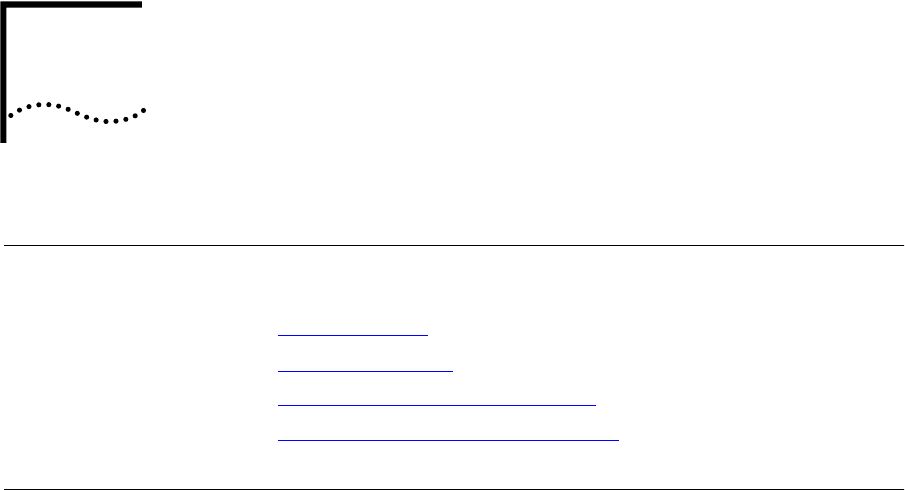
8
C
ONFIGURING
DNS
Introduction
This chapter provides information on configuring the DNS options for the
OfficeConnect Remote 840.
■
“DNS Overview”
■
“Configuring DNS”
■
“Configuring Remote DNS Servers”
■
“Configuring Static DNS Host Entries”
DNS Overview
A Domain Name Server (DNS) provides an IP address to a host computer
for a given domain name. A DNS Proxy receives requests and attempts to
find an entry in its local tables, and if one is not found, forwards the
request to a remote server. The remote DNS Server can be learned
dynamically through PPP or it can be statically assigned.
The OfficeConnect Remote 840's DNS Proxy enables you to configure
remote DNS Servers for specific domains. For instance, assume you have
two remote sites configured, one to the Internet and the other to a
corporate site which has a domain name of 3com.com. Two DNS remote
servers can be configured, one which uses the corporate site for
3com.com and the other to use the Internet as the default.
The OfficeConnect Remote 840's DNS Proxy also enables you to
configure static host entries. The static table is checked first before the
DNS request is forwarded on to the remote server.
If the OfficeConnect Remote 840 was first booted in the DHCP Smart
Mode, an entry of ocrdsl-3com.com was added which maps to the
OfficeConnect Remote 840's local LAN IP address. This entry was added
to simplify access to the OfficeConnect Remote 840 Manager.
840ug.book Page 1 Friday, July 7, 2000 2:23 PM


















