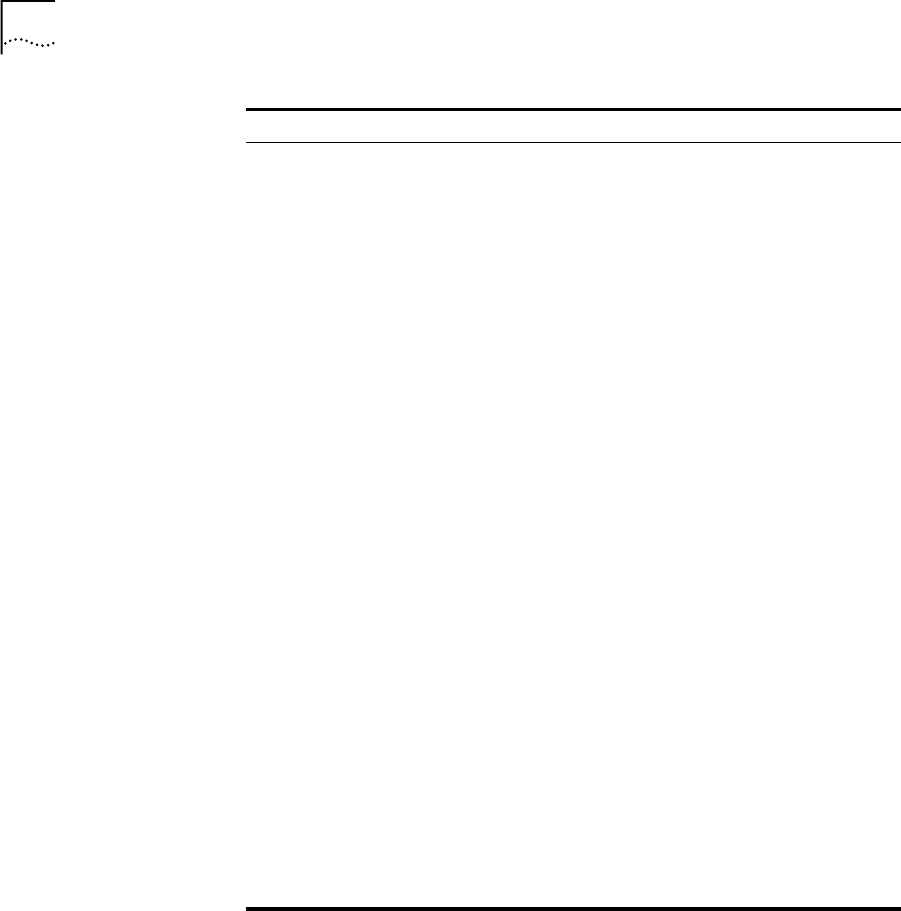
13-10
C
HAPTER
13: T
ROUBLESHOOTING
Symptom Possible Cause Corrective Action
Some remote sites use
the RIP protocol to
advertise your IP
address to other
routers. It may take
more than 30 seconds
for the IP route to the
OfficeConnect Remote
840 to be propagated
throughout the remote
network.
Wait 30 seconds and try to access
remote site again.
IP routing table does
not show a route to the
remote network,
indicating a
configuration problem.
One of the following may solve the
problem:
Remote WAN IP addresses are
entered incorrectly. Check the
addresses and reconfigure as
needed.
RIP may be turned off. Set RIP to
Listen mode to automatically learn
routes to remote networks.
A static route (global config.) or
framed route (remote site config.)
is needed to reach the remote
network. Add the route and check
the IP routing table to confirm the
entry.
No default gateway has been
configured that would allow the
OfficeConnect Remote 840 to
automatically look for the remote
network. Enable the default IP
gateway option in the remote site
profile.
840ug.book Page 10 Friday, July 7, 2000 2:23 PM


















